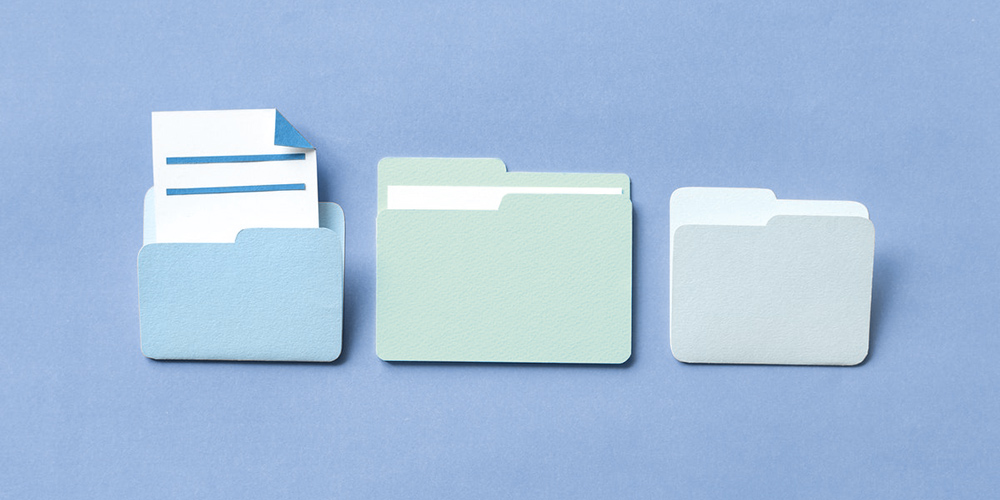Want to add categories and tags to WordPress? It’s a core features you shouldn’t ignore. Here’s an example. If you walk into Walmart or any other big store, you will see clearly marked aisles. These signs make finding what you need easy. Imagine walking down aisles for hours trying to find your favorite flavor of Kombucha, with no signage to assist you. That wouldn’t be ideal for the store since customers would be annoyed and leave.
Categories in WordPress work in a similar manner. You can group related content, that way, you improve the user experience (UX) on your website. Categories and tags help users and search engines narrow down their search to find the exact post they are looking for. They are one way that WordPress helps you to organize content to make it easily searchable. If you want the technical term for them – Taxonomy.
On top of that, categories and tags make it easier for search engines to discover and index more of your content. That means great things if you’re looking to oil your SEO machinery to rank higher in search results.
Difference between Categories and Tags
You may now be having a fair idea of the difference between categories and tags from the example above. We actually have a full guide to WordPress categories and tags, but to put it more clearly, quickly, here are a few key points:
Categories are hierarchical, while tags are more niche and descriptive of a post.
Categories contain posts that fall under the same group or head or subhead, tags are used for posts that cannot really be slotted into any category.
All posts must be assigned one category. By default, WordPress will use ‘Uncategorized’ (You can change it in the settings). But all posts need not be tagged.
Categories and tags make it easier for the reader to browse through your website. It is best to add them at the time of creating the post. Categories will often become the framework of your website and so, you must choose category headings with care.
Does It Matter For SEO Purposes?
Categories and tags make it easier for search engines to discover and index more of your content. That means great things if you’re looking to oil your SEO machinery to rank higher in search results.
Using the right keywords can help your your post appear in search results when the category or tag is searched. A single post can fall into multiple categories and have many tags, boosting chances for exposure. Just keep in mind that adding categories and tags should not be done solely for search engines. The main consideration should be to make it easy for the reader to find you using commonly used descriptions.
Why Use a Category or Tag Plugin?
WordPress already ships with a powerful category feature, but it can have limitations in some scenarios. Today’s collection attempts to introduce you to some nifty WordPress category plugins. You can use the following plugins to supercharge or overhaul the default WordPress category system. Some plugins allow you to look under the hood and do a lot of custom changes to the WordPress category infrastructure. All without adding complex code or editing your theme files, which is scary for beginners.
Others allow you to make minor changes to how your categories and tags work. As such, the route you choose ultimately depends on what you’re trying to achieve. That said, let’s weigh the anchor and set sail. I honestly hope you find exactly the WordPress category plugin you need to make your work easier.
We’ve listed the following WordPress category plugins in no particular order because they are all awesome. Additionally, we’ve picked powerful and regularly updated plugins, which means you’re in for a great ride. On top of that, we’ve prepped a collection of free and premium plugins perfect for bootstrappers and WordPress pros looking for advanced functionality.
Disclaimer: WPExplorer is an affiliate for one or more products listed below. If you click a link and complete a purchase we could make a commission.
1. TaxoPress
First on our list is TaxoPress, a fully-fledged WordPress category plugin. It is one of the most popular WordPress category plugins in the market. It allows you to create and manage your categories, tags, and taxonomy terms like a boss.
It comes with a ton of features that give you absolute control over categories on your WordPress site. Just to throw it out there, it might be the only WordPress category plugin you’ll ever need.
Firstly, TaxoPress allows you to add and modify categories for posts, pages, media, and custom post types. That’s a big plus because, by default, WordPress offers categories for posts only.
Secondly, you can create dynamic tag clouds with a ton of configuration options, and even merge tags. That means your tags won’t be all over the place and will look exactly how you desire.
Thirdly, you can set TaxoPress to analyze your content and generate categories and tags automatically. As such, you save a ton of time and create relevant categories and tags easily.
If that’s not enough, the plugin uses the Dandelion and OpenCalais APIs to analyze your post in real-time, and offer automatic tags that you can add to your post immediately.
Lastly, the plugin allows you to link specific words in your blog post to the entire archive page for that tag. So, if you set the term “America,” the Auto Links feature links all instances of “America” in your content to the archive page for “America.” That is /tag/america.
Brilliant, right? To make the deal sweeter, TaxoPress is 100% free to download and use from WordPress.org. If you need more firepower in your corner, you can spring for the pro version.
2. Category Order and Taxonomy Terms Order

Looking for a quick and easy way to sort your categories and tags? Enter the Category Order and Taxonomy Terms Order. This free plugin offers a simple solution to a simple task.
Once installed, the Category Order and Taxonomy Terms Order enables you to drag and drop to reorder your taxonomies. This can be helpful when you want your terms to be displayed in a specific order, such as in a Categories widget or in a tag cloud.
The plugin works with all post types, all taxonomies (note – that are hierarchally active), and is currently translated in 23 languages.
3. Tag Groups
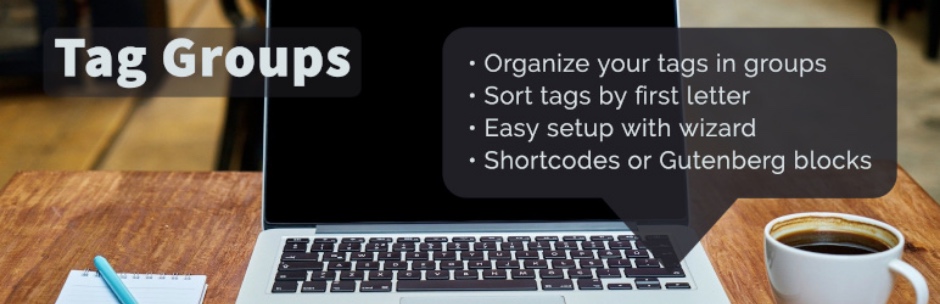
Did you know tags can be quite powerful as content discovery tools? That’s right if you had no idea. You can use tags to make your site more navigable. You can create an entire navigation page with tags.
Better still, you can use a plugin to group tags, which offers you a lot of options. I’m talking about what’s seen in the following pic. Note, everything was created using the Tag Groups plugin:
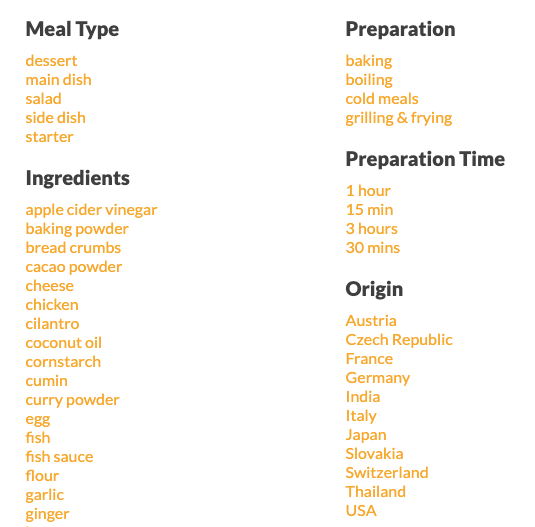
Doesn’t that give you ideas already? I know, me too 🙂 It also means the end of messy tags that WordPress is notoriously known for.
Know how your tag cloud or archive page shows all tags irrespective of relevance? Well, the Tag Groups WordPress plugin allows you to group tags depending on the type. You can see a great example above.
But that’s just one of the styles. The Tag Groups plugin allows you to create a tabbed tag cloud, accordion tag cloud, a tag list (as shown above), and an alphabetical cloud or list.
The plugin is incredibly easy to use as all the features come as Gutenberg blocks or shortcodes. Tag Groups works out of the box, but you’re free to customize it extensively to suit your specific needs.
Tag Groups is compatible with flat tags such as WooCommerce product tags, which makes it quite useful. All in all, your work with tags becomes a lot easier with Tag Groups.
4. Cool Tag Cloud
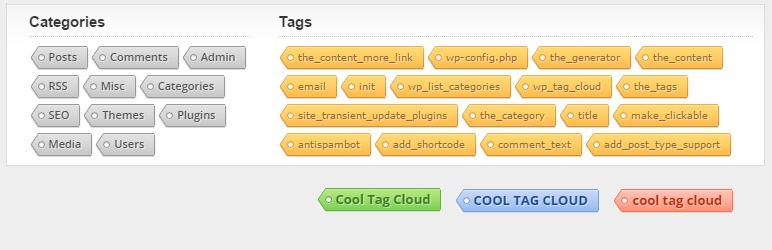
Let’s say perhaps you don’t want to group your tags but make them pop. If you’re looking to apply quick styles to your WordPress tags, you’ll love Cool Tag Cloud.
Cool Tag Cloud is a lightweight and responsive WordPress tag plugin that helps you to design a colorful tag cloud that’s noticeable immediately. Being responsive means your tag cloud looks great on multiple devices and browsers.
You don’t need any coding knowledge to use Cool Tag Cloud. Every setting you need is available from a simple options screen. Just point and click and your work is done.
The Cool Tag Cloud allows you to customize the look of your tag cloud in several ways. By default, you have nine colors, a couple of fonts, different font sizes (capped at 17px), font-weight, and text-transform (uppercase, lowercase, etc.)
Further, you can set a specific number of tags to display, order the tags, show post count, add tooltips, no-follow tag links, and include/exclude tags selectively.
5. No Category Base

Are you tired of the category base showing in your category URLs e.g., yoursite.com/category/news/? If so, you’ll love the No Category Base plugin.
Instead of category URLs that look like the example above, the No Category Base plugin eliminates the category base and leaves your URLs looking like so: yoursite.com/news/. You have to agree that looks way cooler.
And you have nothing to worry about because No Category Base won’t break any links or affect your SEO. Plus, the plugin redirects all old category links to the new ones automatically using 301 redirects, which is good for SEO.
No Category Base works out of the box, and barely adds any overheads since it’s simple. You won’t need technical knowledge because you won’t need to edit any WordPress files.
The plugin is compatible with WMPL, sub-categories, and WordPress multisite. It’s completely free and plays well with other plugins too.
6. Media Library Categories

By default, WordPress only allows you to add categories to posts. The default WordPress category system doesn’t allow you to add categories to media, pages, and some custom categories.
But thanks to WordPress category plugins such as Media Library Categories, you can now add categories to images, videos, audio, and other types of media.
It’s super-duper easy to install not set up is required once you activate your plugin. After that, you can add, edit or remove any category for multiple posts with bulk actions.
The Media Library Categories plugin is especially useful if you have a media-rich website such as a photography or video site with a ton of content. It makes finding and organizing media files on your site as easy as A, B, C.
7. WooCommerce SEO & Categories
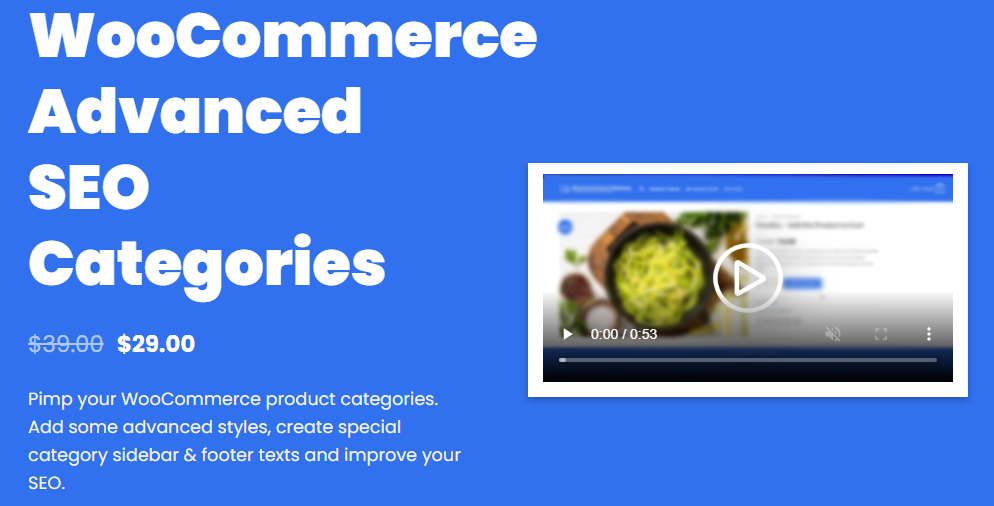
Do you know how the big stores design beautiful pages for their product categories? I will tell you. They hire expensive web developers that many beginners and small businesses can’t afford.
Or they are privy to some powerful design tools hidden from the rest of us. One such tool is the premium WooCommerce SEO & Categories plugin. Well, it’s not hidden anymore!
WooCommerce SEO & Categories is exactly the WordPress category plugin you need to improve your SEO and pimp your WooCommerce product categories at the same time.
For starters, the plugin allows you to add product category descriptions, dynamic H1 SEO titles, and text in the category footer and sidebar, which is how it helps you to improve your SEO.
To style your categories and sub-categories, you can add beautiful header images to each category easily. On top of that, you can change the background or choose from 14 different product category styles.
Further, you can set a default background image, define your category title tag, add a landing page teaser, insert nested categories, and do so much more. The plugin is easy to use and supports WPBakery and shortcodes.
8. Real Category Management
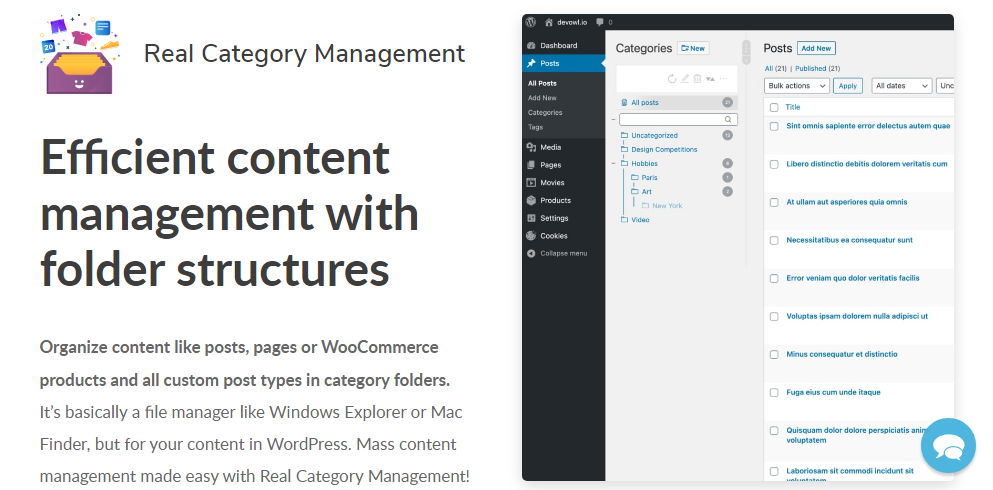
If you’re looking for a powerful premium plugin to own categories on your WordPress site like a boss, Real Category Management.
Real Category Management is an all-in-one WordPress category plugin that offers you a lot of features and options that make mass content management on WordPress effortless.
The developer claims that the plugin is “…basically a file manager like Windows Explorer or Mac Finder, but for your content in WordPress,” and I completely agree. Just look at that:
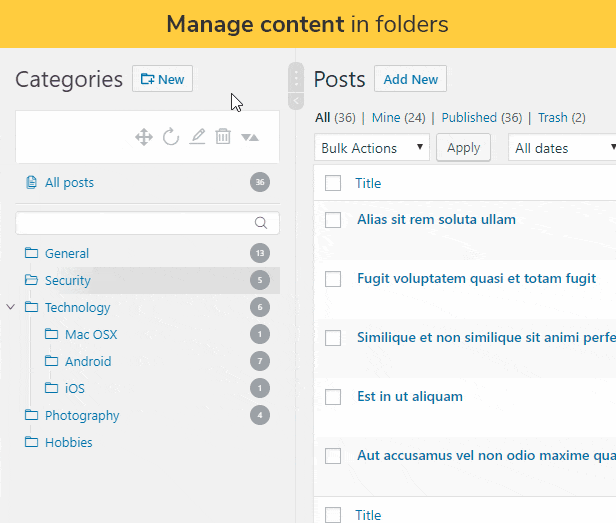
Quite neat, right? Real Category Management supports posts, pages, WooCommerce products, LearnPress content, bbPress forums, and other custom post types you have.
Managing your items is as simple as dragging-dropping posts into the relevant categories. WordPress category management has never been easier. You’ll have a lot of fun with the Real Category Management plugin just like:
Perfect plugin to ease your workflow. I work with WooCommerce and this one has saved many hours of my work. Also, great support. – greniusoy.
The author offers you a free sandbox to test drive the plugin until you drop, so give it a try and let us know what you think.
9. Customize Post Categories for WPBakery Page Builder
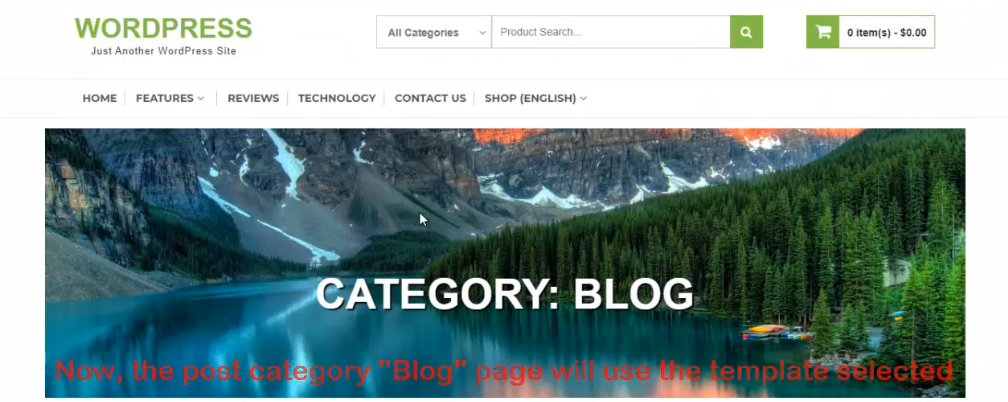
Do we have WPBakery Page Builder fans in the house? How could we forget you guys. Here is a WordPress category plugin specifically for WPBakery. Btw, the page builder comes bundled with our Total WordPress theme.
Ladies and gents, say a big hello to the Customize Post Categories for WPBakery. The plugin offers you a suite of features you need to customize your post category page without touching code.
It plugs into the WPBakery page builder, offering you an easy way to create post-category pages that work for your website.
The plugin is easy to use you should be up and running in a matter of minutes. You can create templates to use across all categories, or use a specific template for each category.
10. ZF WordPress Category Accordion
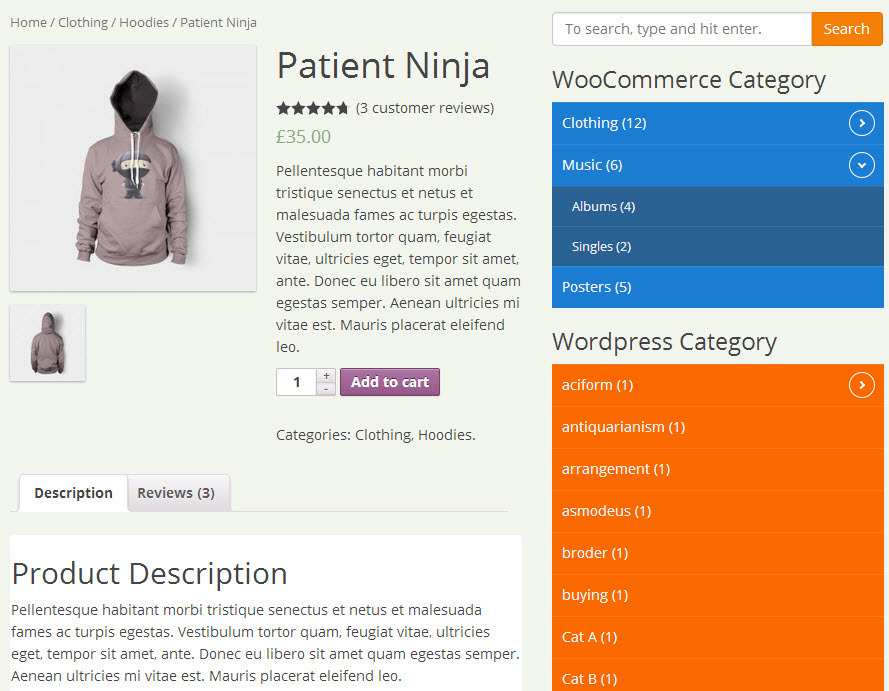
Categories are meant to help visitors find more of your awesome content. When used well, you can send more users to other important pages without breaking a sweat.
Since categories play such an important part, it’s only wise to make them noticeable and easy to use. Enters the ZF WordPress Category Accordion plugin, and you can save the day.
The ZF WordPress Category Accordion is a brilliant plugin that allows you to display your categories as beautiful and responsive accordions. It supports posts, pages, WooCommerce products, and custom post types meaning you’re sorted in this area.
ZF WordPress Category Accordion comes with seven default color schemes but you can always add your colors. There are many other customization options that make your work easier.
11. Subscribe to Category
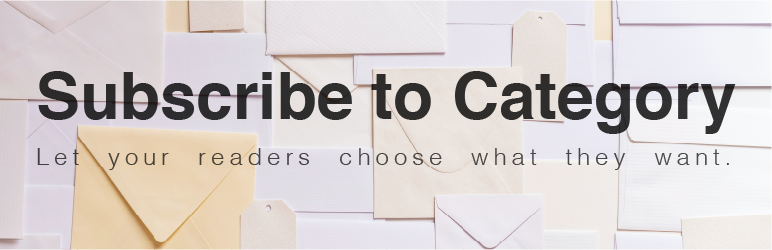
Last but definitely is Subscribe to Category, a powerful WordPress category plugin that does exactly that – subscribe users to a specific category.
The plugin is especially useful for WordPress uses with big websites that cover a wide range of topics. It allows your users to only follow the topics they want to see and not every single post you publish.
Subscribe by Category is a fantastic way to segment your readers based on categories without paying a dime. The best part is the plugin works with custom posts and taxonomies as well.
Other notable features include enhanced keyword search, email & SMS notifications, an email template with placeholders, widgets, and shortcodes among others. It’s free and really easy to install and use.
12. List Category Posts

Using a shortcode, this plugin will list the posts category wise in a page or post. The shortcode is to be inserted while writing or editing a page or post, and the post will appear under that category. You can use a widget too that is included in the plugin, but choose the shortcode for maximum functionality.
Using the shortcode, specify the number of posts to be displayed, the order in which they are to be displayed and the category name. Name of the post author, date and many other elements can be displayed. All elements can be customized with CSS and HTML. If you run into any glitches, check the FAQs where a number of shortcode solutions are provided.
Final Words on WordPress Category and Tag Plugins
Categories help you to manage content easily on your site. They also help people and search engines to find related content easily. As such, we cannot neglect the value of a great category system.
The default WordPress category system is great, but it has its limitations. For instance, you cannot add categories to pages and media. It is also a nightmare when working with custom post types.
That’s why it pays to look into WordPress category plugins that offer more options. We hope our list helps you to find the best WordPress category plugin for your needs.
Did we miss your favorite WordPress category plugin? Have questions or suggestions? Please let us know in the comment section below.