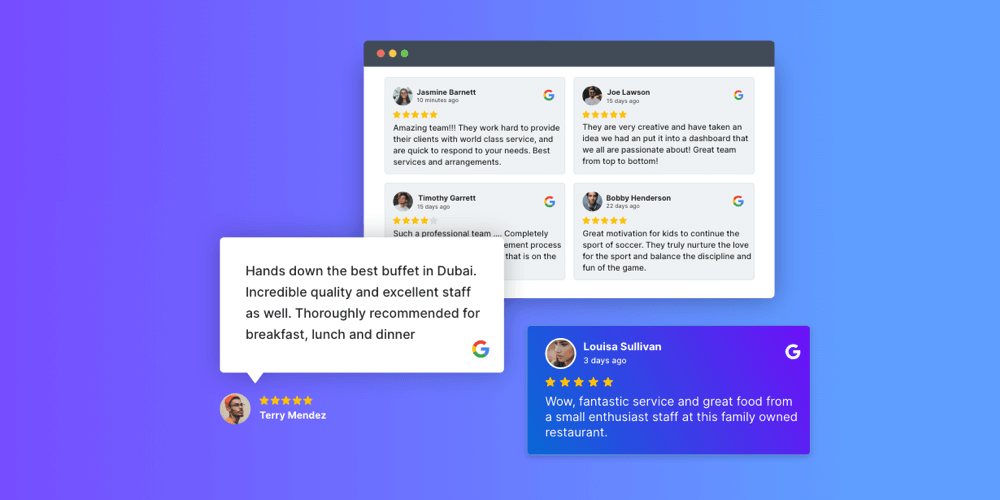Trust is the most important marketing element. Nothing helps build trust more than reviews. Why do you think users to purchase products with more reviews rather than those without any reviews? Reviews show unsolicited and unfiltered feedback and images about a product. They do not contain any promotional message or professionally clicked high-quality images.
This is exactly why people trust reviews and make investment decisions based on them. Any kind of review doesn’t work. People trust search engines and third-party review websites like Google, Airbnb, Yelp, Trustpilot, TripAdvisor, etc. They are renowned review platforms with very less to zero fake reviews. If you already have reviews on google, most of your work is done.
Well, to gain more from existing reviews and generate more of them, the best thing you can do is embed Google reviews on the website. Website is the first point of contact you have with your potential clients, displaying authentic reviews with actual photos of your product being used can surely motivate massive visitors to convert into paying customers.
So, today we will be discussing some amazing plugins that are equipped with many customization options to match your website vibe, design options to personalize your widget, and plenty of other features for your benefit. We have carefully curated a list of premium WordPress plugins for adding Google reviews to your website. Without wasting another minute, let’s learn about some amazing WordPress plugins to embed Google reviews.
Disclaimer: WPExplorer is an affiliate for one or more products listed below. If you click a link and complete a purchase we could make a commission.
1. Taggbox: Google Reviews Widget
Taggbox is a user-generated content (UGC) platform that helps in collecting, aggregating, and displaying reviews on the website without any coding challenges. Simply design your widget, and collect reviews from multiple sources including Google. The widget is updated in real-time to embed Google reviews and display fresh content. Moreover, Taggbox has a 24*7 active customer support team available at your service.
Some unique features are:
On-site uploads feature to help you allow visitors to leave a review directly on the website
Custom CSS option to personalize your widget beyond the in-built features
With the moderation feature, you are allowed to eliminate content that might ruin your reputation, or further hamper your website SEO efforts
You also get detailed insights about how the users are behaving and interacting with the widget in the form of the number of impressions, the number of visits, click-through rates, and sentiment analysis using the analytics panel
2. Trustmary Review & Testimonials Widgets

Import and embed reviews on your WordPress easily with Trustmary. Once you install the plugin and setup your Trustmary account, you can import review from Google automatically. These are effortlessly displayed with the dynamic widget, which offers styling options for fonts, colors, custom logo, a light/dark mode and layout (call to action, carousel, popup, wall with star ratings, wall with filters etc). You can also automate your new review additions with a Zapier zap – simply connect Trustmary, set a triggers for your surveys and enable actions to create/update a WordPress post or contact.
Other Trustmary features include:
Import reviews from Google, Yelp, Facebook, G2 and Capterra
Add a review slider
Rich data snippet (premium)
Testimonials and customer feedback forms (premium)
3. Cusrev: Customer Reviews for WooCommerce

The perfect plugin for integrating Google reviews with your WooCommerce storefront. It offers a simple procedure for showcasing your overall business rating at the bottom of every page. You can also include a Google certificate to help build trust. Other features include various ways to collect more reviews, offer customers an opt-in survey, request to write reviews, and much more.
Additionally, this plugin includes:
Integrate Google Customer Rating badges with dynamic variables
To get extra attention, add a Google-certified badge
4. Google Places Reviews Pro

The Google Places Reviews Pro plugin comes with beautiful styles and many customization options. It’s incredibly versatile, and fully featured when it comes to the embedding process. With its unique design that can be embedded as columns or a carousel, you can change animations and navigation styles to display reviews in the best way possible.
Some unique features include:
Unlimited locations
3 in-built responsive layouts
Autocomplete functions for search locations
Display only the best of the best 5-Star reviews
5. Trustindex: Widgets for Google Reviews
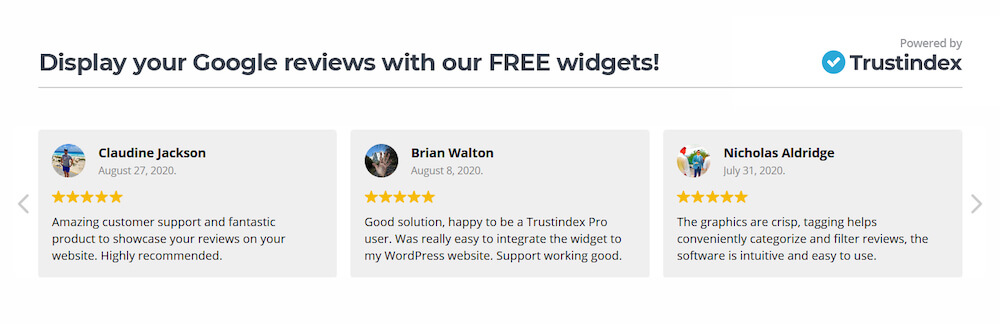
You can use this WordPress plugin to display Google reviews using responsive widgets within a couple of minutes. They do not require any coding skills and come with amazing pre-designed widget themes and layouts. Filter your reviews, deliver only authentic and relevant content, and build trust among your visitors. Proudly display customer feedback and nurture your online reputation to garner conversion rates.
This plugin offers various layouts and styles to choose from and allows effortless integration with any WordPress web page.
Free usage, up to 10 Google reviews, and design using more than 40 layouts
More than 25 in-built widget styles
Review filtering, shortcode integration, language support, SEO boost, and dark website support
Zero load time, use of assets in CDN, compatible with any software like Linux, Windows, etc.
6. Taqyeem: WordPress Review Plugin
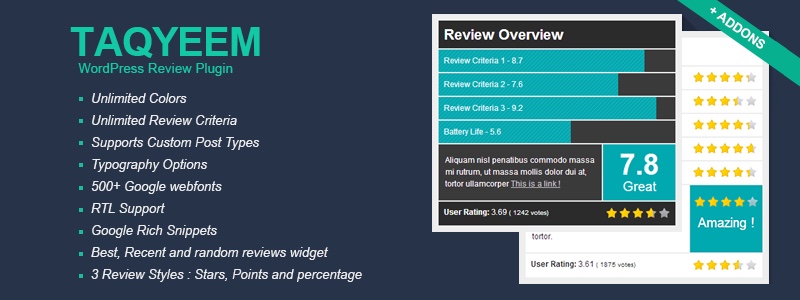
This plugin is another brilliant plugin that helps you add a reviews box to all your posts, web pages, or custom post types. Style your box with unlimited colors and typography options. Some interesting functionalities of this plugin are the support for rich snippets, best/recent/random reviews widgets, and stars/points/percentage review styles
It is a premium reviewing and rating plugin that is built for adding amazing ratings and reviews to the website. You can change the font, image, colors, style, background, and criteria using this plugin.
Some additional features include:
Unlimited review criteria and colors, 500+ Google fonts, RTL support, and allows users to rate
Schema SEO rich snippets review microdata
Multiple options for the rating image, and localization support
How to Choose the Best Reviews Plugin?
Now that you know the best plugins, it’s time to figure out which one to use. This is the hard part, but we’ve shortlisted some amazing features to help you decide.
Content Moderation
Alright, since we know content is king. Keeping appropriate, relevant, and valuable content on the website is essential. In order to control the content, you can use the moderation feature to eliminate any inappropriate content.
On-site Uploads
Ensure that your plugin offers an on-site uploads feature. This feature allows your audience to leave reviews, feedback, and rating directly on the website. You can collect individual reviews making the process easier and showcasing the best reviews on the website with fewer complexities.
Analytics Feature
This feature delivers detailed insights about how the users are behaving with the widget on the website. You can figure out whether any changes or improvements are required or not. This is another way to figure out what your visitors like the most and understand them better.
This feature gives you insights into the total posts, total impressions, total clicks, and total visitors. Furthermore, sentiment analysis is on the basis of how many people liked and disliked the widget. Apart from this, the total views on the widget, pop-up clicks, show more clicks, and call-to-action button clicks are also provided.
3 Amazing Ways to Display Google Business Reviews
After understanding the plugins and which one to choose, you must be wondering where on the website can I display them. We have got just the solution for you. Let’s dive straight in.
Home Page
Be it existing customers or potential clients, the first thing any visitor sees is the home page. When you create your home page it’s important to be engaging and attractive is the key to keeping people hooked to the site. And leaving them with a good first impression comes by embedding reviews. This way you get a social proof in front of your audience.
Many websites have reviews on their home page. People get what they are looking for without shuffling between tabs and pages. Well, with WordPress plugins you can do it too.
Testimonials Page
Wish to compile tons of reviews together? The testimonial page is your answer. Create a separate page solely dedicated to reviews, ratings, feedback, and other user-generated content (UGC). Aggregate, compile, and display a collection of reviews on this page to help you potential customers who are actively researching for products to buy.
So, if you wish to showcase all your reviews on one page, try collecting them and displaying them on a dedicated web page.
Product Page
Another great option is to embed them on your product page. Display product-specific reviews on the product page. These reviews serve the customers who are browsing your products and want to see some specific reviews.
Some brands have this option on their website, when you scroll down, you can see the product reviews and some more information about the product. This is the best way to learn about customer preferences as well. You already know the benefits and purpose of the product, this technique shows them exactly what the product might look like in real-time and if it serves its purpose or not.
In this blog, we understood some of the best WordPress plugins that make it easier for you to embed Google reviews on your WordPress website. We also understood how can we choose the best plugin that serves our purpose to its full potential. Additionally, we understood where on the website can brands display amazing reviews in order to boost their awareness, visibility, and reliability.
Reviews are a great way to show valuable information, maximize conversion rates, reduce bounce rates, increase website vibrancy, and improve customer satisfaction. So what are you waiting for? Begin the process of embedding right away and see tremendous results to take your brand to the zenith of success.