Local SEO is no longer a trend but still a primary goal that any WordPress business site owners try to work toward. With the power to increase your visibility on SERPs, local SEO proves a magic bullet to drive more traffic, sales, and revenue to your brick-and-mortar store.
According to Blue Cactus, the local search volume reaches up to 97 billion monthly. Among them, 76% of people looking for a business nearby will pay an offline store visit, while 18% of local searches lead to a product purchase within 24 hours.
While there are thousands of methods to optimize your WordPress site for local SEO, one of the most hassle-free ways lies in utilizing local SEO plugins.
Why is that and which are the best local SEO tools for WordPress sites? Keep reading to find out!
Disclaimer: WPExplorer is an affiliate for one or more products listed below. If you click a link and complete a purchase we could make a commission.
Why You Should be Using Local SEO Plugins
Looking to boost your business visibility? You need to ramp up your local SEO. Whether we’re talking about eCommerce SEO or just the local family restaurant around the corner, local SEO can drive impressive results for businesses.
Search engines impose three key ranking requirements to rank your local business on map pack: relevancy, proximity, and prominence.
#1. Relevancy
Relevancy refers to how relevant your business is to the search query. You can achieve it through the process of keyword research and site optimization.
In other words, if you’re based in Richmond in Sydney, then your local SEO would include focus keywords and optimization on the product and service images, meta descriptions, etc., for Sydney and Richmond.
#2. Proximity
In a nutshell, Proximity is defined based on how close your business location is to the searchers. Search engines will rely on the user’s IP address to determine this factor. As such, it’s compulsory to inform search engines of your business address to help them claim your proximity.
To efficiently showcase what areas you serve, you have to integrate your WordPress site with Google My Business as well as Google Maps.
#3. Prominence
This criterion depends on how popular your business is in the online world, satisfied via reviews and citations on online directories.
Search engines will trust your site more if they spot your business citations and reviews on prestigious sites. This requires you to build citations, collect reviews and show off them on your WordPress site.
In general, the more your business meets these three requirements, the higher it will rank. But how? Will you optimize all of these aspects with your bare hands? Are you going to integrate Google Maps, citations, reviews, and other stuff into your WordPress site manually?
Even when you have considerable expertise in coding, it’s time-consuming if you do everything manually. Besides, to casual marketers or small business owners, boosting local SEO can be a tough nut to crack.
That’s why local SEO WordPress plugins come as a game-changer. With their help, you don’t have to do all the heavy lifting for the local SEO on your site.
Besides, local SEO tools also save you buckets of money, as most of them are free and easily downloaded from the WordPress plugin directory.
What really matters here is, with more than 59,063 free plugins housed in this repository, how can you know which ones best suit your needs and budget?
To save your time, we’ve researched and narrowed the list down to the 10 best local SEO plugins for WordPress sites. Along with that, all the ins and outs of how they work are also brought to the table.
1. Yoast SEO
With over 5 million active installations and 202 million downloads, Yoast SEO proves such a veteran wizard in the SEO niche. The plugin provides tons of robust features to optimize your website, from building proper page titles, slugs, meta descriptions, image alt text to editing XML sitemap, and tons more.
Plus, installing Yoast SEO gives you the power to manage site breadcrumbs. This enables not only users but search engines to easily navigate through your site.
Along with that, Yoast SEO also supports keyword focus, as well as setting up rich snippets. This helps search engines describe and rank your website accurately.
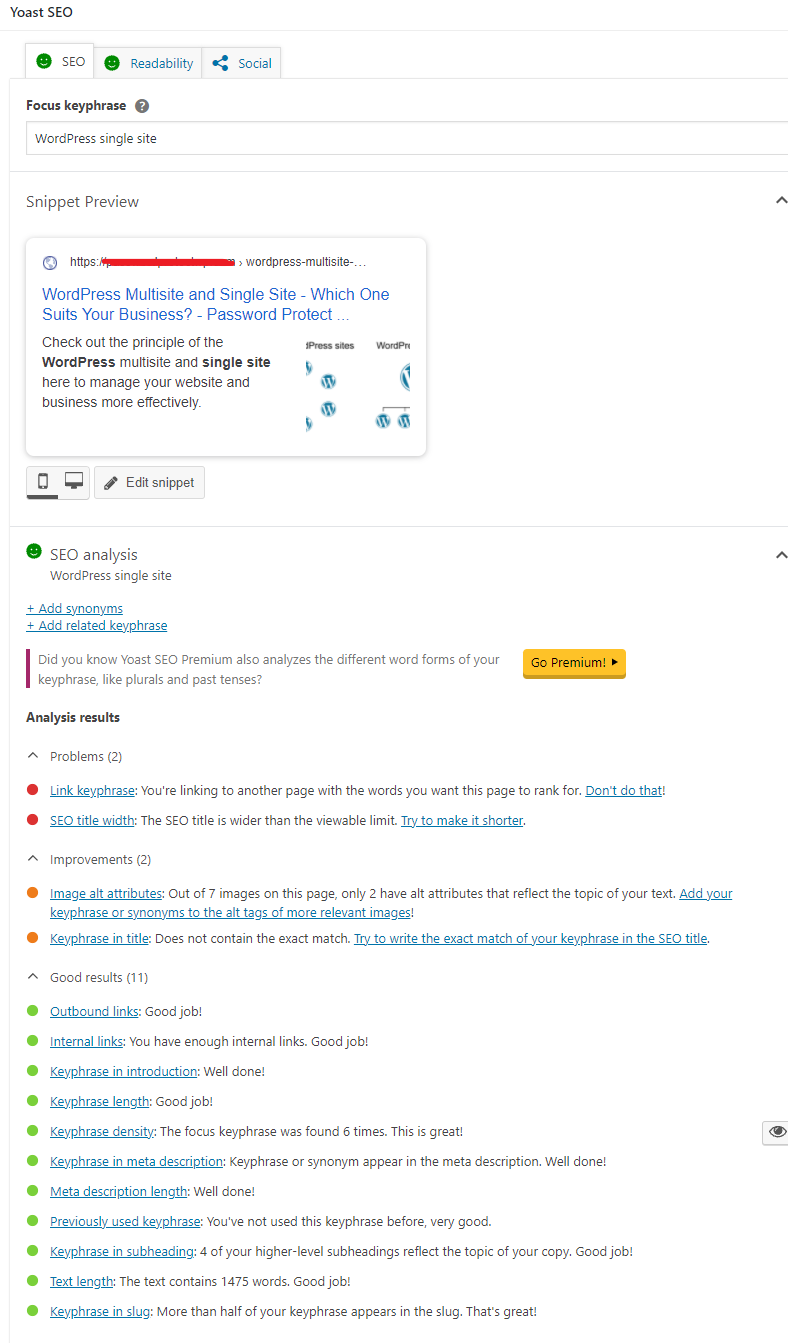
Yoast SEO informs you about your SEO and Readability via colors. If the two symbols are in red or orange, it means your page still needs adjustments. Out of the box, the plugin puts forward tips to give your page better readability and ranking on search engines. Once the green color shows up, it means your page is SEO-ready.
Price: You can download Yoast SEO free version on the WordPress plugin directory. To some small business owners, it’s definitely a steal as it’s already jam-packed with all essential SEO features.
The premium version starts at $89, giving you access to more striking features like internal linking suggestions or word form recognition.
2. Local SEO by Yoast

Search engines like Google need all of your business details, including your business name, business types, opening hours, locations to display your site on the local search. If you think just including all of this info on the website footer or contact page will get the job done, you’re completely wrong.
To have your business details spotted by Google, you need to transform it into a specific format called Schema.org. This technical part is, to some business owners, brain surgery. That’s why Local SEO by Yoast is created to take that weight off your mind.
The add-on gives you the right to add and edit Google Maps and Google My Business details on your WordPress site, convert them into Schema.org format, and submit them to Google. This aims to significantly boost your site visibility on local search.
One key feature of local SEO is it supports multiple physical store locations. It automatically optimizes Google listing for all of your store addresses. As such, the closest location will show up on search results whenever people search for your site. Also, this local SEO tool makes sure your business listing looks nice on all mobile devices.
Price: Local SEO goes with a paid plan only, starting at $69. Get this tool along with Yoast SEO and this fantastic duo will take your local SEO game to the next level.
3. SEO Keyword Hound
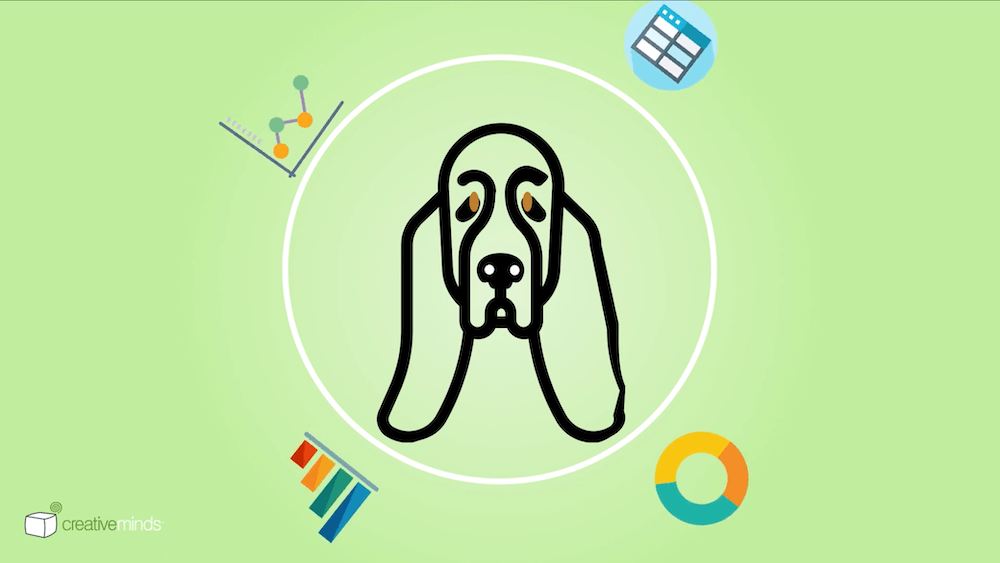
While local SEO is often more targeted, it’s super important to be sure you’re using the right keywords. This is where SEO Keyword Hound comes in. With this local SEO plugin in your arsenal you can be confident that you targeting profitable keywords and utilizing them in effective ways.
SEO Keyword Hound serves a number of purposes. You can utilize it for competitor analysis to see who outranks you, where you competitors land for particular search queries, and how they compare to your own site on a page by page basis. You can also use the plugin to create a keyword list – either pulling from competitors or by manually adding keywords you’d like to focus on. And of course, you can use the plugin to track your progress and success. View results as an easily digestible graph that highlights key metrics like impressions, clicks, positions, CTR and bounce rate.
When it comes to SEO, especially local SEO, you want to be sure your site keeps up with the competition. This is why tracking keywords is an important part of your overall SEO strategy. While making sure your site structure is setup correctly with a general SEO plugin, the SEO Keyword Hound can help you ensure the correct range of keywords are targeted. With this plugin’s sweet features you may find that to rank for “best donuts in Los Angeles” you’re going to need to also focus on “famous donuts LA” or “Los Angeles #1 donut” among others.
Other helpful plugin features include notifications/reminders, export options, integrations with Google Analytics and Moz, and compatibility with many other top SEO plugins (including Yoast and AIOSEO).
Price: SEO Keyword Hound is a premium plugin available for $69 for one site, or $119 for 3 websites (though it’s also included in the 99+ Free Pass Plugins Suite bundle if you’re looking for everything you could possibly need for your site).
4. Schema

True to its name, Schema is brought to life to fulfill this main duty – adding the schema.org data structure to your WordPress site. Upon installation, the plugin delves into your WordPress hierarchy, after that, outputs the corresponding schema markup for your SEO-friendly content, e.g., schema.org markups for a blog, pages, and posts, etc.
The schema.org markups appear in JSON-LD format, assisting the search engines in returning more informative results for searchers. By and large, Schema not only pays extra care to SEO but also user experience.
Regarding local SEO, Schema offers a schema called Local Business. Making use of it permits you to include as many details about your business as possible, such as working hours, phone numbers, locations, reviews of your business, and many others.
The good news is the plugin’s simple UI significantly frees you from steep learning curves to set things up. The whole process takes less than 2 minutes:
First, provide your Local Business Type by choosing an option among 20+ supported business types.
Second, enter your locations displayed in Map and Satellite
Next, define local business properties, such as opening hours and special days.
Lastly, hit “Update” and the plugin will gather all provided info, then include them in the schema.org markup output. That’s it!
Search engines like Google based on these schema structured data to understand your business. This brings your WordPress better visibility, more clicks, a higher conversion rate, and a great amount of traffic.
Price: This local SEO plugin is available in two versions: free and paid. The paid version costs $79.20 for a personal plan.
5. Business Profile
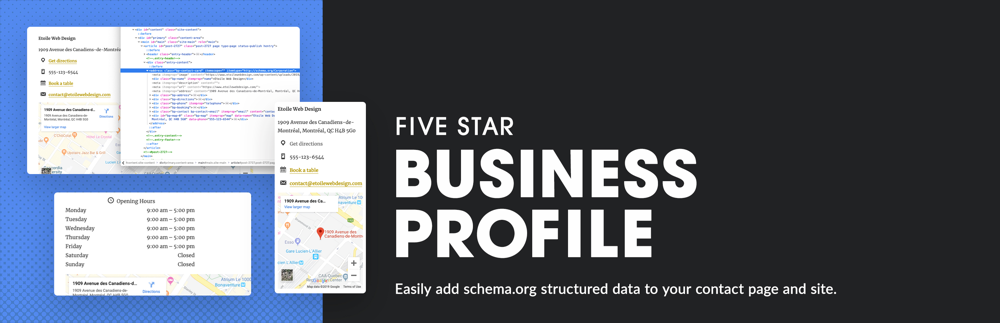
Would you like your WordPress business to get Google citations to improve your search rankings? So you must provide the correct business name, phone number, and address then.
The thing is, all of them should be fully schema supported.
So how can you handle that task? Hiring a local SEO expert? Nah, put this idea aside and let the Business Profile plugin lend you a helping hand!
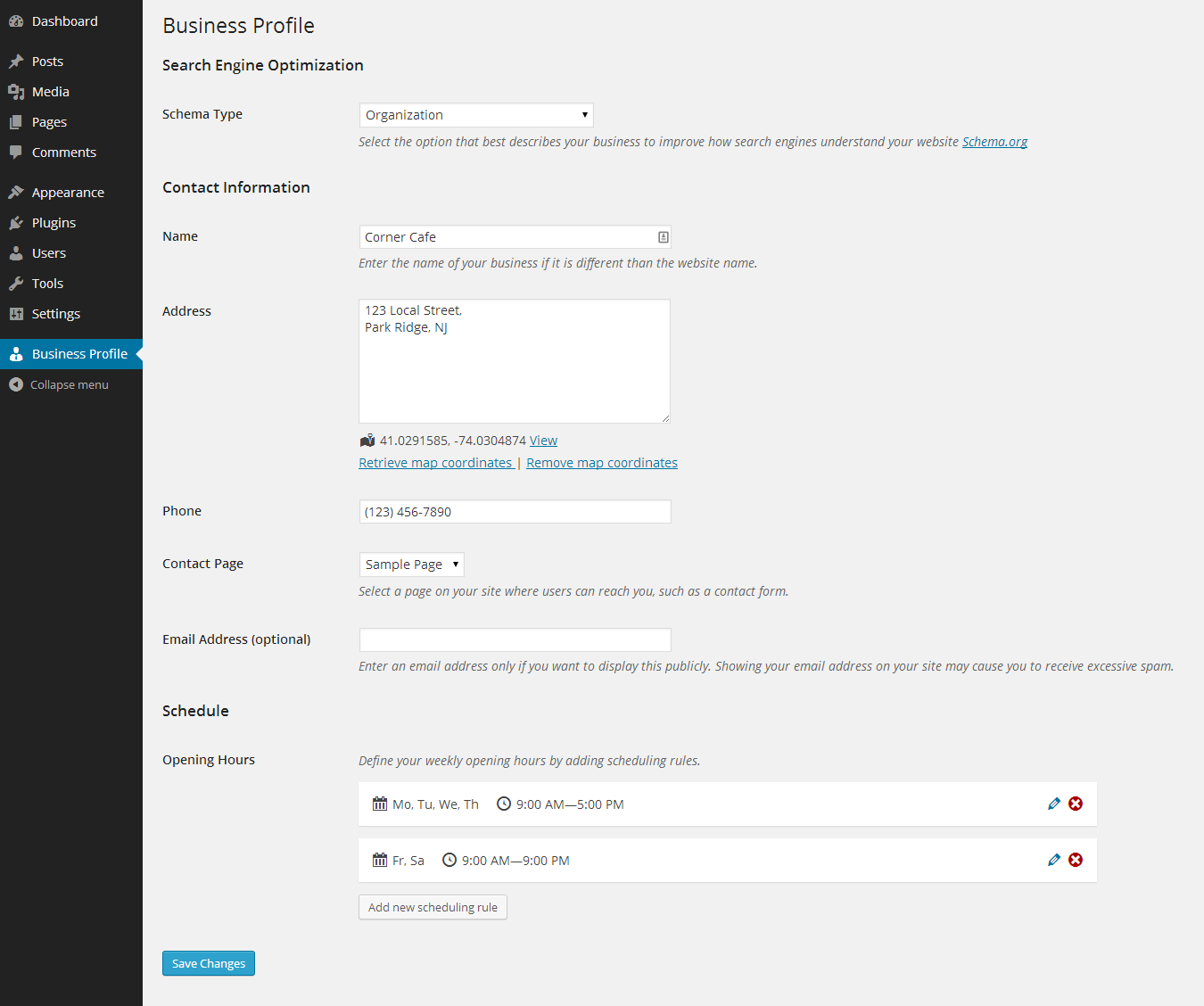
This WordPress plugin enhances your local SEO using a contact card. It’s filled with all your business details, e.g., name, address, phone number, opening hours, and linked to Google Map with the correct schema structured data.
Plus, Google Map integration gives you the ability to display your business location on both a map under the correct map schema and in text with the exact location microdata.
Especially, the plugin gives the go-ahead to multiple locations, which is a bonus for any restaurant business. Since it syncs with Five Star Restaurant Reservations, people find it flexible to select their preferred location for bookings.
As a site owner, you can freely choose a separate organization, corporation, or local business schema for each new location you create. As a result, each schema shortcode and contact info on each page are SEO-optimized.
In terms of ease of use, Business Profile possesses a basic and clear user interface. Everything is managed right in your WordPress dashboard. This enables you to navigate through and configure your settings without any fuss.
Price: Free. You can upgrade to the premium version to unlock other advanced features such as WooCommerce, Restaurant Menu, and Reservation integration.
6. Widget for Google Reviews
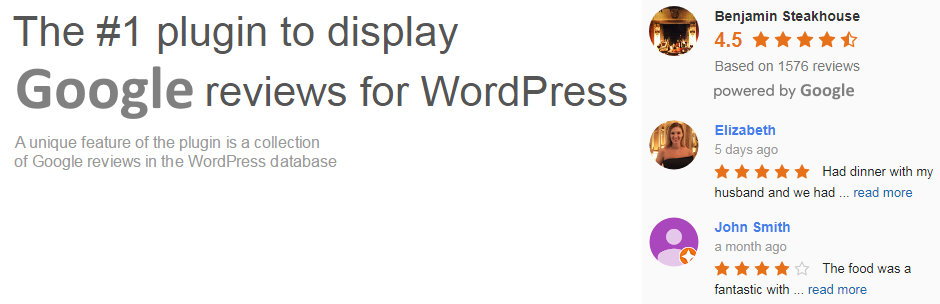
Google has remained the most favored platform when it comes to online reviews, followed by Yelp, Tripadvisor, and Facebook.
A study by ReviewTrackers reveals that 63.6% of customers would love to read reviews on Google (mainly via Google Maps and Search) before checking out a business location.
![]()
At that point, to make your local business noticeable and conversion-driven, it’s highly recommended to include positive Google reviews on your site.
Receiving 80,000+ active installations, Widget for Google Reviews stands out as a solid pick in this niche. It lets you display Google reviews about your sites on your WordPress sidebar widget with ease.
The plugin doesn’t rely on Google to show reviews but saves them in your WordPress database. All reviews are auto-updated and performed in a neat layout.
More than that, Widget for Google Reviews greatly improves your local search performance. This local SEO WordPress tool connects multiple Google places and shows up Google business reviews exactly depending on location.
You can also customize business-front photos using this plugin. Whenever people search for your site, the plugin will instantly trigger reviews along with your store images.
Price: Free. The Business version costs $85 per year.
7. WP Google Maps

According to Auto Revolution, Google Map wins the best navigation app across all platforms on this planet. Besides, around 86% of users use Google Maps to search for a business location.
At that point, it’s not an over-exaggeration to say without Google Maps, your business doesn’t have a ghost of a chance to shine in local search results. If you’re looking for ways to leverage Google Maps on your WordPress site, no other plugin can do it better than WP Google Maps.
As the name indicates, WP Google Maps excels in inserting Google Maps or Store Locator to your WordPress pages or posts using available shortcodes. You can use the plugin to add any map types as you want, including routes, contact page maps, maps showing delivery areas, etc.
One of the great benefits that WP Google Maps offers is it enables you to customize your map with numerous location markers. This comes in handy for any business owning more than one address in that locale.
Plus, this local SEO WordPress plugin comes with Google Maps Streetview feature, letting you visualize your directions by showing your storefront images. This helps people find your shop easily and correctly.
Last but not least, in case you use a website builder like Elementor, the built-in Elementor integration of WP Google Map says “yes” to form map blocks and include maps in your landing pages.
With these outstanding features, it doesn’t leave you open-mouthed that WP Google Map has received 400,000+ active installations and 2K+ 5-star reviews.
Price: Free. The pro version costs $39.99.
8. Rank Math SEO

Another local SEO guru in this list refers to Rank Math. The plugin claims itself as a “swiss knife army” for WordPress SEO, and undoubtedly, this title is quite well deserved.
By looking at its features and the impressive number of 3,000+ 5-star reviews it’s gained so far, you’ll understand why and how Rankmath is endorsed by the WordPress community.
Rank Math possesses all essential SEO capabilities, from Google schema markup, unlimited keywords optimization, on-page SEO analysis to internal linking suggestions or Google keyword ranking.
People perceive RankMath as one of the best Yoast SEO alternatives. While YoastSEO measures SEO by color, Rankmath chooses to show SEO scores. Over 80/100 means ideal points. If you struggle to reach that bar, no worry, Rankmath will point out problems and bring forward corresponding guides in its SEO analysis.
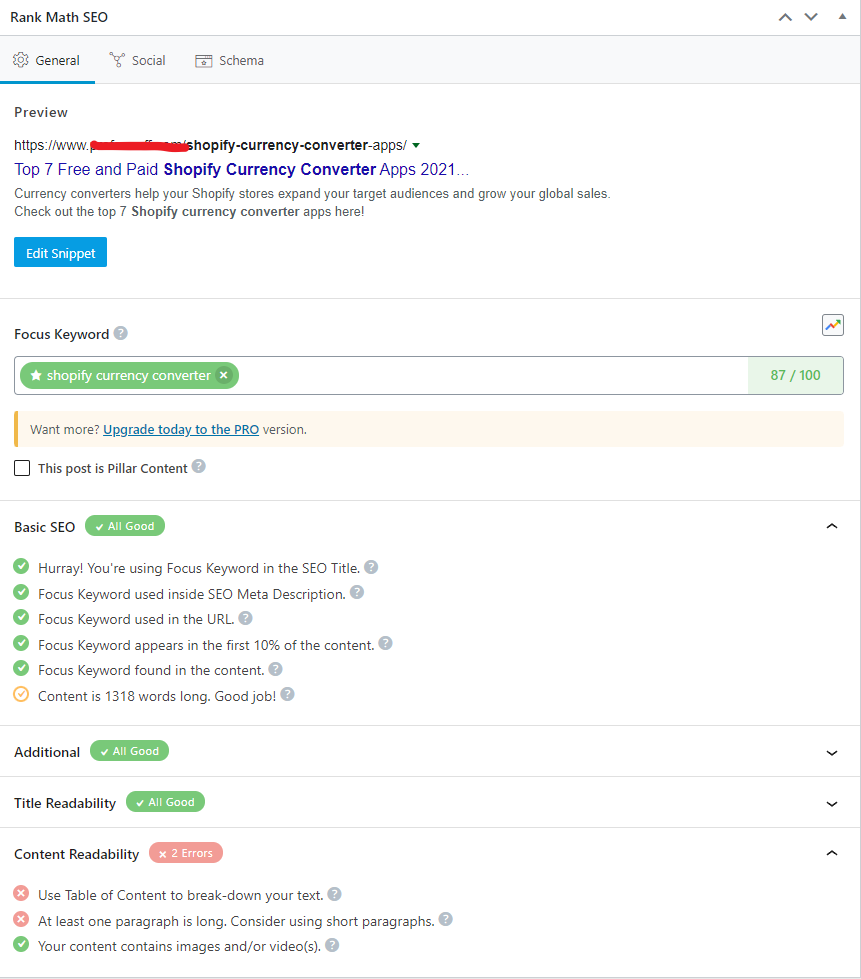
Regarding local SEO, Rankmath provides a local SEO module, which requires a little setup to turn it on. The module is in charge of adding the specific metadata to your website, helping Google understand what your local business is all about.
You’ll be amazed at how exclusive Rankmath’s local SEO optimization settings are. They have anything you can think of, including business type, name, logo, address, opening hours, price range, map style, location detection, and tons more.
Apart from that, Rank Math supports showing star ratings on Google as well. This local SEO advantage drives more traffic to your site, as well as helping you win the edge over your competitors.
On top of that, Rank Math’s simple and eye-pleasing UI deserves a thumbs up. You can enable/disable a setting by simply toggling options. No code configuration is needed at all.
Price: Free. The Pro version starts at $59.
9. Yelp Reviews Widget
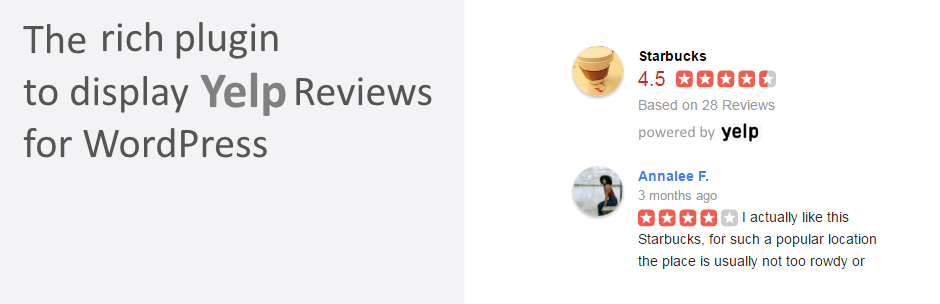
Around 81% of online searchers look for a product review or service recommendation. At that point, you should display customer reviews on your website. They carry a lot of weight in serving as proven trust signals for your WordPress site, converting in more sales to your store.
Among thousands of review plugins for WordPress out there, Widget for Yelp Reviews stands out to be the most trustworthy one. This is because Yelp itself has already been a well-trusted source for local business and ratings.
The plugin is quite simple, lightweight, and SEO-friendly. It adds Yelp reviews about your business to your WordPress sidebar widget. Rather than depending on third-party services or Yelp to show reviews, it works independently by storing reviews in the WordPress database.
While the free version allows three reviews per location only, the pro version boosts local SEO by showcasing numerous reviews combined from different platforms, i.g. Yelp, Google, Facebook within that area.
Plus, you can even display Yelp Trust Badge, add Google Rich Snippets, or create review feeds with a live preview.
Price: You can get this local SEO WordPress tool for free from the WordPress plugin directory. Its Business version costs $85 per year.
10. CallRail Phone Tracking
![]()
People tend to call a local business number they see on search results for consultation even before checking out the website. CallRail Phone Tracking keeps track of these calls then measures the success of your local search strategy.
This unique local SEO WordPress tool carries out call tracking using Dynamic Number Insertion, aka DNI.
In brief, DNI tracks down and outputs insightful details about the source and web session of every caller from your website. This data contains ads, brochures, emails, social media posts, and keywords. Simply input the numbers and the plugin will track them all.
What’s more, this plugin also provides you with the name, number, and location of each lead. You can also use it to monitor your form. Once activated, this feature will give you a clear picture of user interaction on your WordPress site before form submissions.
Price: Free
It’s time to fine-tune your local SEO!
This article has walked you through the best local SEO tools for WordPress sites. All of them share similarities in helping you master local SEO practices. The main differences lie in various aspects that they take care of.
Yoast SEO, Local SEO, Schema, Business Profile, and RankMath focus on boosting local SEO mainly using schema.org format. At the same time, WP Google Maps excels at integrating Google Maps into WordPress sites via shortcodes.
In terms of adding reviews to WordPress, Widget for Google Review and Yelp Reviews Widget come as great picks.
In the meantime, CallRail Phone Tracking and WPSSO PLM stand out as titans in their unique niche. The former helps you track phone calls, while the latter displays your business location details across Google, Pinterest, and Facebook.
Use our plugin recommendations to fine-tune your local SEO now!

