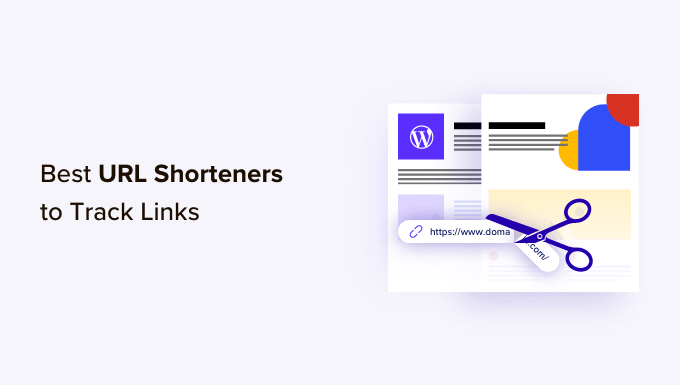Are you looking for a way to shorten your WordPress website links so you can track clicks when they’re shared?
If you have long and unreadable URLs on your website, then a URL shortener can reduce them to a few characters. This makes it easier to share them on any platform. You can also track how many times they’re clicked and more.
In this article, we will show you the best URL shorteners for WordPress to track links.
What is a URL Shortener and Why Use It on Your Site?
A URL shortener is a tool that helps convert long WordPress website links into short and shareable links. It simplifies complex URLs that are hard to read by reducing a few characters and turning them into small links.
When a user clicks the shortened URL, they’re redirected to the correct page. They use 301 redirects, which tell search engines that the link is permanent and not going anywhere. Using a 301 doesn’t affect your WordPress SEO.
Short URLs are really useful for sharing content on social media. Some social media platforms like Twitter offer a limited number of characters that you can use. If you have a lengthy link, then it can take up a lot of space.
Using a shortened URL helps save valuable character space that you can use to write compelling copy, get more clicks, and boost engagement. For example, on WPBeginner we use a custom short URL to share content on Twitter.
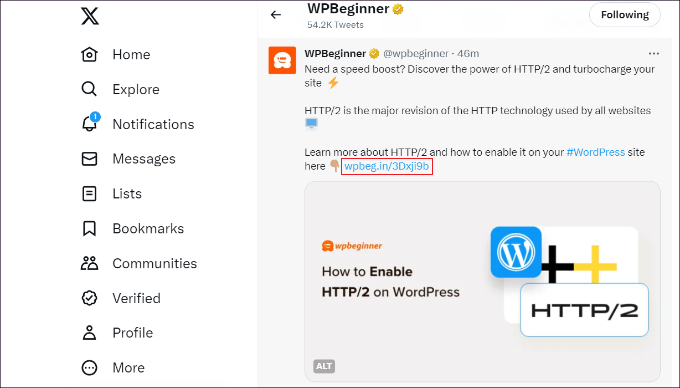
Besides that, you can use URL shorteners to convert affiliate links into more readable links.
Affiliate links are usually lengthy, hard to remember, and contain your affiliate ID or username. This makes them complex, and it looks something like this:
https://www.myaffiliatesite.com/products/?product_id=12345&affiliate=123345623456
You can convert them into shareable and branded links using a URL shortener. Some tools even let you cloak affiliate links and make them look more professional, like:
https://wpbeginner.com/refer/productname
The best part about using URL shortener tools is that they also track the number of clicks. This way, you can see which link gets the most clicks.
That said, let’s look at some of the best URL shorteners for your WordPress website.
1. Pretty Links
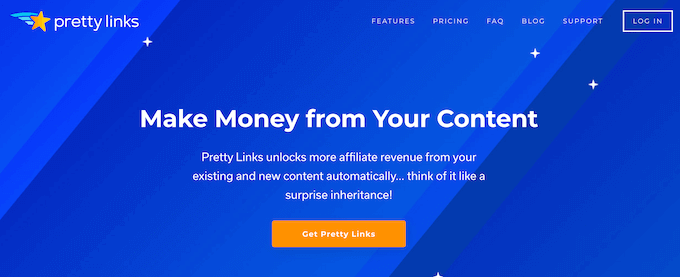
Pretty Links is the best WordPress URL shortener plugin and the most popular affiliate link management tool. It helps shrink long and complex links into shortened URLs with your brand name.
You can use the plugin for links outside your website. For instance, you’ll be able to cloak affiliate links and turn them into readable URLs. This makes it a great tool for creating shareable links for different platforms, like social media.
When shortening a URL, Pretty Links gives multiple options for redirection. You can select 302 and 307 temporary redirects, 301 permanent redirects, and more.
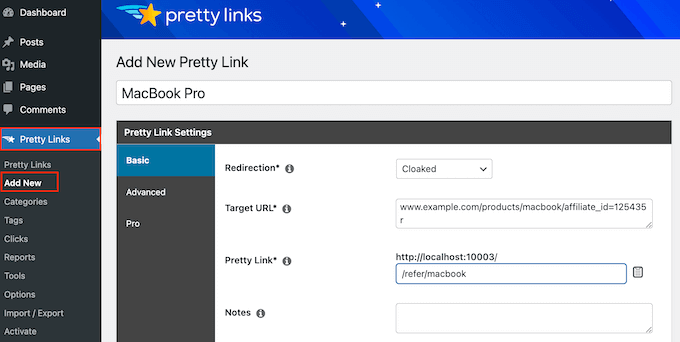
Using Pretty Links, you can manage all your shortened URLs from the WordPress dashboard. In the premium version, there are options to group links into categories and tags.
The plugin offers other features as well, like an auto-linking feature. You can add affiliate links for certain keywords and the plugin will automatically insert them in the content.
Pretty Links also helps track the number of clicks for each shortened URL. It shows a report inside the WordPress dashboard, displaying the browser, operating system, timestamp, host, URI, and other data for each link.
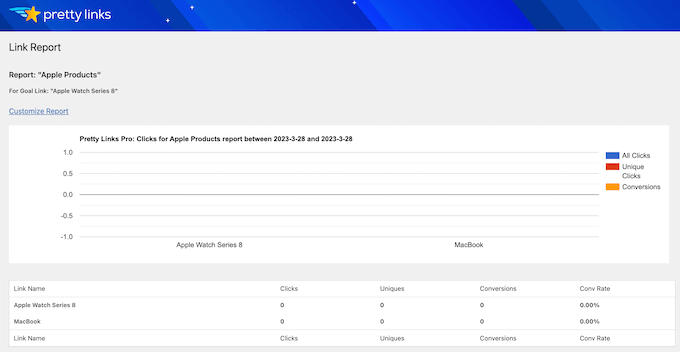
Other than that, the plugin also integrates with MonsterInsights. You can track affiliate link clicks in Google Analytics and better understand your users’ behavior.
Recommended For: Pretty Links is the best tool for anyone looking for a complete link management solution for their WordPress site. You can easily manage affiliate links, cloak and brand them, shorten any URL on your site, and track link clicks.
Pros:
Beginner-friendly plugin for creating custom links
Easily manage and organize your URLs from the WordPress dashboard
Cloaks complex affiliates links
Use the auto-linking feature to automatically add links to specific keywords
Offers social sharing buttons to easily share short links
Seamless integration with other plugins like MonsterInsights
Cons:
It doesn’t offer an automatic link uncloaking feature for Amazon
You cannot check if a link is broken before publishing it
Pricing: Pretty Links premium version prices start from $99.50 per year. However, there is also a free version of Pretty Links you can use to get started.
2. Bitly
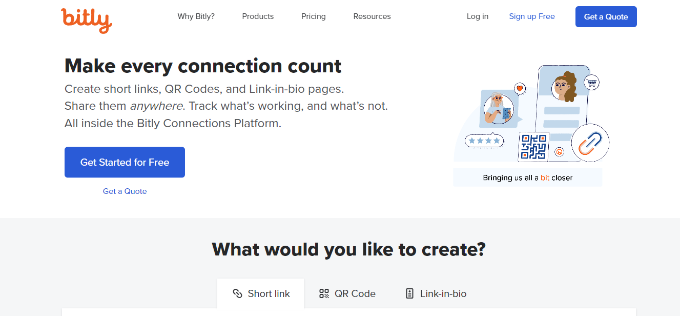
Bitly is one of the most popular URL shorteners in the market. It helps you create short links, QR codes, and link-in-bio pages. The tool is very easy to use, and you get started for free.
To shorten a URL, simply enter the link, and Bitly will create a short link for you. In the free version, you will get a URL with a ‘bit.ly’ domain name, and it will look like this: https://bit.ly/3YqTCEH.
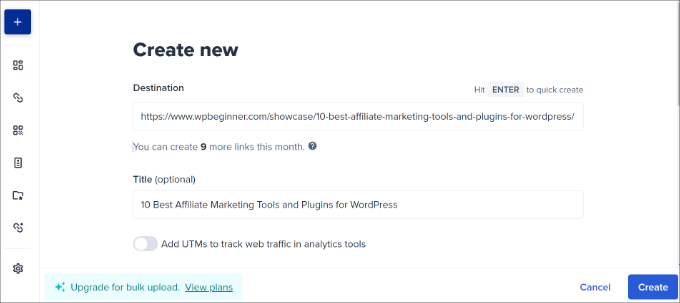
If you upgrade to the premium version, then you add a custom domain and remove Bitly branding from the links. At WPBeginner, we also use Bitly to create custom short URLs for our site.
Bitly makes it very easy to track individual links and get analytics inside your account dashboard. For instance, the tool will show the link clicks, the technology used by your users to click on the short URL, and the location from where you get the most clicks.
There is also offers Bitly’s WordPress plugin. It is a free plugin that lets you shorten a link for selected post types. You can also view the number of clicks from your dashboard for each shortened URL.
Recommended For: Bitly is perfect for free users who want to give link-shortening a try, as well as enterprises that want a robust link-shortening and tracking tool. You can easily create short links and QR codes for your business. Plus, it offers detailed analytics and reports for link clicks, QR code scans, country-level data, and more.
Pros:
Create short and custom links in a few clicks
View link click reports from your Bitly account dashboard
Offers a free WordPress plugin
Lets you create QR codes for links
Offers 1 link-in bio page feature
You can connect a custom domain with Bitly
Cons:
The free version has limited features
It uses Bitly branding in short links in the free plan
You cannot schedule or auto-link URLs to keywords
Pricing: Bitly offers a free version that lets you create 10 short links and QR codes per month. However, there are paid plans that start from $8 per month.
3. ThirstyAffiliates
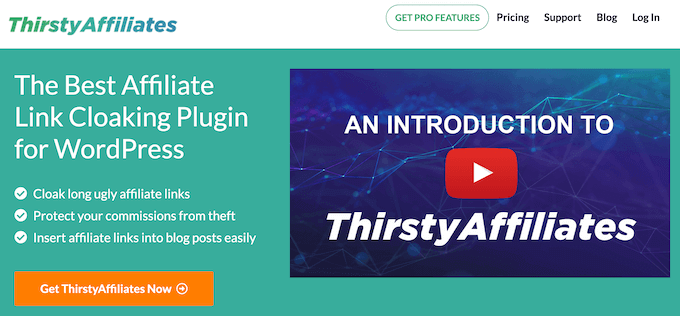
ThirstyAffiliates is the best link management plugin for WordPress that lets you cloak your affiliate links. You can turn long, unshareable affiliate links into beautiful short URLs that are easy to read.
We’ve been using ThirstyAffiliates on our websites, including WPBeginner for over 5 years.
The plugin lets you manage all your links from your WordPress dashboard. You can easily create branded links, add them to your content, and arrange and organize links into categories.
The plugin even tracks your links and shows reports inside the WordPress admin panel. You get to see full statistics of how your shortened links are performing and see top-performing affiliates.
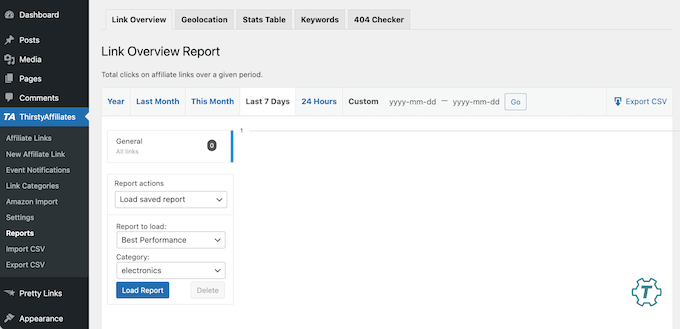
ThirstyAffiliates also integrates with MonsterInsights, so you can track them in Google Analytics. It also tracks geolocation and shows which region you get the most clicks from.
ThirstyAffiliates is more than just a URL shortener. You can use it to auto-insert affiliate links in the content, import links, check links with 404 errors, schedule affiliate links, and more.
Recommended For: If you’re an affiliate marketer or a blogger using WordPress, then ThirstyAffiliates is for you. It’s very easy to use, and you can shorten any URL in just a few clicks. ThirstyAffiliates is also a great alternative to Pretty Links. You can see our comparison on Pretty Links vs ThirstyAffiliates for more details.
Pros:
Very easy to use and shorten URLs
It lets you choose a prefix for your links
Easily manage all your links from a single place
Allows automatic keyword linking
Offers smart uncloaking feature for Amazon Associates links
It automatically checks links for 404 errors
Cons:
Dashboard reports are not that detailed
It doesn’t integrate with eCommerce plugins like WooCommerce
The free version is great but offers limited features
Pricing: ThristyAffiliates premium plans start from $79.50 per year. There is also a ThristyAffiliates free version you can use to get started.
4. URL Shortener by MyThemeShop
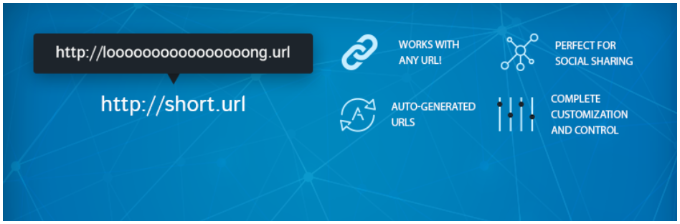
URL Shortener by MyThemeShop is a free WordPress plugin that helps create short links for your website. It is a beginner-friendly plugin that’s lightweight and won’t slow down your website.
You can easily create a short version of your URLs and share them on social media. The plugin also helps trim long links of external sources. This makes your links more readable and shareable.
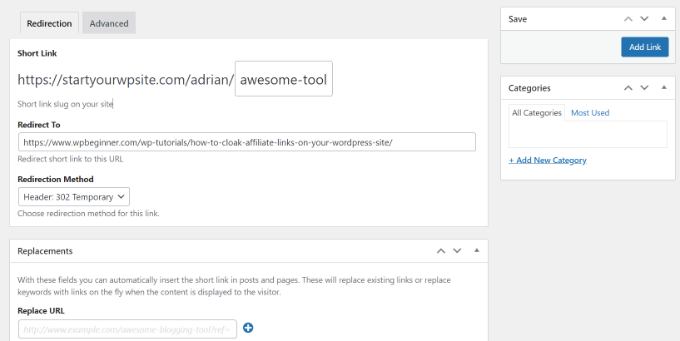
URL Shortener by MyThemeShop offers multiple redirection types to choose from. It lets you select between 301, 302, and 307 reductions. You can manage all your short links from your WordPress admin panel and also organize them into different categories.
The best part is that it also tracks all your URLs and shows the number of clicks. This is really useful if you have affiliate links and want to see which affiliate is getting the most clicks and generating revenue.
Recommended For: If you’re just starting a new website and looking for a free WordPress plugin to shorten URLs and track them, then URL Shortener by MyThemeShop is the best choice. It lets you customize your short link, pick a redirection type, and offers multiple features for free.
Pros:
User-friendly and lightweight plugin
Offers auto-linking feature in the free plan
Organize your links into categories
Open short links in a new tab or window
Add nofollow tags to your affiliate links
Cons:
Click tracking report shows limited information
Doesn’t integrate with analytics plugins like MonsterInsights
You don’t get a link scheduler or broken link checker
Pricing: URL Shortener by MyThemeShop is available for free.
5. URL Shortify
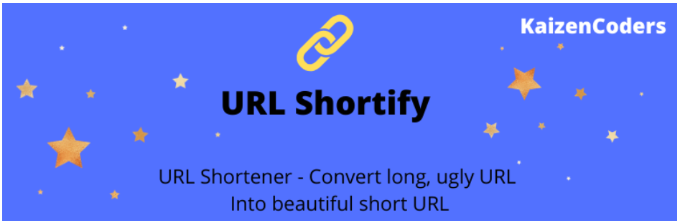
URL Shortify is another free WordPress URL shortener plugin and is a great alternative to URL Shortener by MyThemeShop and Bitly’s WordPress plugin.
You can easily create short links from your WordPress dashboard, select redirection type and even group links into categories. The plugin also lets you enable the option to automatically add nofollow and sponsored tags to your links.
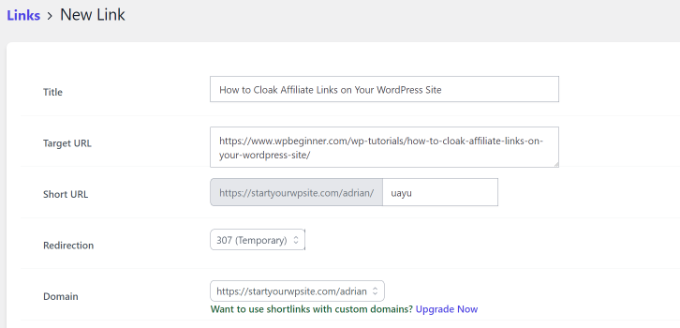
During our testing, what made URL Shortify stand out was its dashboard reports. It shows more details compared to other free options on your list.
For instance, you’ll see click history, top locations, referrers, devices, browsers, platforms, and more. The report also shows details of each click, so you know how your short URLs are performing.
Recommended For: URL Shortify is a good free solution for affiliate marketers, bloggers, podcasters, and anyone looking to manage links on their WordPress site. The biggest draw is for people who want detailed reports inside the WordPress admin area.
Pros:
Easily customize your short links using your brand
Automatically create short URLs for your posts and pages
Manage and organize links from the WordPress dashboard
Track link clicks and get details analytical reports
Integrates seamlessly with WooCommerce and Easy Digital Downloads
Cons:
There is no broken link checker in the free version
You cannot create QR codes in the free plan
Pricing: URL Shortify is a free WordPress plugin.
6. WP.me Shortlinks by Jetpack
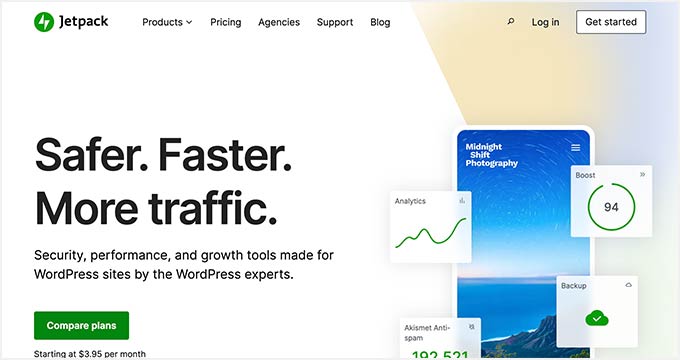
WP.me Shortlinks is a URL shortener by Jetpack. It lets you create short URLs from the WordPress content editor, so you can easily share them on different platforms.
Jetpack is a plugin suite that offers different features. However, its core focus is on performance, security, and marketing.
You’ll need to manually activate the WP.me Shortlinks tools from Jetpack settings. Once that’s done, you can access it from the content editor by clicking the Jetpack icon and heading to the Shortlink option. The tool creates short links using the wp.me domain.
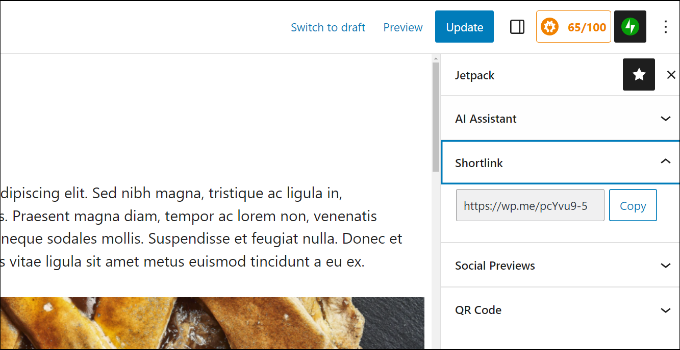
While the tool is straightforward to use, it doesn’t offer a lot of features that you’ll find in other plugins on our list.
For instance, you don’t get a dashboard to manage your short links, select redirection type, add your custom domain to short links, remove wp.me branding from links, and auto-link URLs to specific search terms.
You also don’t get built-in dashboard reports to see link click stats. You’ll need to manually set up link click tracking in Google Analytics.
Recommended For: WP.me is a great tool if you’re already using Jetpack on your WordPress site. This way, you can quickly shorten URLs from the content editor.
Pros:
It comes prebuilt in the Jetpack plugin
With Jetpack, you get a whole suite of plugins along with a URL shortener
Easy to use and can be accessed from the content editor
You can use it for free
Cons:
It doesn’t offer a custom branding option for short links
No option to select the redirection type
You cannot set up auto-link to keywords
There is no dashboard to manage and organize short URLs
You don’t get built-in reports to track shortened URLs
Pricing: WP.me Shortlinks is available in the free version of Jetpack. However, there are also premium plans that start from $4.95 per month.
7. TinyURL
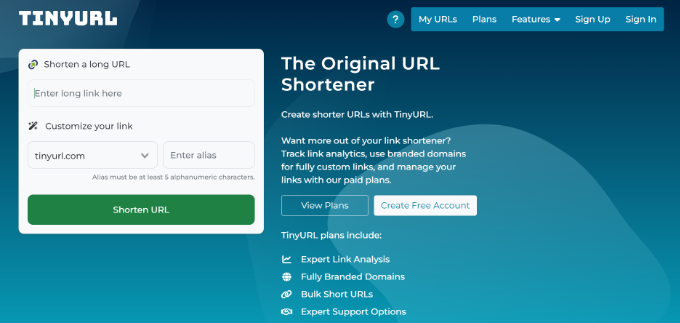
TinyURL is a URL shortener software you can use to create short links and QR codes. It is a great alternative if you don’t want to use a WordPress plugin or Bitly and just want to quickly condense long URLs.
The best part about the tool during our testing is that you can create unlimited short URLs in the free version. This makes a budget-friendly option for new websites and beginners. However, your links with TinyURL branding in the URL.
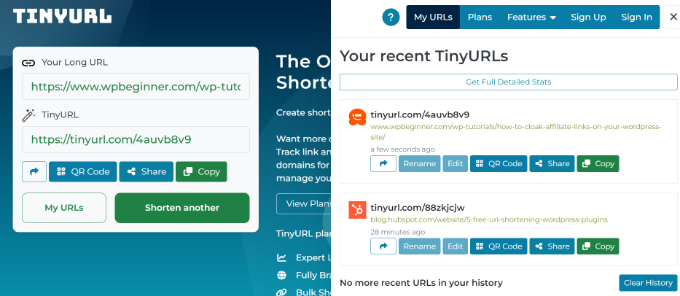
To add your own brand name in the links and access analytics, you’ll need to upgrade to the premium version. This will unlock reports where you can see URL click history, dashboard report, time chart of clicks over time, map of where people click your links, and more.
Recommended For: TinyURL is a budget-friendly option for businesses looking for a premium URL shortener. You can customize links using your domain or subdomain while tracking link clicks.
Pros:
Very easy to use and create short URLs
Short links don’t have an expiration date
Easily manage your links from the TinyURL dashboard
Affordable pricing plans
Cons:
The free version has limited features and functionality
No integration with WordPress plugins or analytical tools
You cannot auto-link, auto-cloak, or schedule short links
Analytical reports show basic information
Pricing: The base software is free to use. However, you’ll need a paid plan to remove TinyURL branding and view reports. The premium plans start from $9.99 per month (billed annually).
Which is the Best URL Shortener for WordPress?
After reviewing multiple plugins and tools, we recommend Pretty Links as the best URL shortener for WordPress.
It is packed with features and helps convert long and complex URLs into readable and shareable links. The plugin is super easy to set up and use.
You also get a handful of redirection types to choose from, use the auto-linking feature to automatically add links to your content, and manage all the short URLs from your WordPress dashboard.
Besides that, Pretty Links helps track link clicks. You can integrate it with MonsterInsights to track clicks in Google Analytics as well.
On the other hand, if you’re looking for an external tool that shortens links and also offers a WordPress plugin, then you can use Bitly.
FAQs about Best URL Shorteners
Here are some of the most common questions people have about URL shortener tools:
1. Which is the best free URL shortener?
From our testing, we recommend Pretty Links and Bitly as the best free URL shorteners. Pretty Links is great for WordPress sites looking to manage their affiliate links and track them. Bitly is great if you just want to shorten a few URLs.
2. Are URL shorteners good for SEO?
URL shorteners won’t impact your WordPress SEO and website visibility if they’re used wisely. Short links don’t pass the link juice entirely, so you shouldn’t use them as the main form of creating links for your website.
3. Do short URLs expire?
Some short URLs expire while others don’t. It usually depends on the URL shortener you’re using. For instance, custom links created using TinyURL don’t expire.
We hope this article helped you learn about the best URL shorteners for WordPress to track links. You may also want to see our guide on the best SEO plugins and tools for WordPress and the ultimate guide to boosting WordPress speed.
If you liked this article, then please subscribe to our YouTube Channel for WordPress video tutorials. You can also find us on Twitter and Facebook.