Do you want to optimize your site SEO for DuckDuckGo?
While Google still dominates the search engine scene, DuckDuckGo is rapidly expanding worldwide due to its stance on privacy. Don’t overlook the chance to boost your site’s visibility and tap into organic traffic from this growing platform.
In this article, we will show you how to optimize your WordPress site SEO for DuckDuckGo.
What Is DuckDuckGo Search Engine?
DuckDuckGo or DDG is a privacy-focused search engine. This means that all users’ search queries are anonymous and they do not store users’ search history to respect their privacy.
This is different from Google search which tracks users’ information to provide them with relevant search results and Google ads.
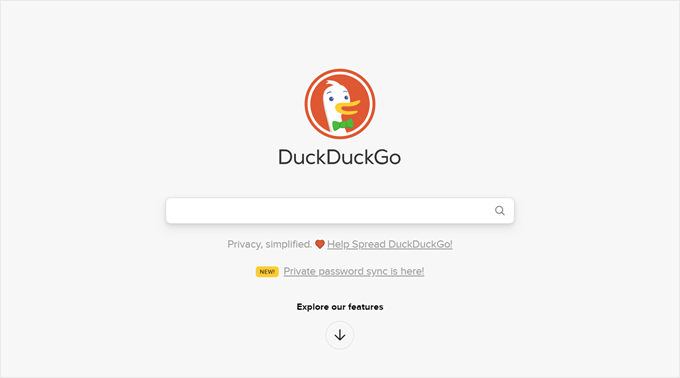
DuckDuckGo uses a web crawler called DuckDuckBot to crawl and index the web. The algorithm does not use trackers to store IP addresses and does not share any personal data with third parties. Because of this, all users get the same search results for any given query.
DuckDuckGo also pulls information from websites indexed by other search engines (except for Google) and well-known websites, like Amazon for eCommerce results and Wikipedia for general knowledge.
Why Optimize Your WordPress Site for DuckDuckGo SEO?
Focusing on SEO (search engine optimization) for DuckDuckGo can be beneficial, whether you’re a WordPress blogger or an online business owner.
With rising concerns about privacy, DuckDuckGo has grown popular in recent years. In the US, DuckDuckGo’s market share is around 2%, the third highest after Google and Bing.
DuckDuckGo values user privacy above all else. By optimizing your site for DuckDuckGo, you could reach a demographic that aligns with your brand values or product offerings, especially if privacy is a significant aspect of your business.
What’s more, SEO principles are universal. What works for DuckDuckGo will most likely work for Google’s algorithm and other search engines like Bing and Yahoo. As a result, you can boost your visibility and organic traffic across the internet.
Finally, optimizing your site for DuckDuckGO is all about making your website user-friendly for visitors and search engines. These improvements can increase your site’s page views and reduce its bounce rate.
With that in mind, let’s look at how to optimize your WordPress site SEO for DuckDuckGo. Feel free to use the quick links below to skip to a specific topic:
1. Focus on User Experience
This tip applies to all search engines, but it’s especially important for DuckDuckGo SEO strategy.
DuckDuckGo users care about privacy and security. This means they want to make sure they feel safe to browse on your website and that their user data won’t get stored, tracked, or handed over to third parties.
Because of this, your site will need to follow GDPR (General Data Protection Regulation) practices, such as:
For WordPress sites, you can check out our full guide on WordPress and GDPR compliance and our list of the best WordPress GDPR plugins.
Additionally, you will need to use an SSL certificate to encrypt the connection between your web server and the visitor’s browser. It also informs users that when they open your site, their data won’t be accessible by unauthorized parties.
You can read our article on how to move WordPress from HTTP to HTTPS for more guidance.
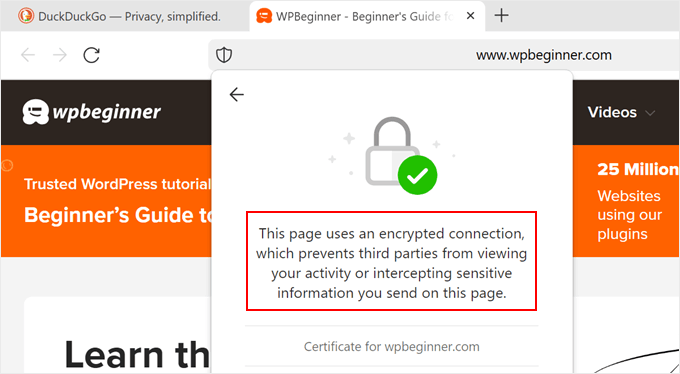
Besides that, you can make your website more user-friendly by making it faster and easier to navigate on desktop, tablet, and mobile devices. Here are some guides you can check out:
2. Focus on Keyword Optimization
Like other search engines, keyword optimization is important in DuckDuckGo. Since the algorithm does not track user data or metadata from websites, its search engine results pages (SERPs) rank content based on its relevance to the search query.
First, you will need to do some keyword research. When you have a content idea, you should find out if searchers are looking for that type of content and if so, what keywords they use to look for it.
You can use our free WPBeginner keyword generator for this. Also, read our in-depth guide on how to do keyword research for your WordPress blog.
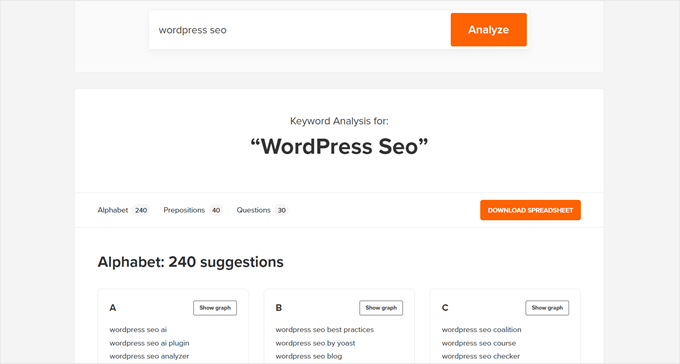
Once done, you will need to include those relevant keywords strategically in your content. The best places are usually in your introductory paragraph and your headings.
Of course, don’t use keywords for the sake of using them. In content marketing, this is called keyword stuffing.
High-quality content incorporates keywords naturally as if you’re writing the blog post to another human being.
For WordPress sites, you can use an SEO plugin like All in One SEO (AIOSEO) to keep track of your keyword density.
On the page or post editor, simply enter your focus keyphrase, and AIOSEO will see if you have used your keyword strategically or if there are too many keywords in your content.
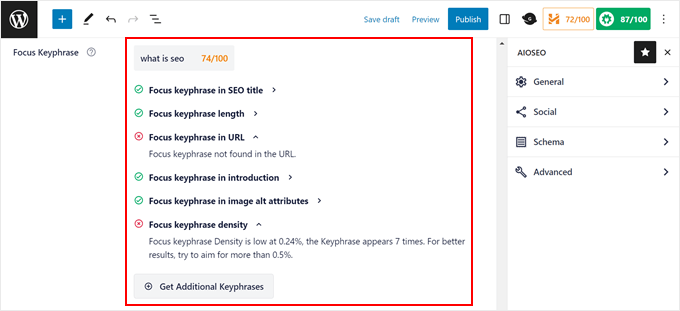
For more information, you can read our guide on how to optimize blog posts for SEO.
3. Submit Your XML Sitemap to Bing Webmaster Tools
An XML sitemap is a file that lists the URLs of a website. It acts as a roadmap, that guides search engines to important pages that may not be easily discovered through the website’s internal linking structure.
Typically, you will need to create an XML sitemap and submit it to a tool like Google Search Console. This way, search engines can index your website much quicker.
DuckDuckGo does not have a tool like this. But, as explained earlier, it pulls information from websites indexed by other search engines, mainly Bing.
For this reason, it’s good to create an XML sitemap and submit it to Bing Webmaster Tools.
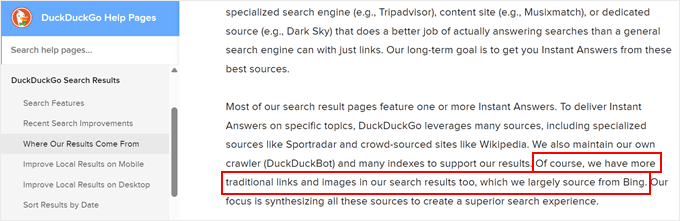
Since WordPress 5.5, XML sitemaps have been a default feature.
You can just add /wp-sitemap.xml at the end of your site’s domain name and you will see your sitemap.
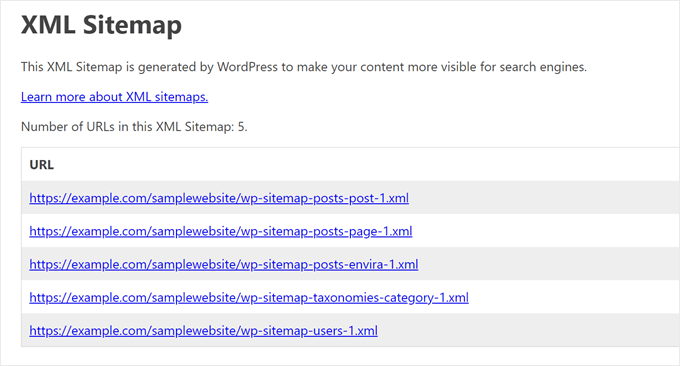
However, these sitemaps are very basic and not customizable. Sometimes, you will need to modify your sitemaps to exclude unnecessary or duplicate content to avoid confusing search engines.
Because of that, we recommend using AIOSEO. Besides a sitemap generator, this WordPress SEO plugin includes a Webmaster Tools setting that lets you easily insert verification codes from Google, Bing, Yandex, and Baidu.
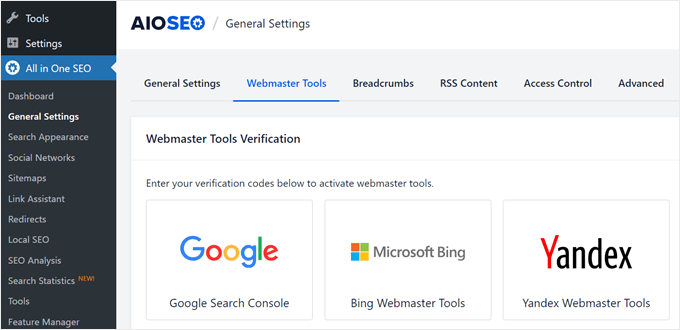
For step-by-step instructions, check out our article on what is a WordPress sitemap and how to create one for your website.
Once you have an XML sitemap ready, you can read our guide on how to submit your website to Bing Webmaster Tools.
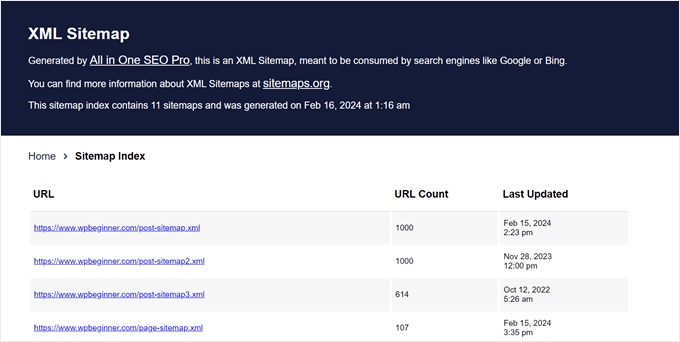
4. Establish Your Online Presence on Third-Party Platforms
As we mentioned earlier, DuckDuckGo sources some search results from well-known platforms like Amazon, Wikipedia, TripAdvisor, YouTube, and more.
These sites have their own dedicated search engines, and DuckDuckGo thinks they do a great job of answering queries in their respective niches.
DuckDuckGo also has a feature called bangs that will take users directly to search results on these other, reputable sites.
For example, if you want to look for houses in Orlando, Florida, you can type in ‘!zillow Orlando, FL’ in the search bar. DuckDuckGo will then take you to the Zillow site directly.
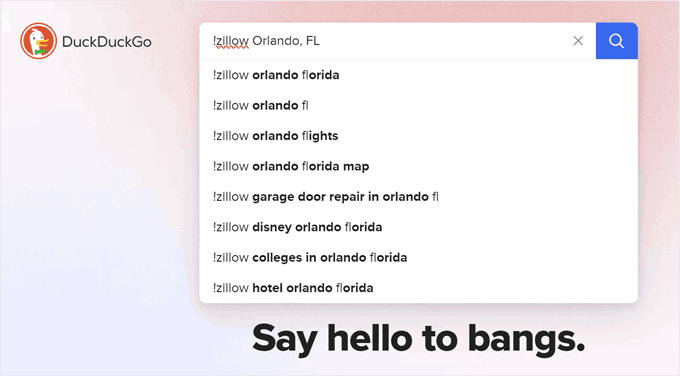
If you don’t have an online presence on such sites yet, then we recommend establishing them now. Doing this can increase your chances of having your content appear on DuckDuckGo.
This SEO practice is also an essential digital marketing strategy. For example, if you run an eCommerce store, having an Amazon shop can expand your reach. Plus, many users are already familiar with Amazon so they can find your business easily.
It’s also good to create a brand presence on popular third-party sites like social media. It’s a great way to gain traffic to your blog or website and add social proof that your business is legit and active.
Of course, only use the most relevant platforms for your business. For instance, you only need to create an account on Zillow if you have a real estate website yourself. Otherwise, just skip it.
Once you have established an online presence on these sites, make sure to stay active. You can connect with your audience, repurpose content from your blog posts, or use the platform to promote your products or services.
You can check out our WordPress social media cheat sheet for more information.
5. Optimize Your Local SEO for DuckDuckGo
The way DuckDuckGo handles local SEO is pretty different from other search engines.
When you visit DuckDuckGo, your device sends an IP address to the search engine. DuckDuckGo uses this IP address to determine your approximate location.
After that, DuckDuckGo throws away the guessed location and the IP address according to their privacy policy. From there, they will try to find relevant, local search results based on your query.
In our experience, DuckDuckGo knew our country, but not our exact city.
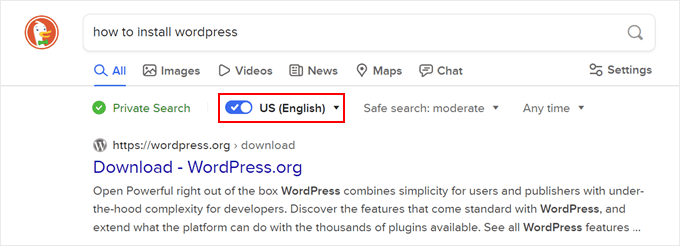
Because of this, attracting local customers via the search engine can be more difficult. When you search something like ‘cafes near me,’ the results may not be very precise.
However, you can always incorporate local keywords to increase your visibility and ensure accurate results on DuckDuckGo.
For instance, if you have a real estate business based in Seattle, Washington, then you should use ‘Seattle, WA’ throughout your house listings, page and post titles, About page, and so on. This way, DuckDuckGo knows your business has strong relations with the area.
We talked about keyword optimization earlier and how you can use AIOSEO to avoid keyword stuffing. Another way is to use our free WPBeginner keyword density checker.
With this, you can insert your page or post URL, and the tool will see if you’re using too many of the same keywords in it. If a keyword’s density score is highlighted, then that keyword is over-optimized.
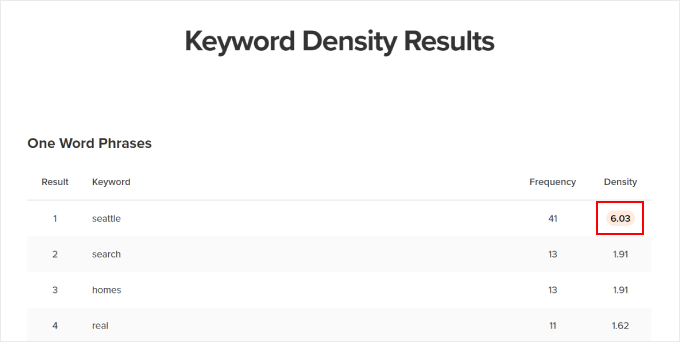
For more information, you can read our article on how to avoid keyword stuffing and fix over-optimization.
Other than that, you will need to add your business to Apple Maps, which we will show you in the next tip.
6. Add Your Business to Apple Maps
DuckDuckGo gets address-related results exclusively from Apple Maps. These include business listings, embedded maps, and directions. This feature operates similarly to Google Maps, but with the benefit of DuckDuckGo’s anonymous searches.
When your business is listed on Apple Maps, its listing can show up whenever a user is looking for businesses around your area, like so:
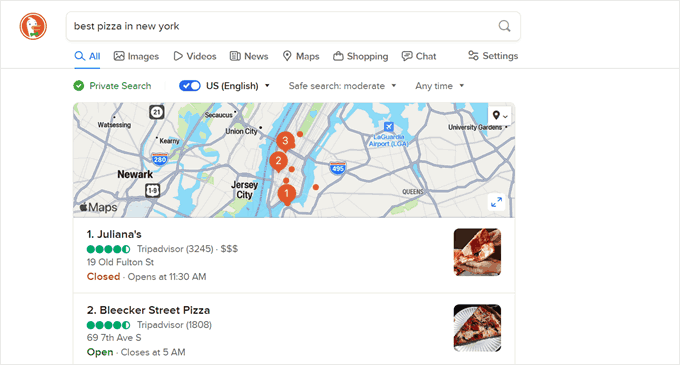
To add your business to Apple Maps, you need to go to the Apple Business Connect page.
After that, click the ‘Get Started’ button on the website.
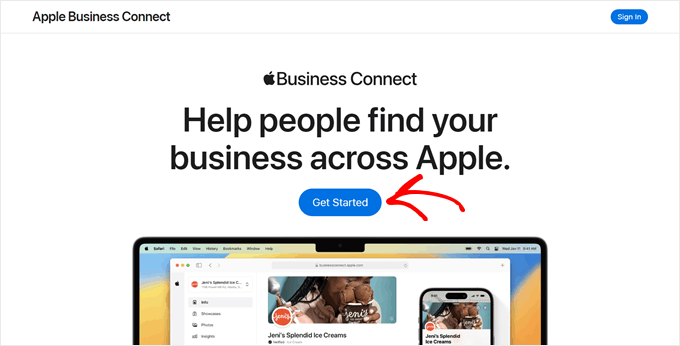
You will now need to log in to your Apple ID.
You can either use an existing one or create a new account for your business.
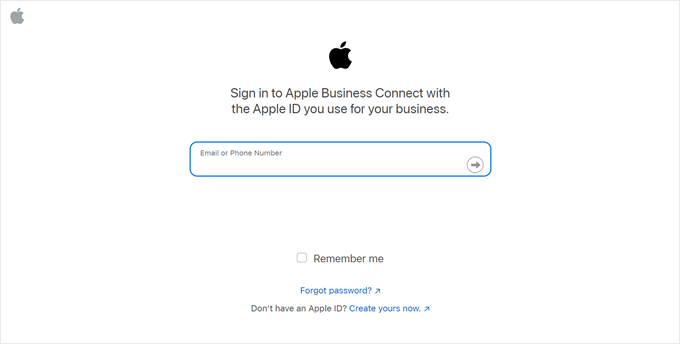
Once done, just go through the onboarding process.
First, click the ‘Let’s Go’ button on the screen.
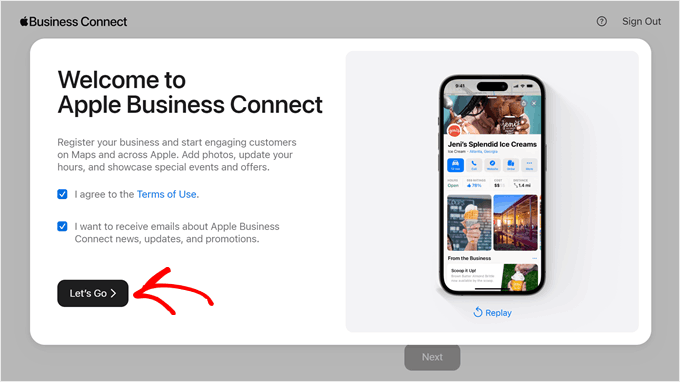
Then, choose a business type: small business, enterprise, or third-party partner. For demonstration, we will use the first choice.
After that, simply click ‘Next.’
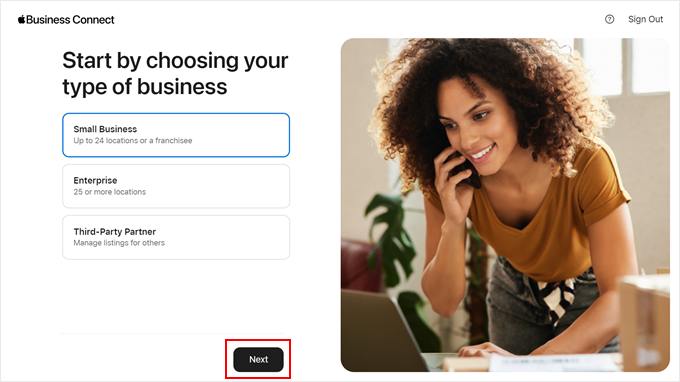
On the next screen, insert your business location. You can also manually enter your coordinates to be more accurate.
Once you’re done, just click ‘Next’ again.
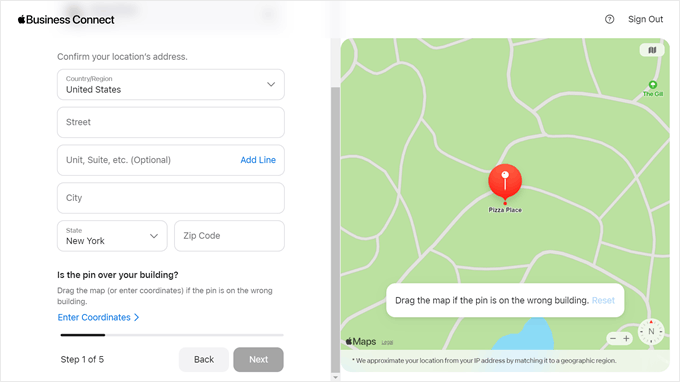
The next step is to provide more details like your business category, phone number, and website. You can also adjust your business’ display name here.
After that, click ‘Next.’
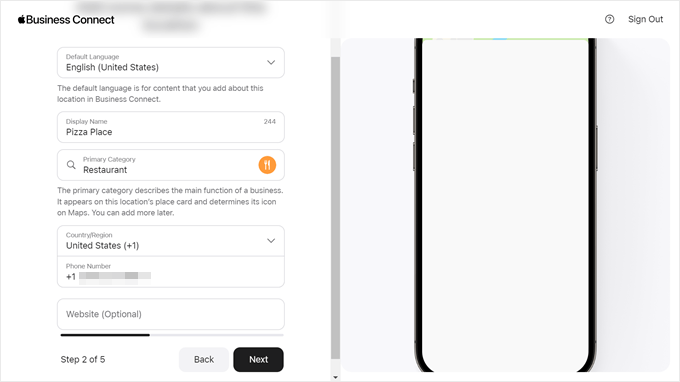
Now, just specify your business hours.
You can add multiple hours if your business operates at different times on specific days.
Once done, hit the ‘Next’ button.
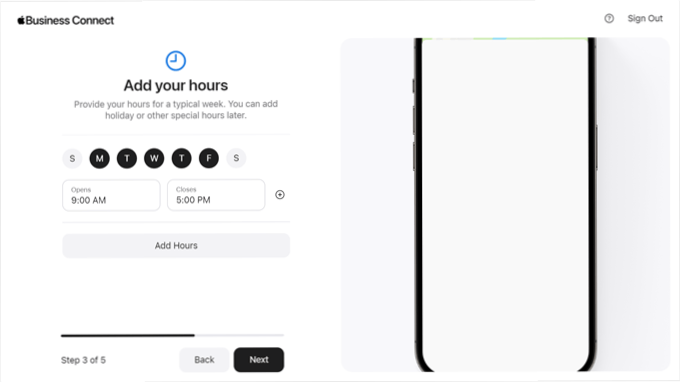
At this stage, you can enter your business’ legal information, such as the legal name and address.
If this information is the same as the one you entered from an earlier step, then just tick the ‘Company and location address are the same.’ Now, click ‘Next.’
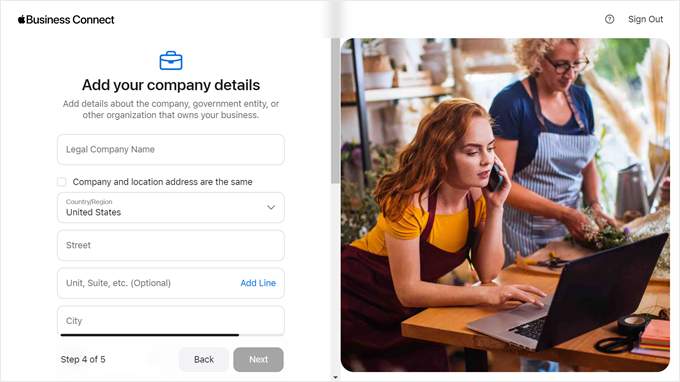
Finally, you need to upload some documents to show Apple that your business is legitimate. Examples include leases, insurance policies, or utility bills. The verification can take about 5 business days.
You can skip this step if the documents aren’t ready.
That said, do note that your business won’t be added to Apple Maps if it’s not verified yet.
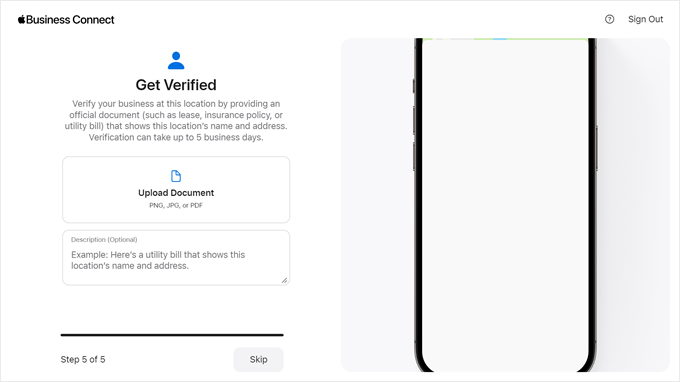
7. Earn High-Quality Backlinks
DuckDuckGo values content from reliable sources, so it’s key to earning backlinks from trusted sites. High-quality links show DuckDuckGo your content is credible, which can boost your search ranking.
You can start your link-building by contacting other blogs in your niche via email and explaining why your content is relevant to their target audience. But keep in mind that many authoritative blogs limit external linking to maintain their link authority.
To attract more links long-term, you can create link magnets, which are content rich in insights and originality. Examples include:
If you want to learn more about building high-quality backlinks, you can read our expert guide on how to double your SEO traffic written by Ben Rojas, president of AIOSEO.
In the article, he walks you through the power of link-building and examples of successful link-building strategies.
You can also use a backlink checker tool to review your current backlinks. You want to avoid low-quality links from spammy websites so that your website reputation is not damaged.
DuckDuckGo SEO: Frequently Asked Questions
Now that we’ve covered how to optimize your website for DuckDuckGo SEO, let’s answer some frequently asked questions about the search engine.
Does SEO work on DuckDuckGo?
Yes, SEO does work on DuckDuckGo. Although it has its own algorithm, the same SEO principles that apply to other search engines will work, such as high-quality content, relevant keywords, good user experience, and high-quality backlinks.
One key difference between DuckDuckGo and other search engines is it doesn’t track any user data. For example, if you run a local business, then you will need to add keywords related to your location in your content, as it relies on these keywords to provide accurate local search results.
Does Google control DuckDuckGo?
No, Google does not control DuckDuckGo. DuckDuckGo is an independent company with its own business model and search algorithms. It also does not source search results from Google.
That said, DuckDuckGo offers a browser extension for Google Chrome and an app for Android devices to prevent third-party sites (including Google’s trackers) from tracking user data.
How do I index my website on DuckDuckGo?
DuckDuckGo automatically indexes the web with its DuckDuckBot. But if you want to increase your chances of getting indexed, you can submit your site to Bing and other search engines.
Excluding Google, DuckDuckGo uses various sources for its search results, including Bing and well-known platforms like Amazon. If you submit your website to Bing, it should appear on DuckDuckGo as well.
How can I increase our web traffic using DuckDuckGo?
You can get more traffic from DuckDuckGo by providing a good user experience, optimizing your keyword usage, submitting your sitemap to Bing, having an online presence on trusted third-party sites, and earning high-quality backlinks.
If you run a local business, then you will need to add some local keywords to your content and add your business to Apple Maps as well.
We hope this article has helped you learn how to optimize your site SEO for DuckDuckGo. You may also want to check out our guide on how to use AI for SEO in WordPress and our list of must-have WordPress plugins to grow your business.
If you liked this article, then please subscribe to our YouTube Channel for WordPress video tutorials. You can also find us on Twitter and Facebook.

