Over the past few years, we’ve seen countless trends come and go in the WordPress and website-building industry. But few have sparked as much interest and debate as the rise of AI website builders.
To stay on top of this trend, we’ve tried and tested tons of AI website builders as they’ve hit the market. In doing so, we’ve noticed that more and more beginners are asking questions like: Should I use an AI website builder? What about AI page builders for WordPress? Or is hiring a professional still a better option?
This article will break down everything you need to know about AI website builders, from what they are to how they compare to traditional website-building methods.
So, are AI website builders worth the hype? Let’s find out together.
What Counts as an AI Website Builder?
People use AI (artificial intelligence) to build websites in different ways. So before we explain the popularity behind AI website builders, let’s discuss what even counts as an AI website builder in the first place.
One example is an all-in-one platform like Hostinger Website Builder or Wix‘s AI Website Builder. This type of tool can generate an entire website from your prompts. It typically handles hosting and domain registration, too. This means you don’t need to purchase them separately.
It also includes advanced AI features, such as content generators for blog writing and SEO assistance for optimizing your website.
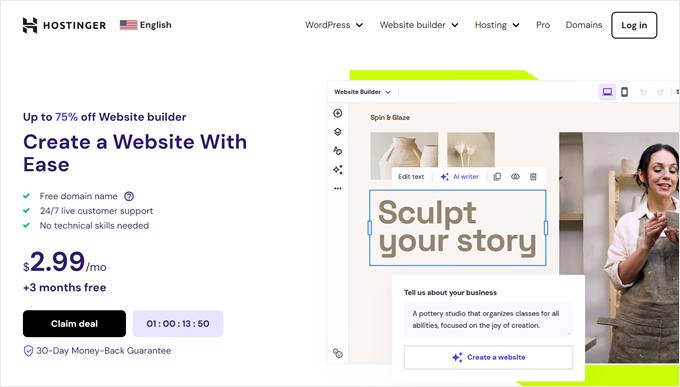
For those using WordPress, the world’s most popular content management system, AI is also making its way into page builders.
SeedProd, for instance, allows you to create an AI-generated custom theme from scratch while offering AI-powered content and image generation. Another good example is Divi AI from Elegant Themes.
For more examples, see our expert pick of the best WordPress AI website builders.
These tools are technically page or theme builders because they work within the WordPress ecosystem rather than as standalone platforms. And unlike all-in-one website builders, you need to get your own hosting and domain name.
However, considering how widely used WordPress is, we think it’s fair to include it in the AI website builder category. After all, it uses AI to optimize website creation, which is the core purpose of an AI website builder.
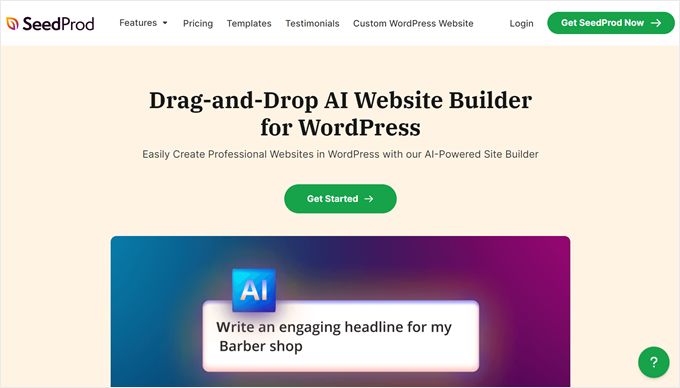
With that out of the way, let’s explore why AI has become such a common feature in website builders and why they’ve gained such popularity.
You can use the quick links below to navigate through this article:
Why Trust WPBeginner?
At WPBeginner, we’re a team of experts with more than 16 years of experience in WordPress, web design, web development, online marketing, and more.
Our goal is always to educate our readers, providing them with the most up-to-date and accurate information. Our advice and careful opinions come from a deep understanding of the broader industry as well as our hands-on experience with the tools and tech we review.
Want to know more? Check out our detailed editorial process.
The Hype Behind AI Website Builders: From Idea to Live Site in Minutes
At first, website builders were just tools to help design sites. But with AI getting better fast, many tools now offer AI-powered features. This change has been so big that the AI website builder market is growing 32.9% per year.
Let’s look at why AI website builders have become so popular:
Speedy Setup
Most of the time, you only need to type a prompt into an AI website builder, and the tool will start creating a website for you.
Think about it – with this technology at your fingertips, you don’t have to spend hours figuring out how the tool works or adding elements one by one. The AI does most of the heavy lifting for you. Even if you need to make some tweaks afterward, you’d still save a lot of time on the initial setup.
When we used SeedProd’s AI, it only took 17 seconds for the page builder to create a custom theme for us. But you can also use it to make landing pages, whether for a Google ad or a viral waitlist.
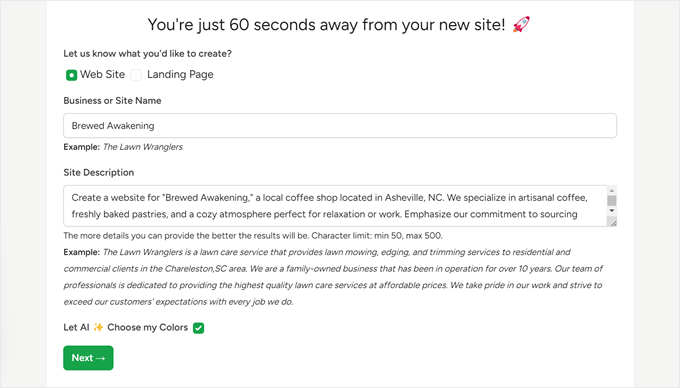
This speed has real benefits for your business. The faster you can get your website up and running, the sooner you can start reaching customers online.
For many businesses, this means you can start making money quicker. Instead of spending weeks or even months building a website, you could be open for business in just a few days or less.
Beginner-Friendly
Even without AI, website builders are pretty easy to use to begin with. There’s little to no coding involved, and you often just drag and drop elements to create your site. This already makes them accessible to many people who aren’t tech experts.
However, based on our testing, not all website builders are created equal. Some can be trickier to use than others, and sometimes, the drag-and-drop feature isn’t as flexible as you’d like. Wouldn’t it be great to have something ready-made that you just need to tweak a bit?
This is where AI aims to make website builders even easier. It takes care of the initial setup, giving you a foundation to work with. You can then adjust things to your liking without starting from scratch.
What’s more, AI brings additional tools that help with other aspects of website creation.
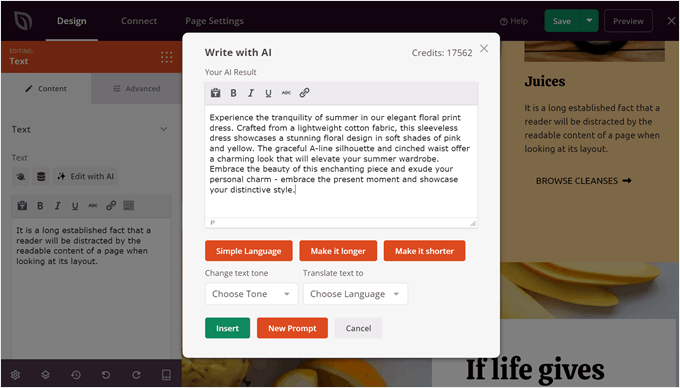
For example, AI content generation helps people who aren’t skilled writers to create compelling copy. Meanwhile, AI image generation assists those who don’t have the illustration skills to create unique visuals.
Some AI builders even include features like AI heatmaps. These can help users without much analytics experience to optimize their website design and user experience.
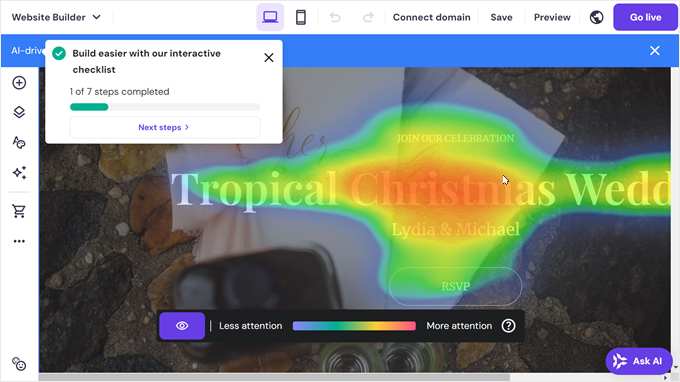
All-in-One Pricing
Many AI website builders offer all-in-one pricing, which is a huge advantage, especially if you use platforms like Wix or Hostinger Website Builder. But what exactly does all-in-one pricing mean?
All-in-one pricing means you get everything you need to run your website under a single subscription. This typically includes web hosting, a domain name, an SSL certificate, and the website builder itself – along with its marketing, analytics, and online selling features.
Here’s what Wix’s tiered subscription plans look like:
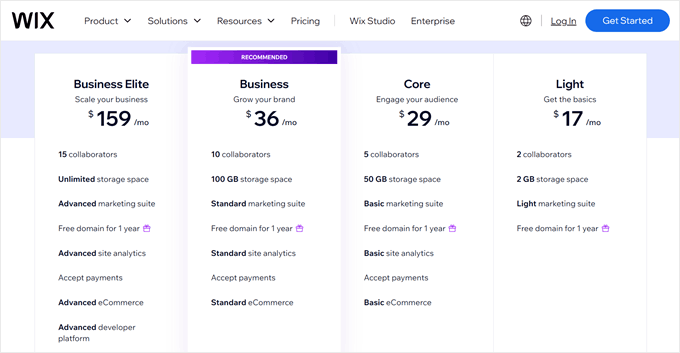
Meanwhile, if you use Bluehost, you get a WordPress AI website builder that allows you to create multiple websites. That can also come with storage, a free domain for the first year, an SSL certificate, professional email, a web application firewall, DDoS protection, and more.
The pricing starts from $1.99 per month.
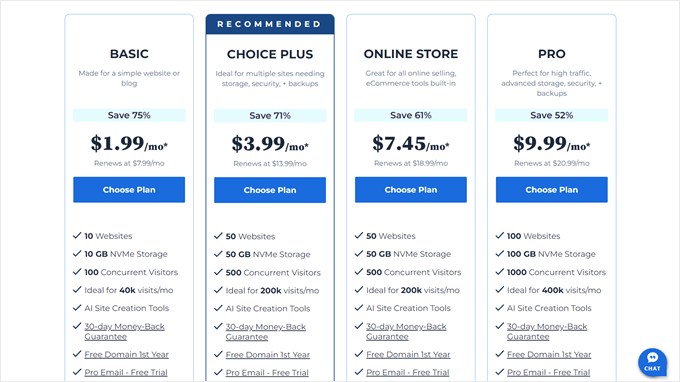
Bluehost has also given WPBeginner readers a special 75% discount for their first purchase. Click below to claim it:
This pricing approach has several benefits. First, it’s convenient. You don’t have to shop around for different services or worry about integrating them. Everything works together seamlessly because it’s all from the same provider.
Second, it’s often more cost-effective. Buying these services separately can add up quickly, but bundled together, you often get a better deal. This is especially helpful for small businesses or individuals on a tight budget.
Professional-Looking Design
More than 54% of people can’t tell if a website was made by AI or a human designer. This shows how good AI has become at creating websites that look professional.
This means you don’t need to be a design expert to have a great-looking site. AI website builders use smart technology to understand what makes a website look good and work well. They can create layouts that not only look nice but are also easy for people to use.

Even if you don’t like the design that the AI has created, a lot of website builders already come with plenty of ready-to-use template kits that you can customize.
These designs look modern and professional from the start. But they’re not one-size-fits-all – you can easily change colors, fonts, and layouts to match your style or brand.
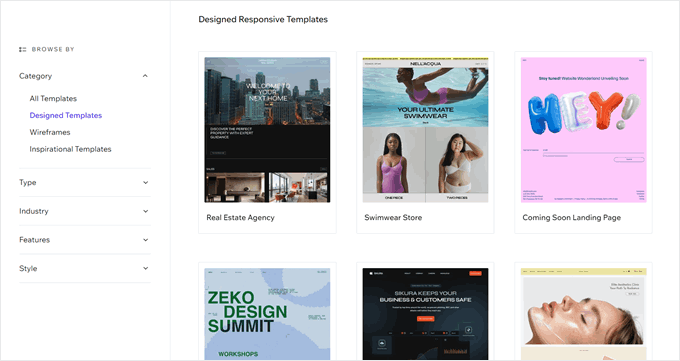
Also, by default, website builders usually come with a responsive design feature to make sure your site looks good on all devices, like computers, tablets, and phones. This is really important today when so many people use their phones to browse the internet.
Ongoing Support and Maintenance
When you build a website without using a website builder or a hosting platform, you often need to handle the technical backend aspects yourself. This can include tasks like updating software, managing security, and fixing any coding issues that arise.
For complete beginners, these maintenance tasks can be challenging and time-consuming.
With an AI website builder, much of this technical maintenance is taken care of for you. These platforms often include automatic updates, security patches, and performance optimizations.
This means you can focus on your content and business rather than worrying about the technical details.
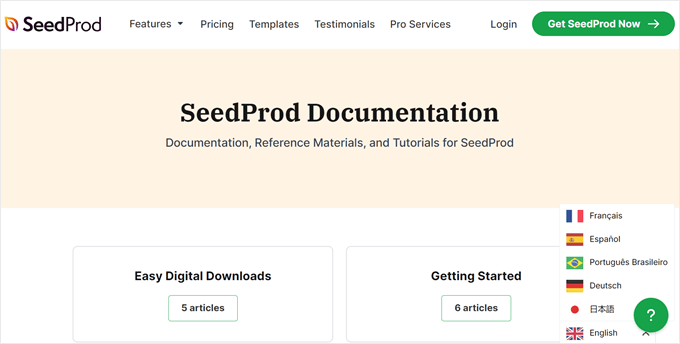
Many AI website builders also offer ongoing support through AI-powered chatbots or knowledge bases.
These assistant tools can help you troubleshoot issues quickly, often without needing to contact human support. They can walk you through using key features and provide you with an ultimate guide to managing your website.
Some platforms even use AI to suggest improvements to your website. This could include recommendations for better SEO, faster loading times, or improved user experience. It’s like having a team of experts constantly working to improve your site.
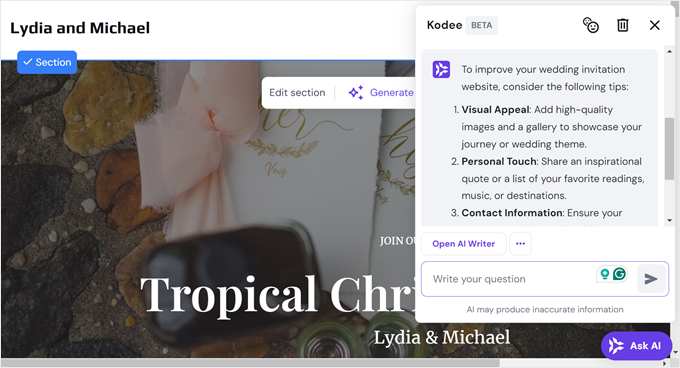
Okay, so there are a lot of benefits to using an AI website builder. But what about the potential drawbacks? While these tools offer impressive features, they’re not perfect for every situation.
Let’s explore some important things to keep in mind before using an AI website builder.
Before Using an AI Website Builder, Read This
Whether you’re starting from scratch or redesigning an existing site, here are some key points to consider before choosing an AI website builder:
Not All AI Website Builders Are Equal
While site builders generally aim to simplify the web development process, not all have the same level of beginner-friendliness or design quality.
That’s why we recommend testing out the website builder first and looking at the user interface. Is it easy to use and navigate? A good AI website builder should have a clean, well-organized dashboard that doesn’t overwhelm you with options.
For example, we love interfaces like the one SeedProd offers because it has a straightforward layout. The left side of the screen is a sidebar where you can add blocks and customize colors, while the right side shows a real-time preview of your page.
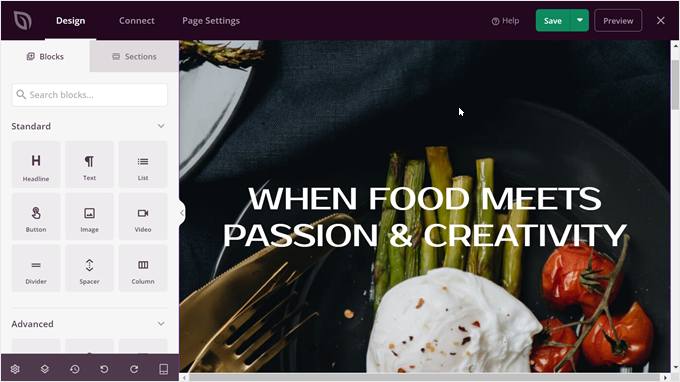
On the other hand, when we compared SeedProd to Elementor, we found that while Elementor has a similar layout, it can feel overwhelming for beginners.
It’s a bit like the difference between using a simple photo editor and diving into Photoshop – more features aren’t always better if they make the tool harder to use.
Second, you’ll want to check the quality of the AI-generated designs. If you can, try to generate multiple designs to see how consistent the quality is across different styles and layouts. This will give you a better idea of the AI’s capabilities and versatility in creating designs that match your vision.
Lack of Customization and Extensibility
One potential drawback of AI website builders, especially all-in-one platforms like Wix or Hostinger Website Builder, is the limited customization and extensibility options.
Sure, the AI features can be incredibly useful for many aspects of website creation and management. But, they may not cover all the specific needs of your project.
Some AI website builders do offer integrations with third-party tools. However, you’re still limited to the integrations that the platform has chosen to make available. This can be frustrating if you need a specific tool that’s not on their list.
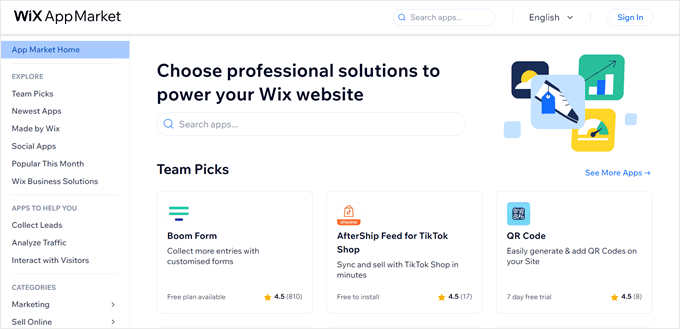
On the other hand, if you use WordPress with an AI page builder, you generally have more freedom to customize and extend your website.
WordPress’s vast ecosystem of plugins allows you to add almost any functionality you might need. You can find plugins to create a sticky floating footer bar, add a font resizer, or even insert rotating testimonials for social proof.
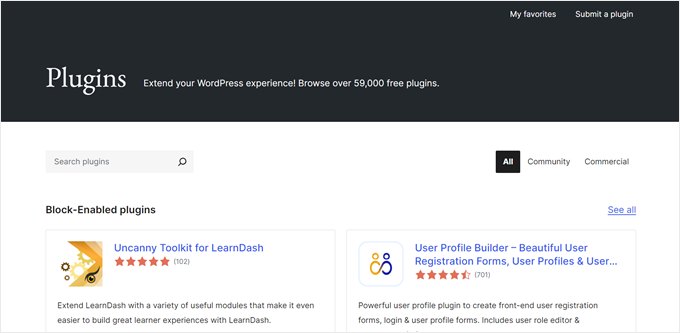
So you can use an AI page builder for the core design and layout, then extend your site’s capabilities with additional plugins as needed.
This flexibility can be crucial as your website grows and your needs evolve. You might start with basic features, but as your business expands, you may need more advanced tools for things like customer relationship management or advanced analytics.
Inflexible Pricing Plans and Upgrades
When using all-in-one AI website builders, you’ll often find subscription-based pricing models.
While this can be convenient, you might be forced to upgrade to a pricier plan just to access the single tool you need.
Take Wix, for instance. If you’ve built a business website using their platform and want to unlock advanced site analytics, you’re required to upgrade to their top-tier Business Elite plan.
This can be frustrating if you’re currently on the Core plan and generally satisfied with its offerings, except for the limited analytics tool.
You’re left with a tough choice: either stick with basic analytics or pay significantly more for a suite of features you may not need just to get that one tool you want.
However, this issue is less likely to happen if you use WordPress with an AI page builder like SeedProd or Bluehost. With WordPress, you have more control over which features you add and when.
You can often purchase individual plugins or tools as needed rather than being locked into a rigid pricing structure. This allows for more freedom in terms of both functionality and budget management.
Website Performance Concerns
Website builders, including AI-powered ones, sometimes create websites with extra code that isn’t really needed. This can make your website slower than it should be.
One reason for this is the website builder might add unnecessary elements to your site’s code. It’s like packing a suitcase with clothes you won’t wear – it just takes up space and makes things heavier.
The AI might also not organize the code as efficiently as a human developer would. Imagine sorting a deck of cards randomly instead of by suit – it works, but it’s not the best way to do it.
However, in our experience, the performance of AI website builders varies greatly. For example, a lot of users have complained about Wix being slow, but other WordPress AI page builders like SeedProd do not share that reputation.
In fact, we’ve consistently seen PageSpeed scores of 90+ when using SeedProd, which you can check out in our Elementor vs Divi vs SeedProd review.
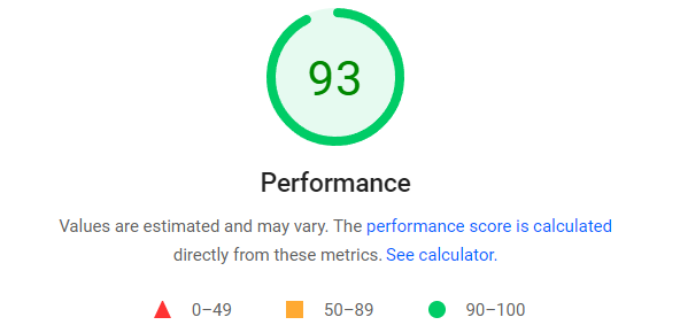
Because of this, we recommend creating a demo site for testing purposes before fully committing to a platform. Pay attention to how the builder performs during the creation process and, more importantly, how the final published site performs.
The creators of many AI website builders are also aware of these concerns and have implemented features to address them.
For example, if you use Bluehost, you get access to a free Content Delivery Network (CDN) from Cloudflare. A CDN can significantly improve your site’s loading times by serving content from servers closer to your visitors’ geographic locations.
In fact, here at WPBeginner, we switched from Sucuri to Cloudflare and have since seen massive performance improvements on our blog.
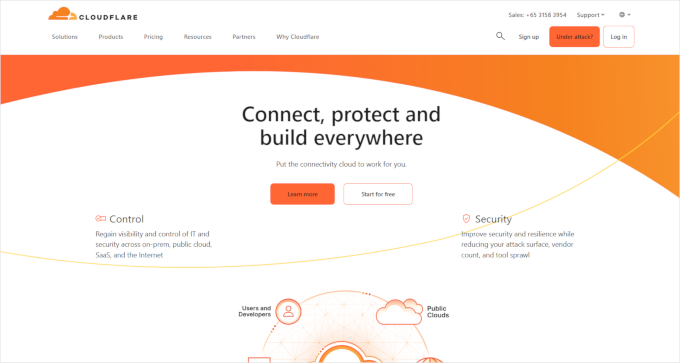
Are AI Website Builders the Best DIY Tools for Beginners and Small Business Owners?
The answer isn’t a simple yes or no. The best choice depends on your specific needs, technical skills, and long-term goals for your website.
All-in-one AI website builders like Wix and Hostinger Website Builder are great for getting a site up quickly with minimal technical know-how. But their limited customization options and inflexible pricing plans can be frustrating as your site grows.
In our opinion, a more flexible choice is using WordPress with an AI page builder like SeedProd or Bluehost.
This combination gives you the speed and ease of AI-powered design while enjoying WordPress’s flexibility. Basically, you get quick, AI-generated layouts, but you’re not locked into a closed system.
You can add more must-have WordPress plugins as your needs evolve, thanks to WordPress’s flexible nature.
To help you decide, here are some questions to consider:
How quickly do you need to launch your website?
What level of customization do you require?
Do you think you may need advanced features in the future?
How comfortable are you with basic technical tasks?
What’s your budget for website building and maintenance?
How much time can you dedicate to learning a new platform?
It’s okay if your answers to these questions are not super clear. Simply reflecting on them will help you get a better sense of whether an AI website builder is right for you.
WordPress + AI Page Builder + AI Coding Assistant = The Most Flexible DIY Option
If you want even more control and flexibility with the help of AI, then we suggest using WordPress with AI page builder and AI coding assistant plugins.
In this case, an AI page builder will work to speed up your design process. On the other hand, the AI code generator allows you to add custom functionality to your site without needing to be a coding expert.
Our go-to choice is WPCode. This code snippet plugin makes it easy to add custom code to your WordPress site without editing theme files. It’s like having a coding expert at your fingertips.
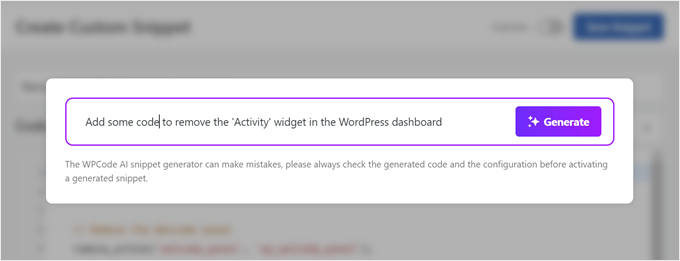
Using simple prompts, you can generate code snippets for specific features, tweak existing code, or get help troubleshooting issues.
Best of all, you won’t need as many plugins. You can make your own solutions that fit exactly what you need. This means your site will be faster and easier to take care of. With fewer plugins, your site is less likely to have problems or security issues.
Important Note: At WPBeginner, we have extensive experience using WordPress alongside AI page builders and AI coding assistants. For more information on the tools we’ve mentioned so far in this article, check out our full reviews of SeedProd, Divi, Bluehost, Hostinger, and WPCode.
Should I Use an AI Website Builder or Hire a Professional?
Another popular debate about using an AI website builder is whether it’s a better option than hiring a professional. Again, the answer to this depends on your specific situation.
AI website builders are a great (and fast) DIY solution. They let you create a good-looking website in a matter of minutes.
However, even if you use WordPress with an AI page builder, an AI coding assistant, and numerous plugins, they may not fully capture your brand identity or implement complex features as effectively as a human expert.
Because of that, we don’t recommend it if you:
Need a highly customized website with specific functionality
Are in a competitive industry where standing out is important
Lack the time to learn and manage these tools effectively
Need advanced eCommerce features or complex integrations with other business systems
On the other hand, hiring a professional WordPress developer can result in a truly unique website. They can create a site that not only looks great but also performs well in terms of user experience and WordPress SEO.
The downside is that professional services often come with a higher price tag. Plus, if you go this route, your project might take longer to complete.
With all that in mind, we would recommend this option if you:
Have some budget to spare
Run a larger business where the website is essential for operations and customer interactions
Require complex functionality or integrations
Simply have no time or interest to build and maintain the site yourself
If you want to work with a professional development team but don’t know who to hire, then check out WPBeginner’s WordPress Website Design Services.

With WPBeginner’s pro service, you get a dedicated project manager who brings your ideas to life. We offer multiple revisions to ensure you love the final design. Our team can handle everything from simple blogs to complex eCommerce stores, all built with WordPress.
And don’t worry – we’ll give you a training session to manage your site like a pro. So you’ll be able to handle routine tasks, add new content, and make basic modifications on your own.
If you’re not sure, you can always book a free consultation and talk with our team today.
Frequently Asked Questions About AI Website Builders
Are you still unsure about using AI website builders? Let’s answer the most frequently asked questions about these tools:
Are AI website builders good?
AI website builders are generally good tools for making websites quickly and easily. They’re user-friendly, so even people without tech skills can use them. However, how good they are can depend on which AI builder you choose.
How fast can AI create a website?
AI can make websites really fast, but the speed depends on what tool you use. For example, when using SeedProd’s AI, it only took 17 seconds to make a website.
Are AI-generated websites good?
AI-generated website designs are generally comparable to ones made by a human web developer. In fact, more than 54% of people can’t tell if a website was made by AI or a human designer. This shows how good AI has become at making websites that look professional.
What are the pros and cons of AI website builders?
The pros of AI website builders are that they are beginner-friendly and provide a speedy setup, making them ideal for those who need a website quickly. They can also create professional-looking designs and offer ongoing support, which can be helpful for complete beginners.
The main con is that not all AI site builders are the same, so the quality can vary. And if you use hosted platforms like Wix, you might not be able to customize your site as much. These platforms might also have strict pricing plans that don’t give you much flexibility.
This is why we recommend using WordPress with an AI page builder, so you can get the flexibility of an open-source platform and the ease of use of AI.
Will AI replace web developers?
We don’t think AI will replace web developers. While AI can do a lot of web design tasks, humans are still better at being creative, solving problems, and understanding what clients need. Web developers will probably use AI as a tool to help them work better, not be replaced by it.
How much does it cost to build a website with AI?
The cost varies, but it typically starts from around $20 per month and can go up to hundreds of dollars. The pricing usually includes the website builder or page builder, web hosting, and a domain name. The cost can add up depending on what tools you choose and if you need any extra features.
We hope this article has helped you learn whether AI website builders are worth the hype. You may also want to check out our comparison guide on free vs. premium WordPress themes and our complete guide to essential WordPress design elements.
If you liked this article, then please subscribe to our YouTube Channel for WordPress video tutorials. You can also find us on Twitter and Facebook.

