Do you want to write a great blog post, but aren’t sure how to structure it?
You can write a compelling and helpful blog post, but without the right structure, only a few people may read it. The people who do visit your blog might even get lost and give up without finishing the post.
In this article, we will show you how to write a great blog post, even if you’re a beginner.
Why is Structure So Important in Blog Posts?
According to our blogging statistics research, there are over 600 million blogs. With so much competition, you’ll need to do everything in your power to make your blogs stand out, including using the right structure.
A well-structured blog leads the reader from one point to the next in a logical way that’s easy to follow and understand. Many people simply skim blogs, so the right structure also helps people find the parts they’re interested in reading.
A clear structure doesn’t just help visitors understand your content. Search engine bots will also find it easier to crawl your blogs and then show them to the right people. This will improve your search engine rankings and get more visitors to your WordPress blog.
How to Write a Great Blog Post (Structure + Examples)
You might be a world-class writer, but without a clear structure your blog posts may still be difficult to read.
With that in mind, let’s look at how you can write a well-structured blog post, even if you’re a complete beginner. Simply use the quick links below to jump straight to the topic you want to read about.
Create a Descriptive and Compelling Headline
Your post’s headline is usually the first thing people see. No matter how good your blog’s content is, you’ll struggle to get readers with a boring title.
A compelling headline will catch a person’s attention no matter whether they spot it on social media, an RSS feed, in their search engine results, or some other location.
That said, the headline should describe what the post is about, while also making people want to read it.
With countless blogs on the internet, it’s hard to cut through the noise. While there’s no magic formula for creating the perfect headline, BuzzSumo analyzed over 100 million articles and concluded that the ideal headline length is between 11 words and 65 characters.
If you include numbers in your headlines, then research suggests people prefer to share headlines that have single-digit numbers.
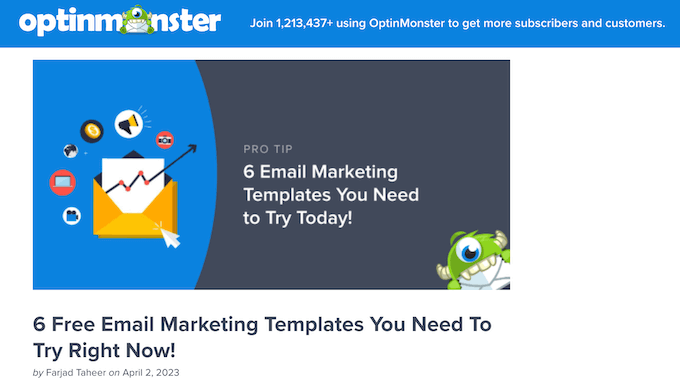
BuzzSumo also found that more people engage with headlines that include the current year.
Even simply adding a year to the end of a title may be enough to increase your blog traffic.

People are also more likely to share headlines that suggest newness, so you may want to try including phrases like ‘for the first time.’
Another trick is teasing must-have information by saying things like ‘need to know,’ ‘you need to,’ or ‘the best.’
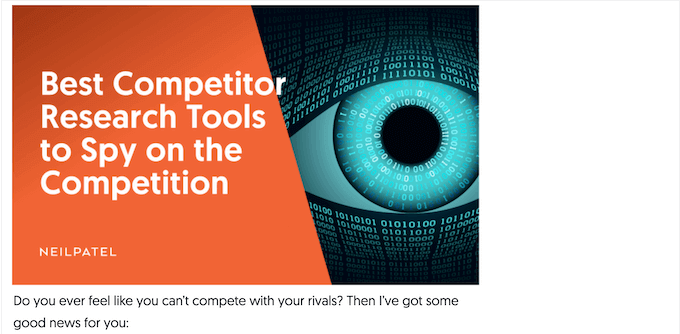
If you’re writing a ‘how to’ post, then think about the problem your blog solves. What might someone type into a search engine when they’re facing this problem? This is often a great starting point for a compelling ‘how to’ headline.
After drafting a title, you can enter it into a headline analyzer such as AIOSEO. This plugin will use real data to score your headline and suggest ways to improve it. In this way, even beginners can write a compelling blog headline.
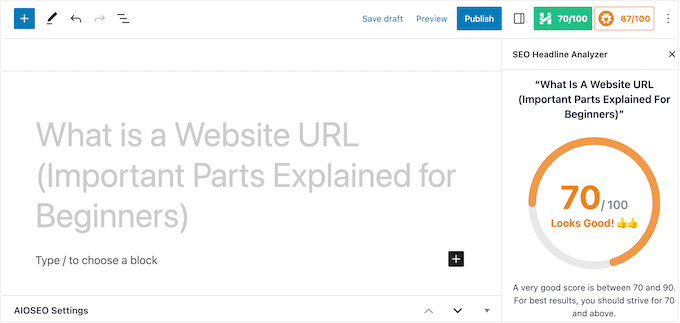
If you don’t want to install a plugin, then you can use WPBeginner’s free Headline Analyzer.
For more information, please see our guide on how to use a headline analyzer in WordPress to improve SEO titles.
Write a Clear and Concise Introduction
Every great blog post needs a clear introduction that tells visitors what the post is about. This helps people decide whether they’re interested in the topic.
Just like the headline, it’s not enough to simply state what the blog is about. You also need to make the visitor want to carry on reading.
People don’t want to waste time on blogs they’re not interested in. Having said that, your introduction should be short and to the point. Ideally, you should aim for 1-3 paragraphs.
When it comes to creating a tight, focused introduction, a good trick is to try and include your blog’s keyword as early as possible. By sticking to this goal, you’ll be less likely to go off-topic.
Depending on the kind of blog you’re writing, you may get good results by sharing interesting or surprising statistics in the introduction. This example from MonsterInsights is guaranteed to catch the attention of any online store owner who wants to get more sales.
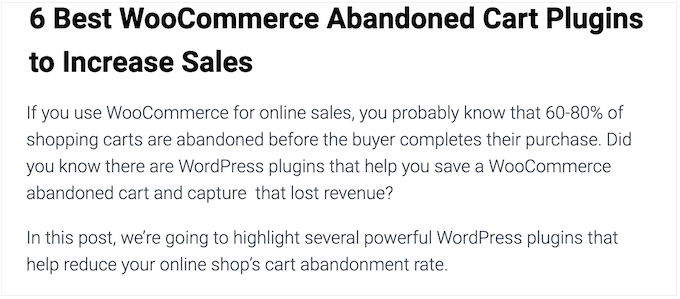
Another option is to talk about a problem and promise a solution.
This RafflePress post discusses a problem the user may have: promoting your business on Instagram can be expensive and not everyone has a big budget.
It then promises a solution: get noticed on Instagram for free.
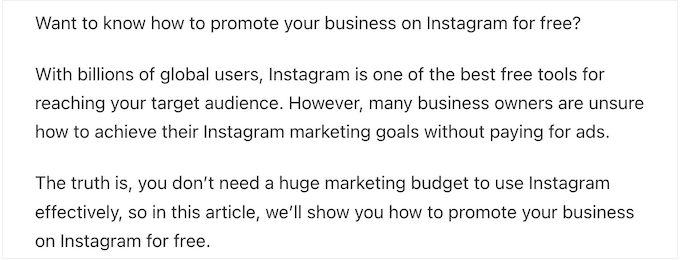
Many introductions also use FOMO, or fear of missing out. By adding time pressure, you can make people want to read the post now, rather than risk missing out on a giveaway, event, trip, or anything else the post is talking about.
This travel blog takes a pretty standard ‘Top Places to Visit’ listicle and turns it into a race against time.
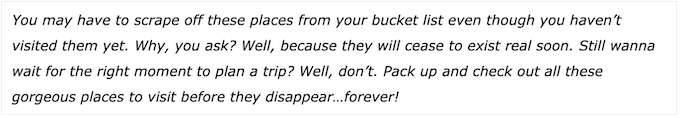
We’ve also seen blogs draw the reader in by sharing a humorous personal story. If this anecdote resonates with the target audience, then it can be a powerful hook.
For example, this introduction makes it very clear that the author knows exactly what the reader is going through.
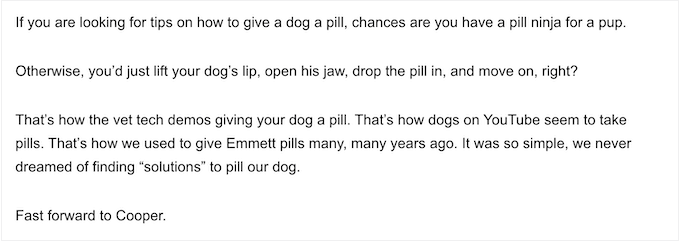
No matter what approach you take, if you’re going to hook your audience, then you need to know all about them. The best way to learn about your audience is by using Google Analytics.
For step-by-step instructions, please see our guide on how to install Google Analytics. If you’re already a GA user, you may also want to see our ultimate guide to Google Analytics 4.
Break Up Content with Headings
A 2022 study by the Policy Institute and Centre for Attention Studies found that most people feel their attention span is shorter than it used to be.
No matter how good your writing is, all your hard work will go to waste if readers can’t concentrate on more than a few paragraphs.
That’s why we recommend using headings to break your post into bite-sized chunks.
Headings help readers skim the post and find the content they’re interested in reading. It also makes it easier for them to revisit sections they want to read again.
Before you start writing, it’s a good idea to map out all the headings you’ll use and the content you’ll add to each section. This will keep you focused as you write the post.
Ideally, your headings should summarize each major point you want to make. In fact, readers should be able to understand the flow of your blog simply by scanning the headings.
Let’s look at an example. Here, we have some tips on how to store coffee beans correctly. Although each paragraph provides useful extra information, you can get all the tips just by reading the headings.
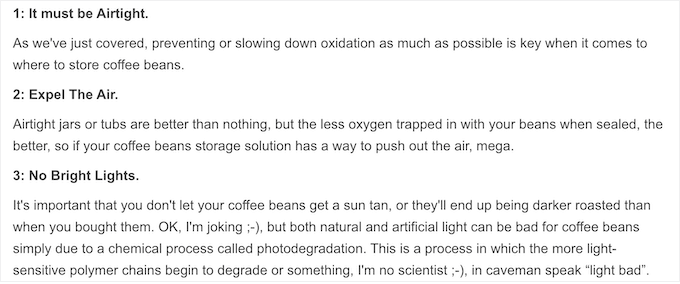
After creating your headings, organize them so your content flows logically. For example, if you’re writing a fitness blog then you shouldn’t tell readers how many times to repeat an exercise before showing them how to do it.
When it’s time to add these headings to your WordPress website, there are six built-in heading tags that you can use.
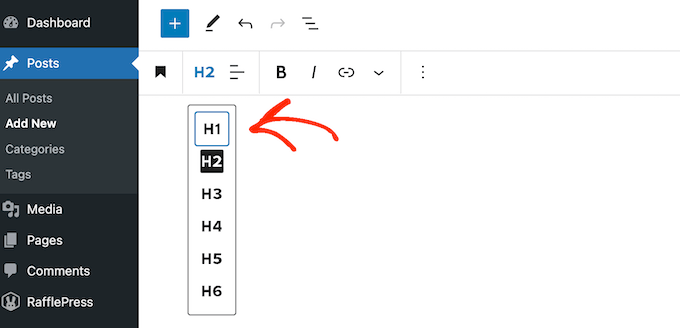
Similar to bullet points and numbered lists, you can use these headings to create a nested structure of headings and subheadings.
However, we recommend keeping the heading hierarchy as simple as possible, to avoid confusing your readers. This means using H2 headings for main sections, and then H3 for subsections, and so on.
Add a Table Of Contents
A table of contents lists the post’s main points and provides links to specific sections. This gives visitors an overview of what the blog covers while allowing them to jump straight to the content they’re interested in.
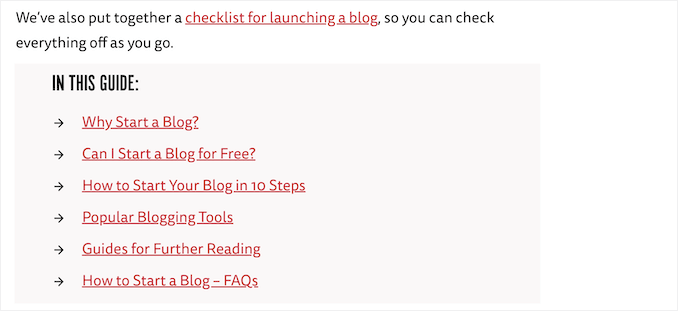
This can keep visitors on your website for longer, even if they’re only interested in part of a blog post.
A table of contents can even improve your WordPress SEO, as Google often uses the table to automatically add ‘jump to section’ links in search results.
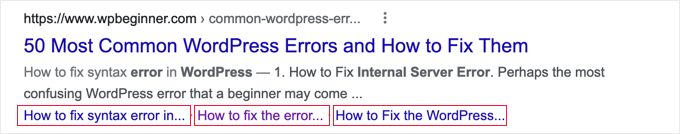
The easiest way to add a table of contents to your WordPress blog is by using AIOSEO.
AIOSEO is the best WordPress SEO plugin and comes with a built-in table of contents block.
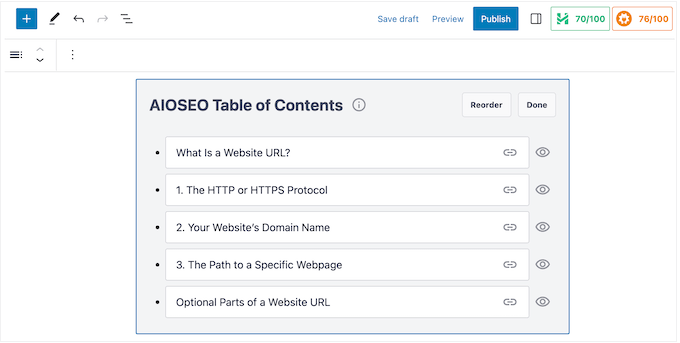
This block saves you a ton of time by automatically generating a table of contents based on the post’s headings, while also allowing you to customize the table.
For complete step-by-step instructions, please see our guide on how to create a table of contents in WordPress posts and pages.
Keep Paragraphs and Sentences Short
Imagine opening a blog post just to find a wall of text. Chances are, you’d leave the page immediately. That said, it’s important to break your blog into short paragraphs and sentences. These are easier to skim and look much less daunting, especially on mobile devices.
A good trick is to avoid long and complicated words, intricate metaphors, and flowery language. All of that to say: keep it simple. You’ll lose people if you try to be too clever.
Ideally, you should aim to make a single point per sentence, using as few words as possible.
Often, you can break grammatical rules if it gets your point across in fewer words. This may mean starting sentences with things like ‘Or,’ ‘And,’ or ‘But,’ or using more casual language and fragments rather than full sentences.
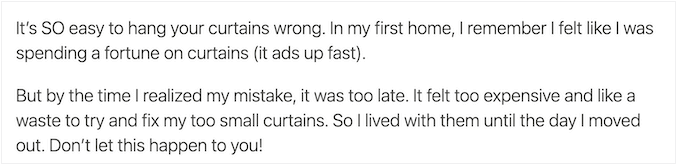
You should also organize your sentences and paragraphs to give the reader the most important information first, and then go into finer detail from there. This makes it easier for the reader to skip sections they’re not interested in.
In this TrustPulse blog, the writer starts by explaining what eCommerce email marketing is. Then, they give Mailchimp and ActiveCampaign as examples of popular email providers.
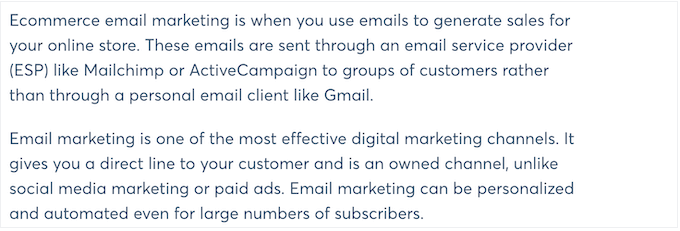
The next paragraph talks about why email marketing is important, before exploring specific features. As you can see, the section starts with the most important point and then gets more and more detailed.
Add Images, Video, and Other Media
Visitors don’t want to feel like they’re reading a novel when they visit your blog. With that in mind, it’s a good idea to add visual content like photos, infographics, screenshots, graphs, and diagrams.
Immediately, this breaks up your text, but it also helps visitors see what each section is about, at a glance. Each piece of visual content is also another opportunity to grab the reader’s attention as they scroll through your post.
It even seems like blogs with visual content are more popular. According to our blogging statistics research, posts with more than seven images get 116% more organic traffic compared to posts that have no images. Similarly, blogs with videos get 83% more traffic than those without video.
If you’re writing ‘how to’ blogs, then images help visitors understand what they need to do. For example, this PushEngage blog uses screenshots to show readers what to click next in order to create a landing page in WordPress.
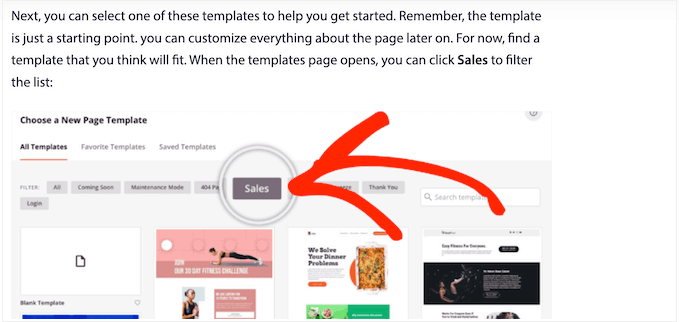
If you’re promoting an affiliate product, then visuals like images and videos are a great way to show that product in action. This can often get you more affiliate revenue.
Let’s look at an example. This post about soil-less indoor garden kits shows lots of photos of the different kits available to buy on Amazon, complete with Amazon affiliate links.
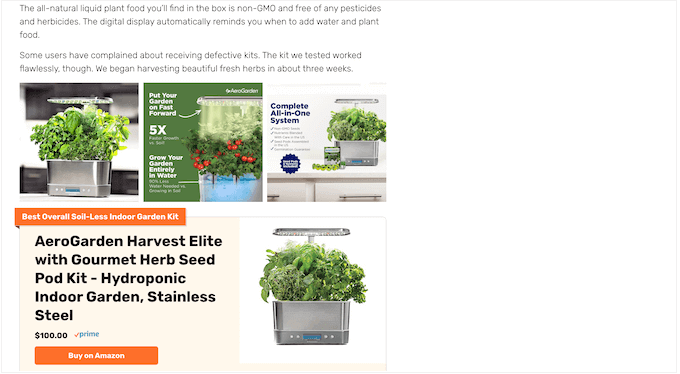
Just be aware that lots of high-resolution media can add to your site’s loading time, so it’s important to optimize your images and other media. Readers will also need to scroll past any media they’re not interested in, which can be particularly frustrating for smartphone and tablet users.
With that being said, all visuals should add value for the reader.
Wrap Up Blog Posts With a Conclusion
A good conclusion summarizes all the points you’ve made throughout the blog, without introducing any new information.
Depending on the topic, you may sometimes want to suggest an actionable solution or share your top pick of all the products, WordPress plugins, travel destinations, and anything else you’ve compared or reviewed throughout the blog.
However, as a general rule conclusions tend to be pretty short, so don’t worry if your conclusion is one or two sentences.
End With a Compelling Call To Action (CTA)
When the reader reaches the end of the post, you need to tell them what to do next. This should be an action that keeps them engaged with your blog or gets them to convert, which is known as a call to action.
In the following Easy Digital Downloads post, you can see several calls to action on the page.

A good call to action is clear, asks for the user to take a precise action, and has a sense of urgency. For example, you might ask them to download a PDF or subscribe to your email newsletter.
Even if you use the same call to action, it’s a good idea to customize it for the individual post. In the following image, interior design blog Decorilla is using its standard call to action, which encourages readers to schedule a free consultation using a booking form.
However, they’ve tweaked the messaging to suit the blog’s topic, which is how to decorate a child’s bedroom.
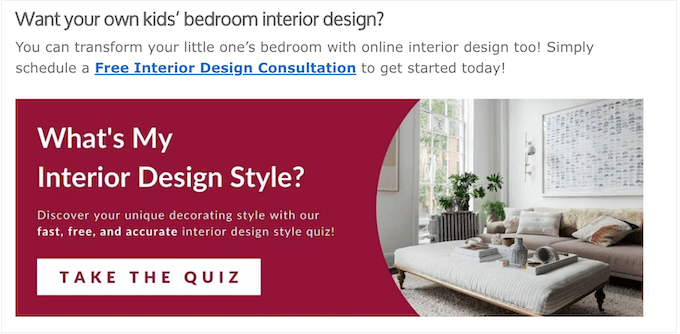
If you’re not sure what call to action to use, then ask yourself why you’re writing this blog. If you want to get more comments, then you might ask readers to share their opinion or answer a question by posting it in the comment section.
You might even offer a reward for commenting, such as entering the reader into a giveaway or contest. For example, the example below gives readers a list of books and asks them to comment on which one they want to win.
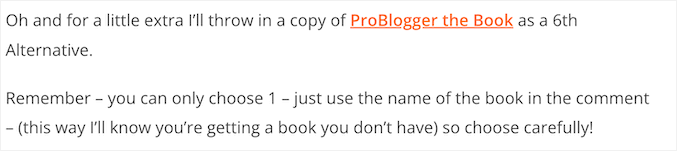
Another option is to suggest some posts the visitor might want to read next.
For the best results, include links that relate to the current blog in some way, which is exactly what AffiliateWP does on their affiliate marketing blog.
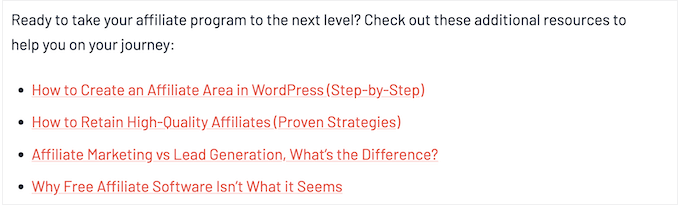
We hope this tutorial helped you learn how to write a great blog post. You may also want to learn how to make money online blogging, or check out our list of the best SEO plugins and tools you should use.
If you liked this article, then please subscribe to our YouTube Channel for WordPress video tutorials. You can also find us on Twitter and Facebook.
The post How to Write a Great Blog Post (Structure + Examples) first appeared on WPBeginner.

