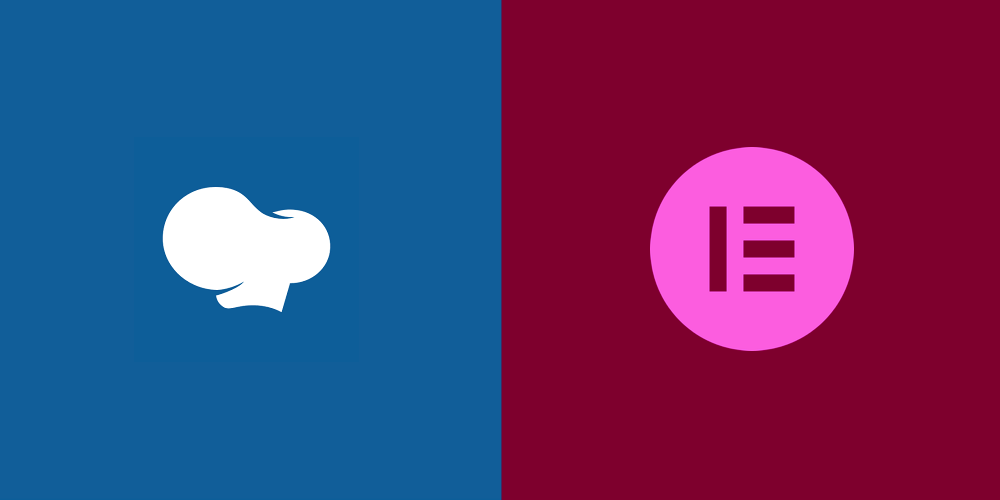When it comes to building websites on WordPress, page builders have become an essential tool for many web designers and developers. Among the numerous WordPress page builders available, WPBakery and Elementor are two popular choices that offer a wide range of features and customization options.
In this article, we will compare WPBakery and Elementor in terms of their overall features, customization options, integrations, pricing, and pros and cons to help you make an informed decision when choosing a page builder for your WordPress website.
What is WPBakery?
WPBakery (not to be confused with its sister, subscription based product Visual Composer) is a widely-used page builder for WordPress. Developed by WPBakery, it is a premium plugin available on Codecanyon, offering a drag-and-drop interface and a wide range of pre-designed templates and elements to create visually appealing websites.
What is Elementor?
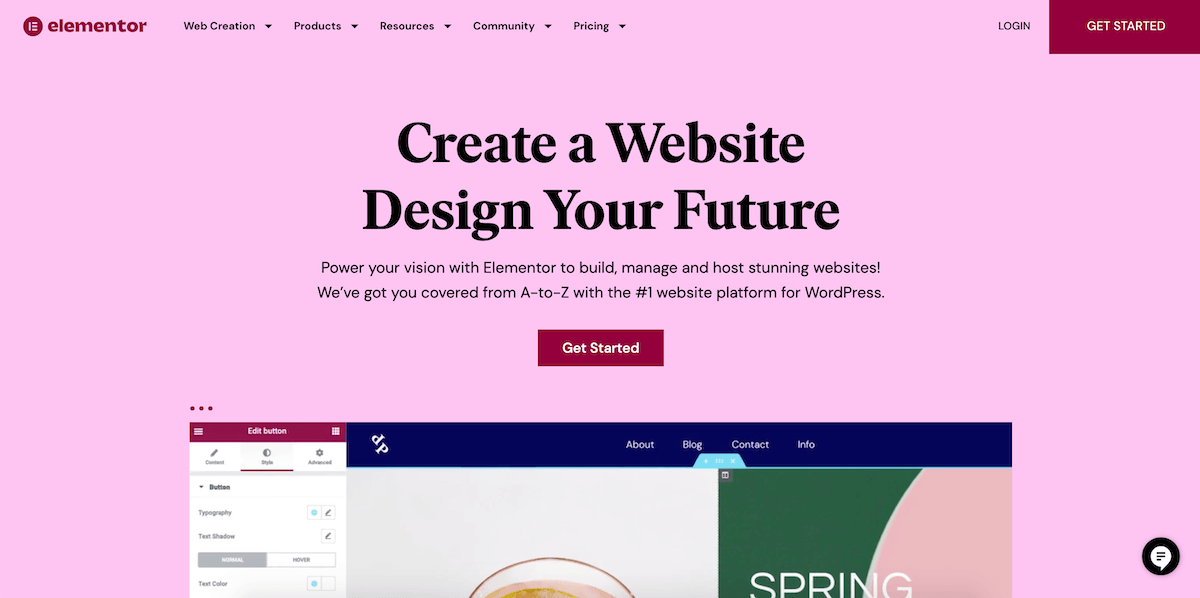
Elementor is another popular page builder for WordPress that has gained a significant following due to its user-friendly interface and powerful customization options. It offers a live, front-end editing experience, allowing users to see the changes they make in real-time. Elementor is available in both free and pro versions, with the pro version offering additional advanced features.
Overall Features (WPBakery vs Elementor)
Now that we have some background on WPBakery and Elementor, it’s time to dive into the deep end and see what’s beneath the hood of each of these page builders.
WPBakery Key Features
WPBakery comes with a range of features, including a drag-and-drop interface, pre-designed templates, and a library of elements such as buttons, forms, and sliders that сan accommodate a lot of product presentation slides on the page.
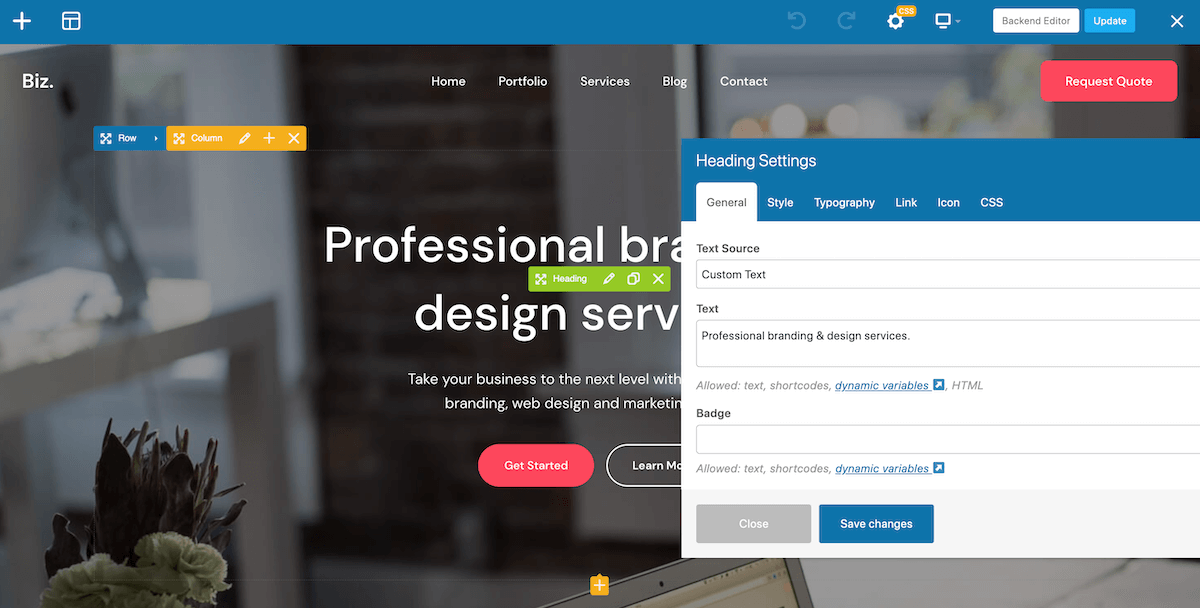
It also offers a grid builder, parallax effects, and an extensive list of animation options. WPBakery is compatible with most WordPress themes plus offers a backend and a frontend editor for easy customization (just note that the editor could vary depending on the theme you choose).
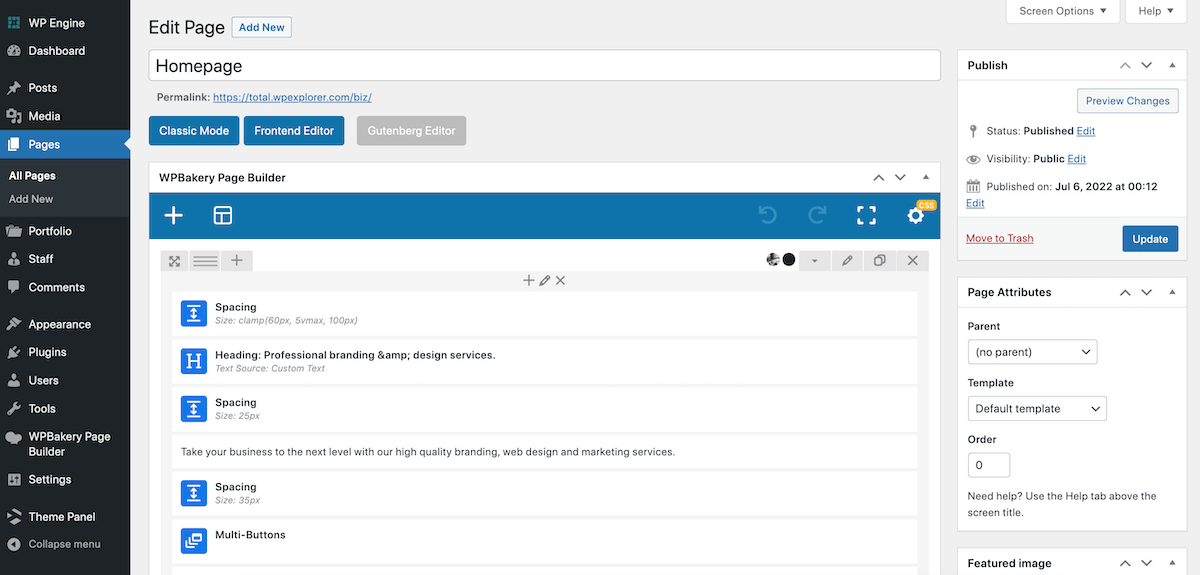
Elementor Key Features
Elementor offers a live, front-end editing experience, allowing users to see their changes in real time. It comes with a wide range of pre-designed templates and a library of elements, including advanced options such as form builders, dynamic content, and custom CSS.
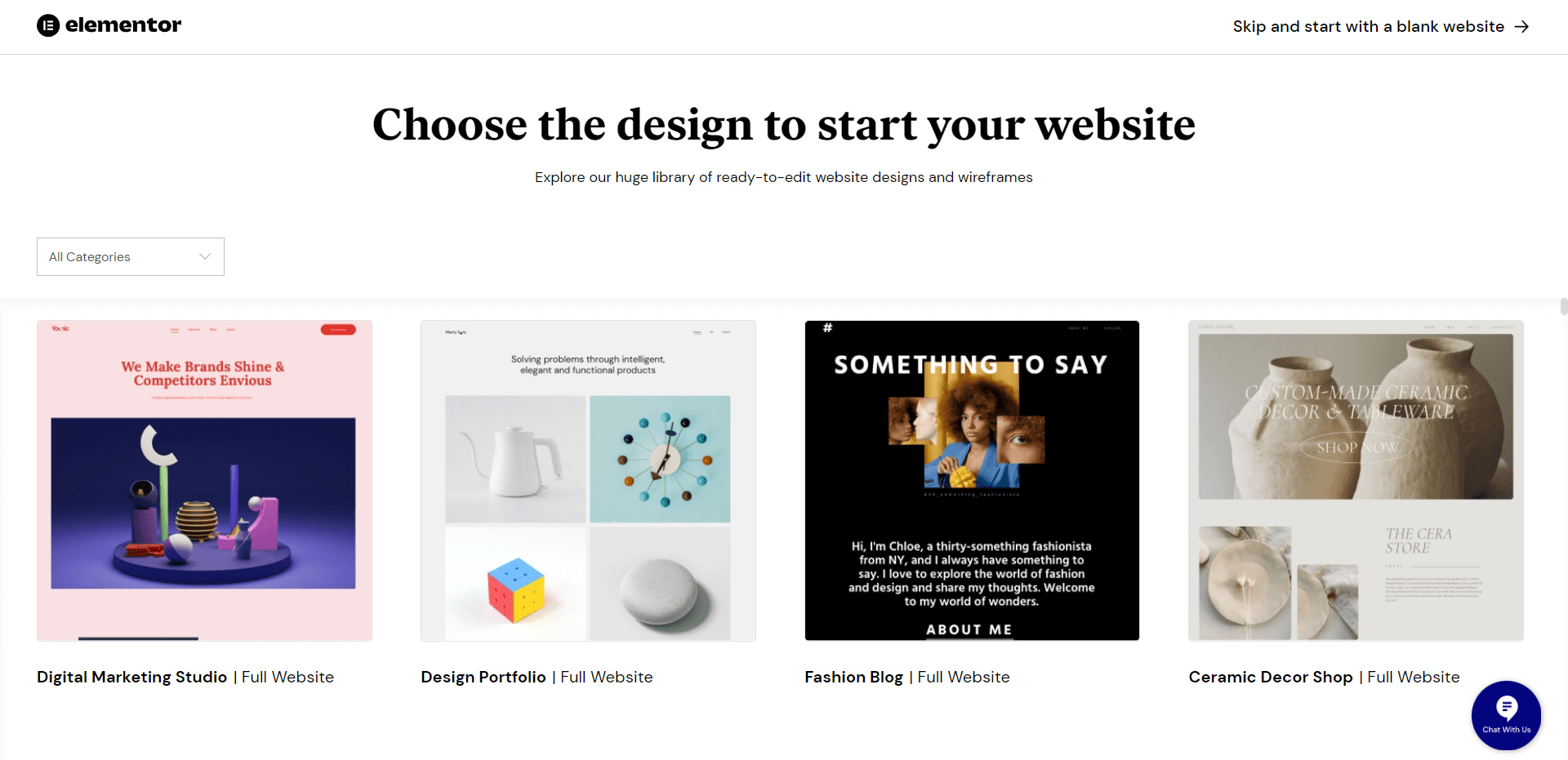
Starting with Elementor is super easy, and even without any experience, you’ll quickly start creating a webpage with a variety of pre-built themes to choose from.
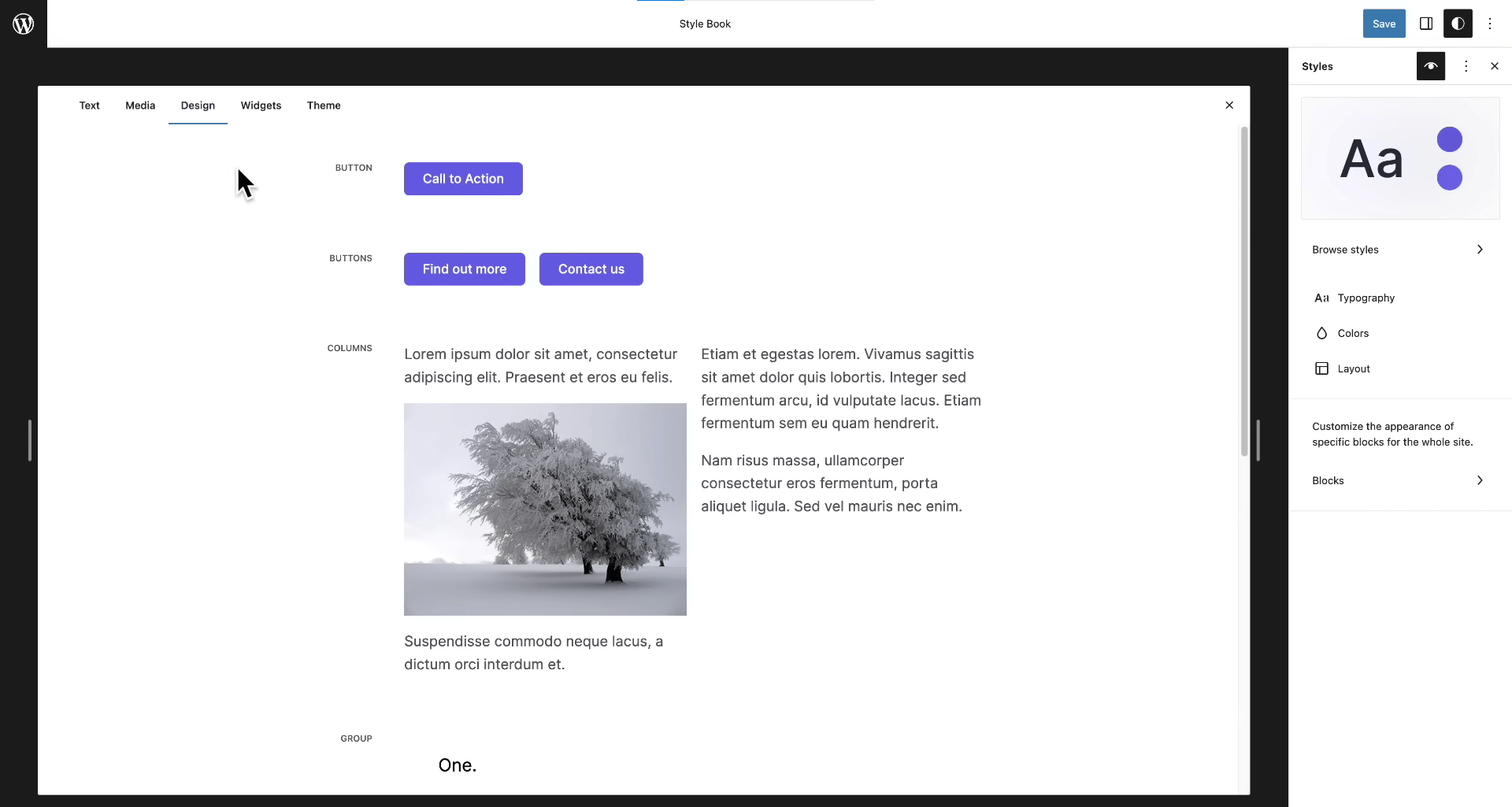
Elementor also offers features like global widgets, revision history, and WooCommerce integration for building online stores.
Customization Options
Customization is an important part of a page builder. Depending on your level of knowledge, you might only need a basic drag-and-drop editor, or as an advanced web developer, you might be looking for something that is fully customizable and allows you to customize through CSS.
Let’s compare the customization options of WPBakery and Elementor.
WPBakery
WPBakery offers a backend editor that allows users to customize their websites using a drag-and-drop interface. It offers a wide range of customization options, including adjusting column widths, changing background colors, and adding custom CSS. However, the customization options may not be as visually intuitive compared to Elementor.
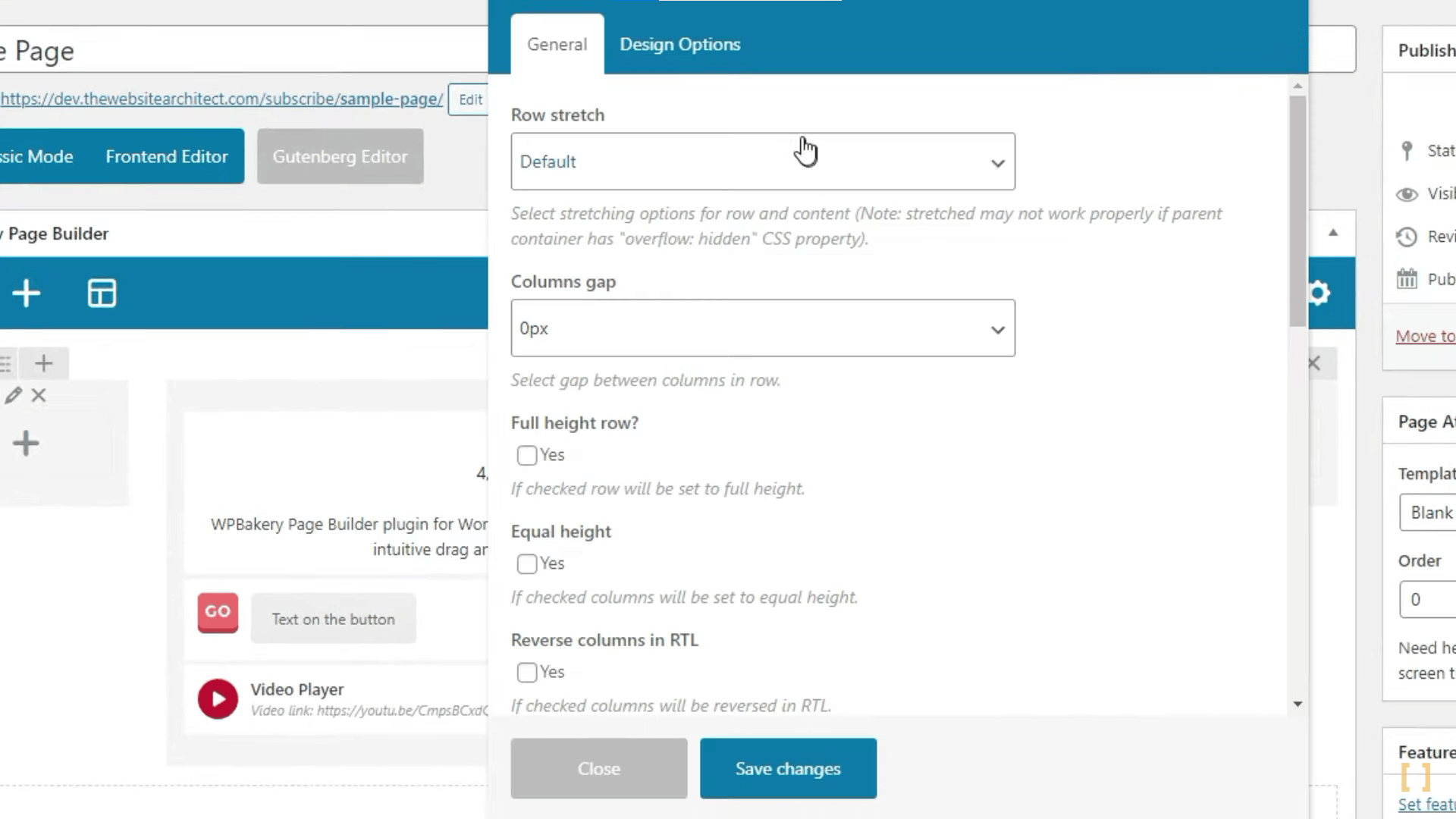
But, luckily WPBakery offers a frontend builder as well! While some older themes only support the backend editor, many updated and modern themes offer full visual page building with WPBakery. Just keep in mind that some styling options may be dependent on your theme.
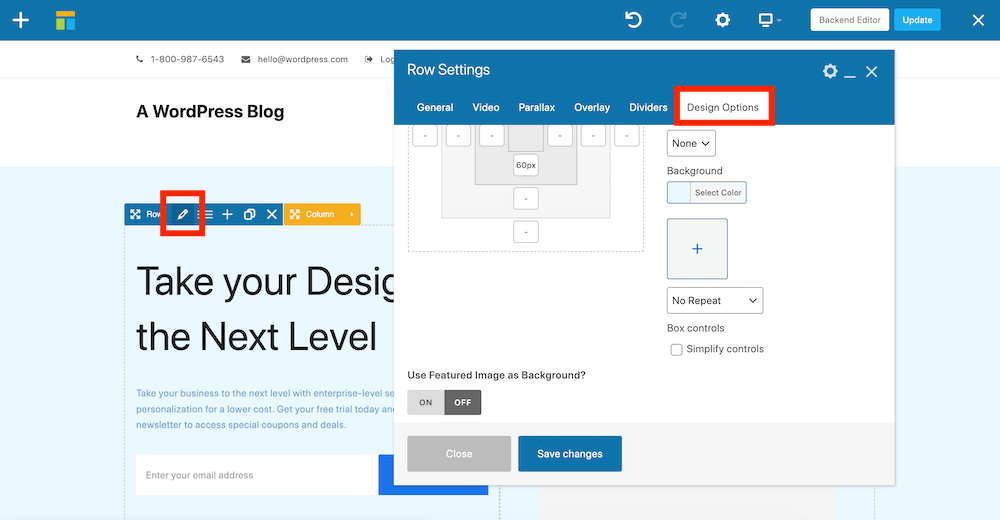
Elementor
Elementor offers a live, front-end editing experience that allows users to visually customize their websites in real time.
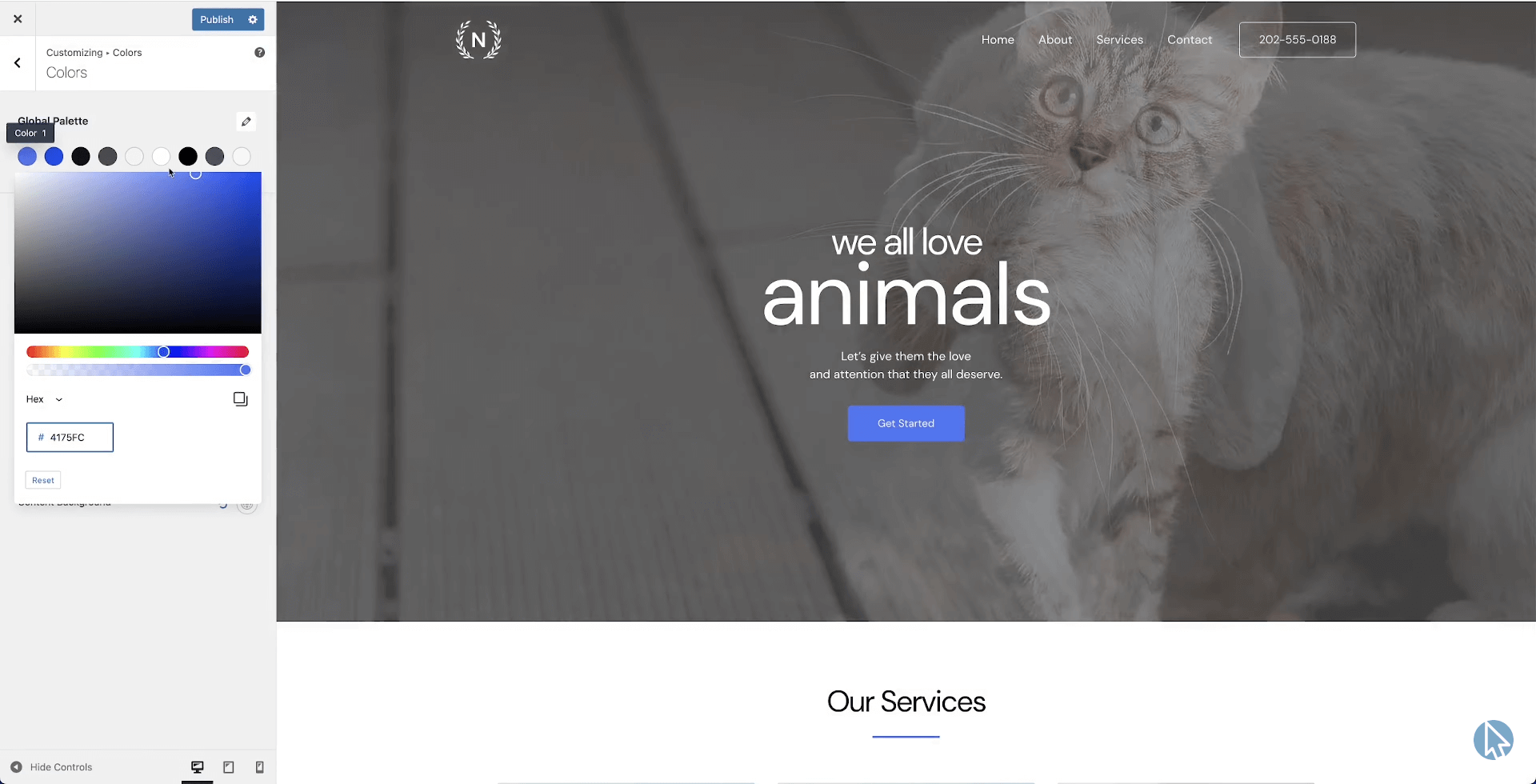
It offers a wide range of customization options, including adjusting margins and paddings, changing fonts and colors, and customizing responsive settings. Elementor also offers a global widget feature that allows users to apply changes across multiple pages or sections of their website.
Integrations
It’s important that your page builder integrates with whatever plugins you use to create, edit, and publish your website. This could range from which platform you’re hosting all the way to ecommerce plugins you use for an online store.
Let’s compare the integrations on offer from WPBakery and Elementor.
WPBakery
WPBakery is compatible with most WordPress themes and plugins, making it easy to integrate with other tools and functionalities on your website. It also offers integration with WooCommerce for building online stores. However, some third-party WPBakery add-ons or integrations may require additional customization or coding.
Also, the options and features available with WPBakery can vary greatly depending on your theme. For example, the Total WordPress theme includes custom page elements, section templates and layouts that are designed for the WPBakery page builder but are only included with the Total theme.
Elementor
Elementor offers integrations with a wide range of third-party tools and plugins, including popular options like WooCommerce, Mailchimp, and Yoast SEO. It also has an extensive library of third-party Elementor add-ons that provide additional functionalities and design elements. Elementor also offers developers an API for creating custom integrations.
Pricing (WPBakery vs Elementor)
When deciding which page builder to choose, pricing could be the deciding factor. Let’s compare both page builders’ pricing.
WPBakery
WPBakery is a premium plugin available on CodeCanyon, and it offers two pricing options: a regular license for $64, which includes lifetime updates and six months of customer support, and an extended license for an additional $22.13 (which would be $86.13 total), which includes the same features as the regular license along with 12 months of customer support.
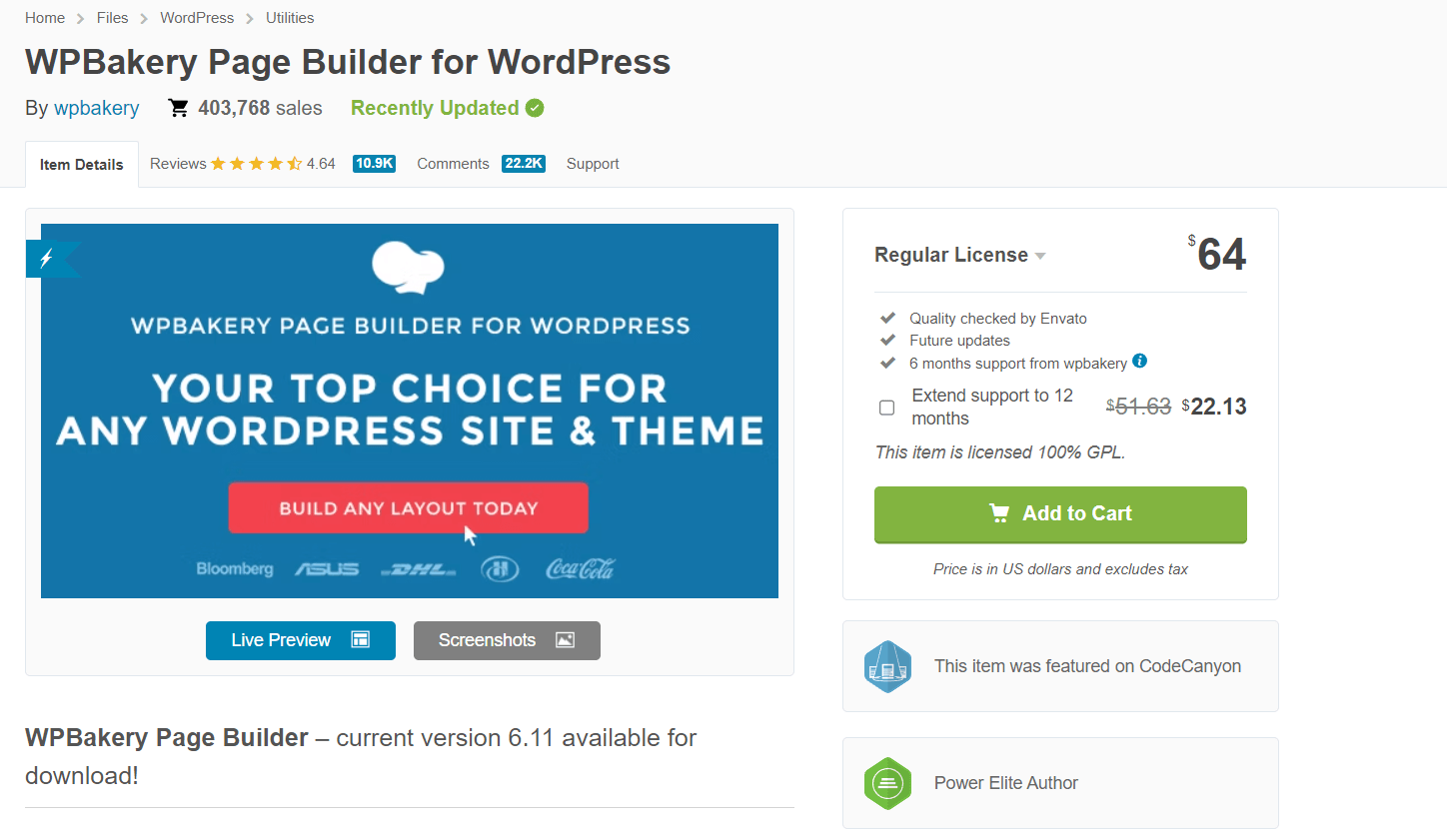
It’s important to note that WPBakery is also included as a bundled plugin in many premium WordPress themes, which means you may already have access to it if you have purchased a theme that includes WPBakery.
Using Total as an example, for $59 you get the theme plus bundled versions of WPBakery, Templatera and Slider Revolution. This can save you money, and the only difference with a bundled plugin is that support and updates are provided by the theme developer (unless you purchase your own separate license for WPBakery, in which case you would have access to support and updates from the WPBakery team as well).
Elementor
Elementor offers a basic version with limited features, which can be downloaded from the WordPress plugin repository.
There’s also a subscription version that popped up after testing a theme, which costs $9.99 per month and includes hosting (this would offer an experience similar to using WordPress.com or Wix).
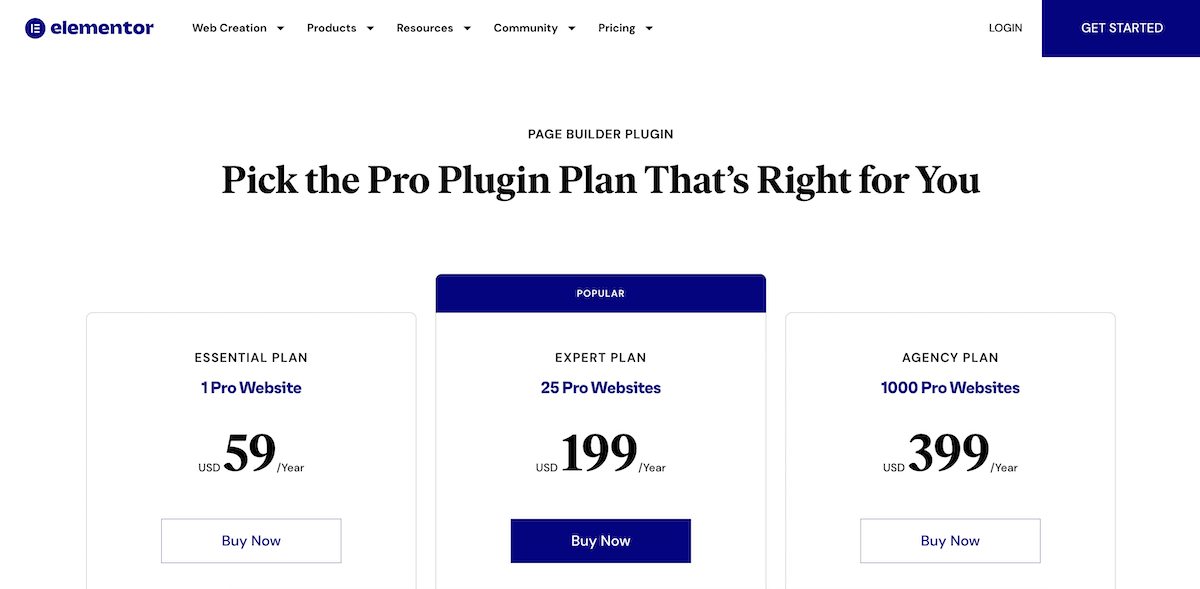
It also offers a pro version with additional advanced features, which has three pricing options:
Personal Plan: $59/year
Plus Plan: $199/year
Agency Plan: $399/year
The pro version includes premium support and updates for one year, and it can be used on multiple websites, depending on the plan you choose.
Pros and Cons (WPBakery vs Elementor)
WPBakery
WPBakery premium page builder available on CodeCanyon:
Pros
Wide range of pre-designed templates and elements
Compatible with most WordPress themes
Offers a frontend and backend editor for customizations
Included as a bundled plugin in many premium WordPress themes
Cons
Some themes may only work with the backend editor which is not as visually intuitive as Elementor’s front-end editor
Additional coding may be required for some third-party integrations
Elementor
Elementor freemium WordPress builder:
Pros
Live, front-end editing experience for real-time customization
Wide range of customization options
Extensive library of third-party add-ons for additional functionalities
Offers a free version with limited features
Cons
Some advanced features are only available in the pro version, which requires a subscription
Free version may have limitations in terms of design elements and functionalities
What’s the Best Choice?
Both WPBakery and Elementor are powerful page builders that offer a wide range of features and customization options for building websites on WordPress.
WPBakery may be a suitable choice for users who prefer a backend editor and already have access to it through a premium WordPress theme.
On the other hand, Elementor may be a better option for users who prefer a live, front-end editing experience and are looking for a free version with the option to upgrade to a pro version for additional advanced features.
When it comes to choosing between WPBakery and Elementor, it ultimately depends on your specific needs and preferences. Consider factors such as your design requirements, ease of use, integrations, and budget to make an informed decision.
Both page builders have their strengths and weaknesses, so be sure to thoroughly evaluate your options to choose the one that best fits your website building needs.