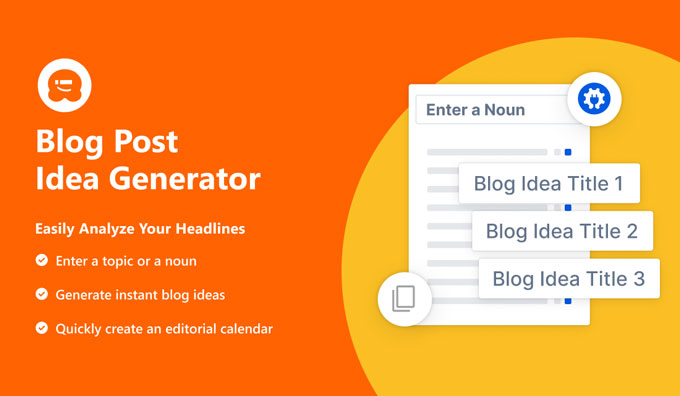Do you want to quickly generate content ideas for your blog?
Ever wished there was any easy way to create a year’s worth of content ideas without having to spend hours if not days for researching and mind mapping?
If you’re like me and most other smart bloggers, then you have at least wished for this solution a couple of times in your WordPress journey.
Today, I’m excited to release a free WPBeginner tool, Blog Post Idea Generator, which helps you come up with a year worth of content ideas in a second.
We built this tool because we believe content ideas are the backbone of a blog, and every blogger should be able to create tons of ideas quickly and easily.
What is a Blog Post Idea Generator?
WPBeginner’s Blog Post Idea Generator is a powerful FREE online tool that makes it easy to come up with a lot of content ideas instantly.
It’s completely FREE for all WPBeginner readers… no signup or registration is required.
Without entering your email address, you can generate up to 29 ideas for the topic or noun you enter. If you want an extensive list of 250 blog post ideas, you can enter your email address and download the list right away.
One of the biggest reasons why most WordPress blogs fail is because they don’t brainstorm blog post ideas and plan their editorial calendar ahead of time.
Unfortunately, planning blog post ideas could be tedious and time-consuming. But it doesn’t have to be that way.
Backed by data, our free tool analyzes the blog topic or noun you enter and provides you with content ideas that are proven to attract your target audience.
Some of the benefits of our blog post generator are…
Get loads of actionable blog post name ideas for FREE without hiring a content marketerDownload or export the ideas in a sheet for further analysisSave time and money on topic research
How to Use WPBeginner’s Blog Post Idea Generator
First things first. Head over to WPBeginner’s Blog Post Idea Generator tool. Next, type in a noun or a topic in the search bar and click Get Ideas.
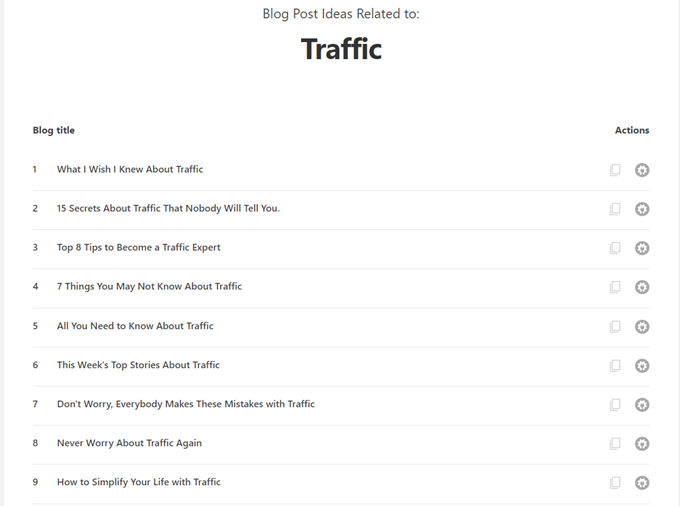
The tool will instantly generate up to 29 post ideas, which you can copy individually and add to your editorial calendar. If you provide your email address, then you can get 250+ additional ideas and download the sheet instantly.
Once you have a list of potential ideas, you can fix a publishing schedule for your blog and start creating stunning blog posts that attract your audience.
#1 Reason Why Most Blogs Fails and How to Fix It
Most beginner bloggers fail because they seek instant gratification from blogging. As soon as they publish a blog post, they want readers to come in, post a comment, share it on social media, and so on.
But what they fail to realize is that blogging is a marathon, not a sprint. To win the blogging marathon, the first thing you’ll need to do is to get your content ideas ready… not just a week ahead, but a year ahead or at least a month ahead.
When post ideas aren’t prepared ahead of time, most beginners tend to publish mediocre content that fails to create an impact. This eventually hurts their motivation and causes them to stop publishing.
WPBeginner’s Blog Post Idea Generator gives you a head start on brainstorming content ideas. Once you generate the ideas, you can refine them and add them to your content calendar.
Use Headline Analyzer to Refine Your Ideas
Now you know how to generate content ideas and add them to your publishing calendar.
After preparing content ideas, you can also use the headline analyzer to make sure the post headlines are click-worthy before publishing the blog posts.
A headline analyzer analyzes your final post headline, grades it on a scale of 1-100, and offers suggestions to improve it.
You can then follow those recommendations and re-analyze your title to see if it improves your score. Then you can repeat the process until you get a great score. The general rule of thumb is to aim for a score of 70+.
You can do so free by installing and activating either the free All in One SEO plugin or the free MonsterInsights plugin.
Both of these plugins give you access to the headline analyzer right inside the WordPress post editor.
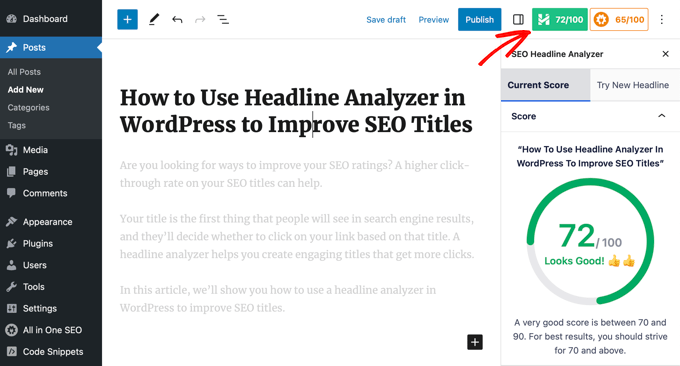
Alternatively, you can use our online headline analyzer tool, which offers similar headline analysis and can be accessed for free without installing a plugin or signing up for a newsletter.
What’s Coming Next?
Our blog post generator is a great tool to help step up your content strategy game.
We’ll continue to deliver more powerful tools for small businesses, so they can grow and compete with the big guys.
We have an exciting roadmap ahead of us, and in the coming weeks, hopefully, we’ll deliver more free tools at your disposal.
Here are a few more business tools that you can use RIGHT NOW.
Free Headline Analyzer ToolFree Business Name GeneratorFree WordPress Theme DetectorCheck Out Our Free Business Tools
Our goal is to continue to build best-in-class tools to help you level the playing field.
If you have ideas on how we can make WPBeginner’s Blog Post Idea Generator or other tools more helpful for you, then share your thoughts in the comments.
As always, I want to thank you for your continued support of WPBeginner, and we look forward to continue serving you for years to come.
Yours Truly,
Syed BalkhiFounder of WPBeginner
The post Announcing WPBeginner’s Blog Post Idea Generator – Create Your Yearly Content Calendar in a Second first appeared on WPBeginner.