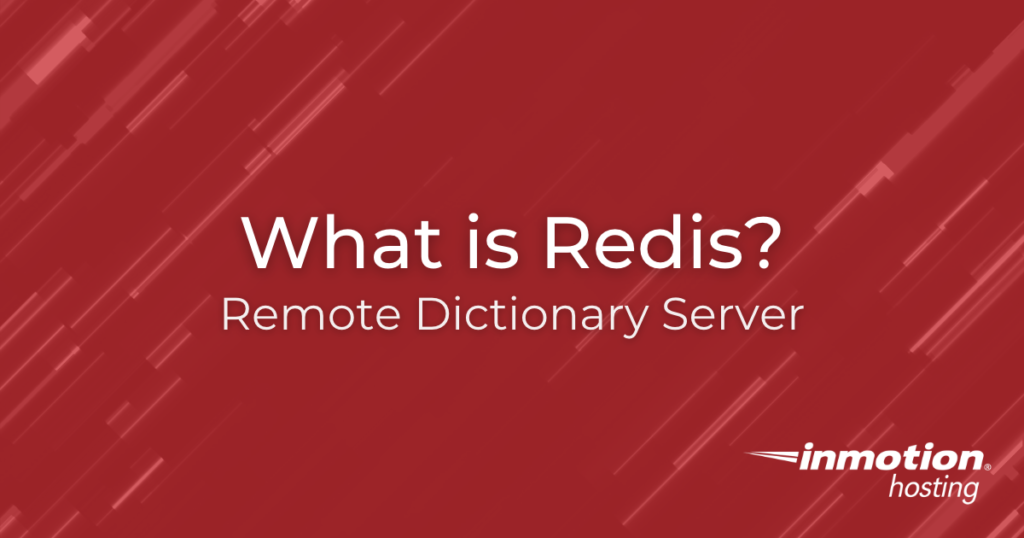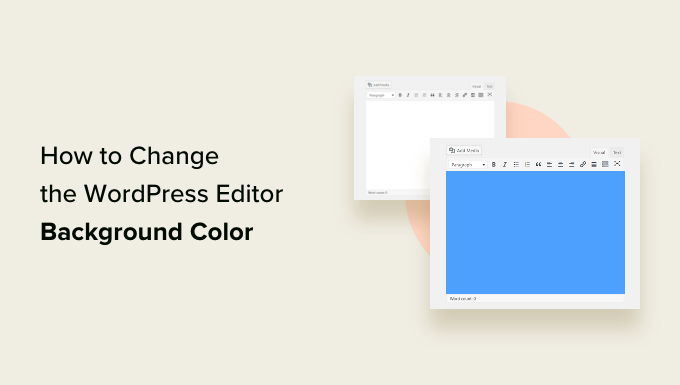What is Redis? – InMotion Hosting Blog
Redis (Remote Dictionary Server) is an in-memory database structure with multiple functionalities, which improve a website’s availability and performance. It is an open source project created by Salvatore Snfilippo in early 2009 for his tech startup. We will explore the many benefits that Redis has to offer in this article, and how using it can […]
What is Redis? – InMotion Hosting Blog Read More »