You can’t simply build a WordPress website and think you’ll attract traffic and users without having a solid search engine optimization strategy.
A key element of any successful search engine optimization strategy is performing regular SEO audits of your website.
What is an SEO Audit?
You may be wondering what an SEO audit is. In short, an SEO audit is a process that you follow to check your website’s performance on Google, Bing, or any other search engine.
This includes checking, measuring, and documenting metrics such as keyword rankings, PageSpeed, organic traffic, mobile usability, backlinks, and content analysis.
Why Audit Your WordPress SEO?
Conducting regular audits of your WordPress SEO plays a vital part in the success of your search engine marketing efforts.
Firstly, an SEO audit will reveal those factors that are withholding your website from achieving your desired results.
For instance, if the SEO audit reveals that your website takes too long to load, then you can address this issue by performing some PageSpeed optimizations.
Secondly, a successful SEO audit can be used to measure the progress and effectiveness of your SEO efforts.
An SEO audit will reveal if any of the changes you’ve previously made to your website has had a positive impact on your rankings, traffic, and conversions.
With these insights, website owners can either adapt their current SEO strategy if needed or keep doing what they’re doing.
Thirdly, a key component of an SEO audit is competitor analysis. This will reveal the aspects of your competitors’ websites that are yielding the best results.
You can incorporate some of these elements into your SEO strategy going forward with the hopes of generating the same results.
How to Perform an SEO Audit of Your Website
Now that you know more about the importance of performing regular SEO audits of your website, let’s dive a little deeper into the exact steps you need to follow to perform such an audit.
Check Your On-page SEO
The first element of any SEO audit is to check your website for any on-page issues.
On-page SEO is the process of modifying or editing the HTML tags, content, and performance of your website in order to maximize its ability to rank for relevant search queries.
More specifically, on-page SEO deals with optimizing the following elements of your website and web pages:
Title tags
Meta tags
URLs
PageSpeed
Images
Body content
Internal linking
Title Tag Optimization
A page’s title tag is probably the first thing that most search engine users see when they’re deciding which SERP result to click on. Additionally, search engines use title tags to understand what a page is about.
And as a result, title tags need to be optimized for both humans and search engine crawlers.
Here are two essential title tag optimization suggestions you need to keep in mind when auditing your on-page SEO:
Keep titles as short as possible, yet descriptive enough so that the user will want to click on your result. Titles should be kept to between 50 and 70 characters in length.
Always add your target keyword to the title, and try to use it as close to the beginning as possible.
Meta Tag Optimization
Meta tags serve as short introductions to your content or webpages in Google and other search engines.
Although meta tags don’t have a direct impact on your search engine rankings, they still serve an important role.
Well-written meta descriptions will prompt users to click on your result in the SERPs. As a result, these tags have an impact on your Click-Through-Rate (CTR).
A high organic CTR means that users click on your result because they think that your content will answer their search query the best. This in turn has a positive impact on increasing your CTR.
To write optimized meta tags, follow these suggestions:
Always add your target keyword to the meta description. Like with the title tag, try to use the target keyword as close to the beginning as possible.
Avoid using the same meta description on different pages.
Keep meta descriptions shorter than 160 characters to avoid Google truncating them.
URL Optimization
URLs play an important role in your on-page SEO. Not only are URLs the public access point to your website, but they also tell users and search engines what a page is about.
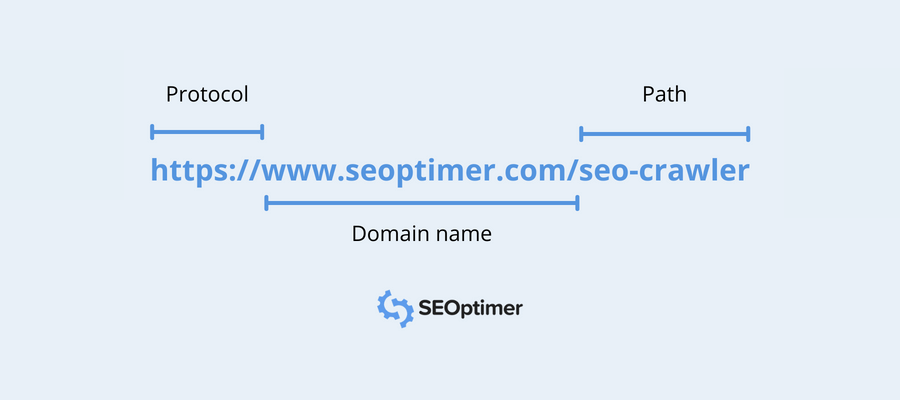
For instance, the URL “https://www.wpexplorer.com/wordpress-plugins/” tells users to expect information about different WordPress plugins on this page.
The idea is that you should check your URLs to determine if they follow an SEO-friendly structure.
SEO-friendly URL structures follow these guidelines:
They are readable and free of special characters.
They use hyphens instead of underscores to separate words
They give the user a clear understanding of what the page is about,
They are short and concise.
PageSpeed Optimization
PageSpeed is a metric that reports a website’s loading speed. It’s important to create webpages that load quickly and that render properly on a wide variety of devices.
If your WordPress website is taking too long to load, then you should definitely work on optimizing your load speed.
Here are a few ways in which you can improve page loading and speed up your WordPress site:
Always compress images so that they load quickly.
Activate browser caching using a WordPress plugin.
Move to a faster host or upgrade your current hosting package.
Minify CSS, HTML, and JavaScript files.
Make use of a Content Delivery Network (CDN).
Check Keyword Rankings
A vital part of any SEO website audit is knowing how well your site is performing in the SERPs.
Keyword tracking is the process of regularly monitoring search engine rankings for your target keywords.
To do this, you can use a keyword tracking tool such as SEOptimer or a local rank checker which gives you information about your current rankings, including ranking changes on a monthly, weekly, or daily interval.
Conduct a Backlink Analysis
There’s no denying that building backlinks is one of the best things you can do to improve your website’s SEO.
This is because backlinks count as “votes” from other websites that your webpage/content is useful.
A backlink analysis is the process of analyzing your website’s backlink profile in order to study the volume, relevance, and quality of links that are pointing to your website.
This will give an indication of whether you need to invest more time and resources on link-building strategies.
Monitor Progress
The last element of an SEO audit is to regularly monitor search engine performance, this includes keyword rankings, backlinks, organic traffic, technical SEO, and on-page SEO.
This is an important element of the SEO auditing process because it indicates whether or not your efforts are effective in improving your performance.
SEO Auditing Tools
Webmasters can choose from a range of tools to make the SEO audit process easier.
SEOptimer
SEOptimer is a website analyzer and SEO auditing tool that can be used to create in-depth reports of your website. The tool analyzes multiple factors including on-page SEO, technical SEO, and backlinks, to give you customized recommendations on how to improve your SEO rankings.
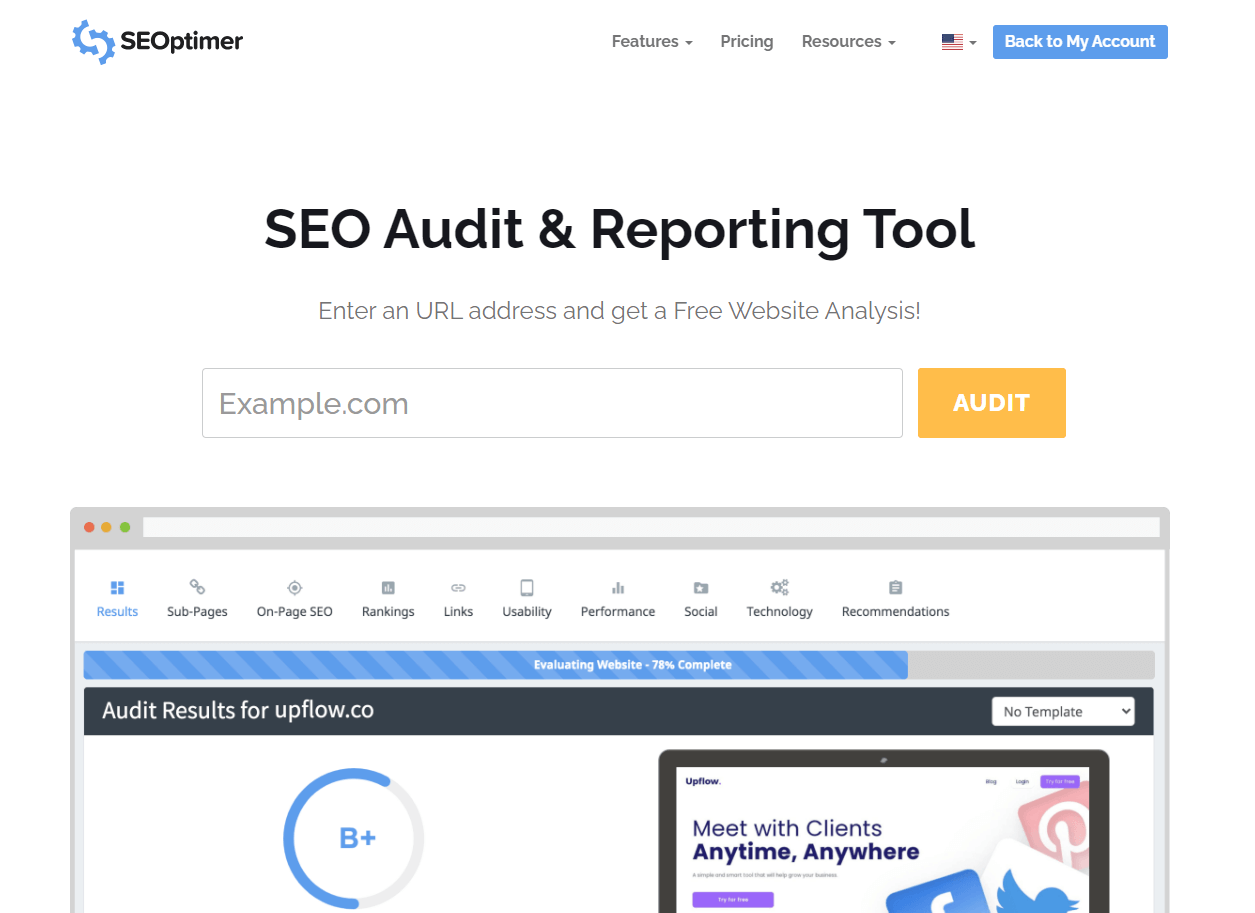
Additionally, SEOptimer can be used to track keyword rankings over time. Users can see how their positions change on a weekly basis.
Users can also set up rules to run automated SEO audits of their websites at predefined times.
Google Search Console
Google Search Console is a free tool that Google makes available to all webmasters. It provides useful insights into your website’s performance in Google’s search engine.
Albeit basic, users can see access information such as:
which search queries are generated the most clicks and traffic to the website
top performing pages
devices used by visitors
indexing issues
Core Web Vitals scores
mobile usability
You can also export all of this data into your own reports in Google Sheets, Excel, or CSV.
AIOSEO
All In One SEO is a WordPress plugin that can be used to create SEO reports of your WordPress website.
AIOSEO’s Audit Checklist identifies any critical errors that are damaging your website’s ability to rank high in search engines. The tool also gives detailed instructions on how to fix these errors.
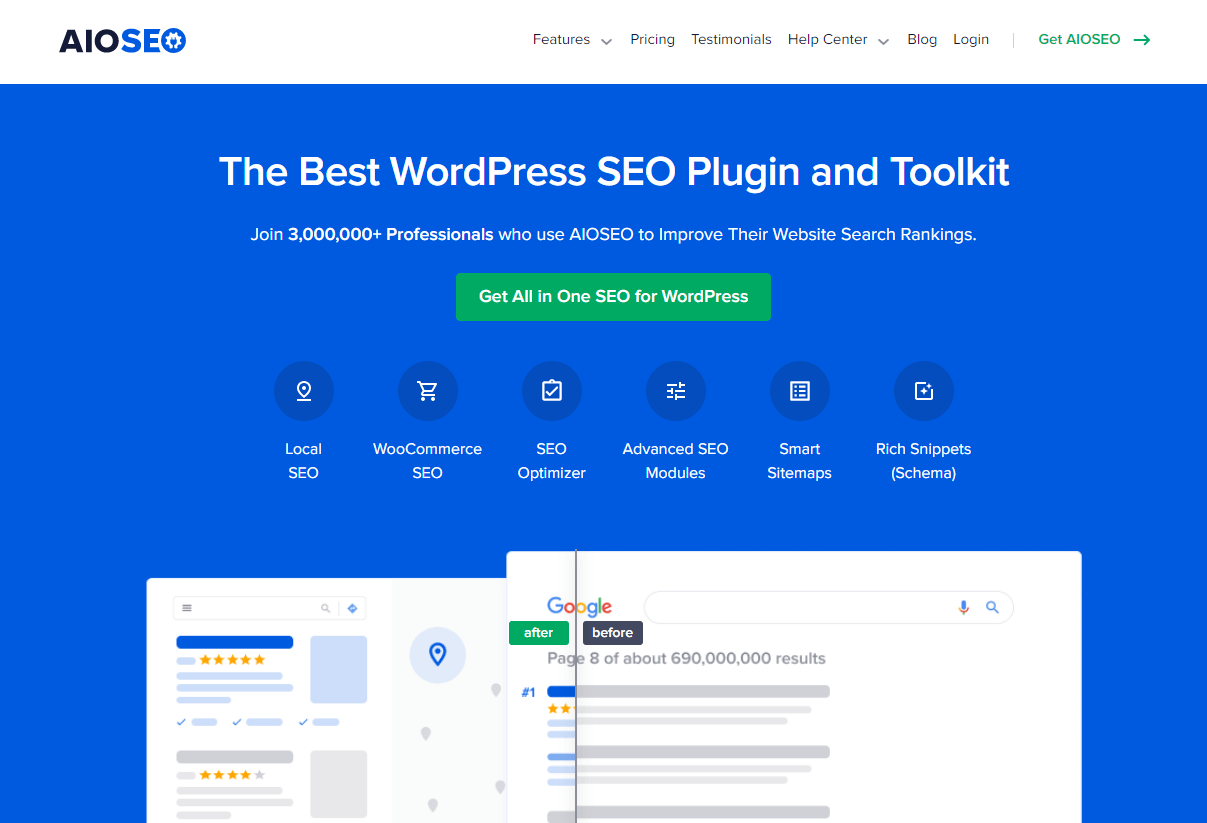
How Regularly Should You Audit Your Website?
There’s no definitive answer to how regularly you should audit your website. However, as a minimum, try to conduct SEO audits at least twice per year.
Bigger websites and businesses should probably conduct monthly SEO audits to closely monitor progress and performance.
Conducting SEO audits of your WordPress website on a regular basis will provide you with clear steps on how to improve your site’s overall performance in search engines.
By following the above steps we’ve outlined, you’ll be able to conduct a comprehensive SEO audit of your website.

